Loading ...
Loading ...
Loading ...
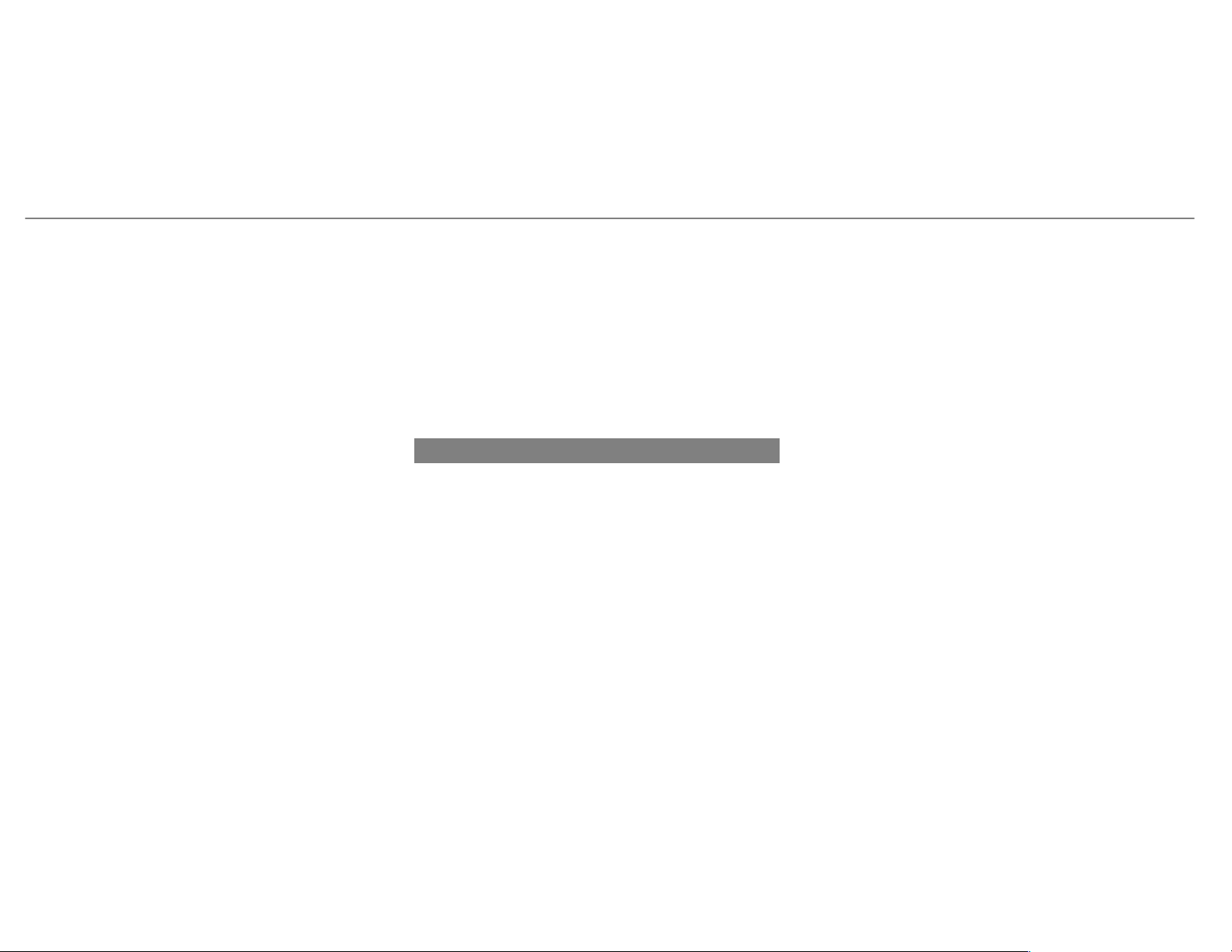
Mobile phone voice recognition
Starting ............................................... 308
Stopping .............................................. 308
Model series
see Vehicle identification plate
MOExtended tires .................................... 370
Multifunction display
Overview of displays ............................ 230
Multifunction steering wheel
Overview of buttons ............................ 227
Multifunction steering wheel
see Steering wheel
Multimedia system ................................. 254
Activating/deactivating standby
mode ................................................... 170
Adjusts the volume .............................. 261
Central control elements ..................... 255
Configuring display settings ................ 263
ENERGIZING comfort program (over‐
view) .................................................... 275
Entering characters ............................. 261
Favorites ............................................. 258
Main functions .................................... 258
Overview ............................................. 254
Rear climate control ............................ 140
Restoring the factory settings .............. 274
Standby mode function ....................... 170
Starting the ENERGIZING comfort
program ............................................... 276
Switching the sound on or off ............. 260
Multimedia system
see Touch Control
see Touchpad
N
Navigation
Menu (on-board computer) .................. 233
Showing/hiding the menu ................... 277
Switching on ........................................ 276
Updating the map data ........................ 300
Voice commands (Voice Control Sys‐
tem) ..................................................... 243
Navigation
see Destination
see Destination entry
see Map
see Route
see Route guidance
see Traffic information
Navigation announcements
Activating/deactivating ....................... 290
Adjusting the volume ........................... 290
Repeating ............................................ 291
Switching audio fadeout on/off .......... 290
Navigation messages
On-board computer ............................. 233
Near Field Communication (NFC) .......... 307
Connecting the mobile phone to the
multimedia system .............................. 307
Information .......................................... 307
Switching Bluetooth
®
audio equip‐
ment .................................................... 341
Switching mobile phones .................... 307
Using a mobile phone .......................... 307
Neutral
Inserting .............................................. 155
NFC
see Near Field Communication (NFC)
Non-operational time
Activating/deactivating standby
mode ................................................... 170
Standby mode function ....................... 170
Notes on breaking-in a new vehicle ....... 147
514
Index
Loading ...
Loading ...
Loading ...