Loading ...
Loading ...
Loading ...
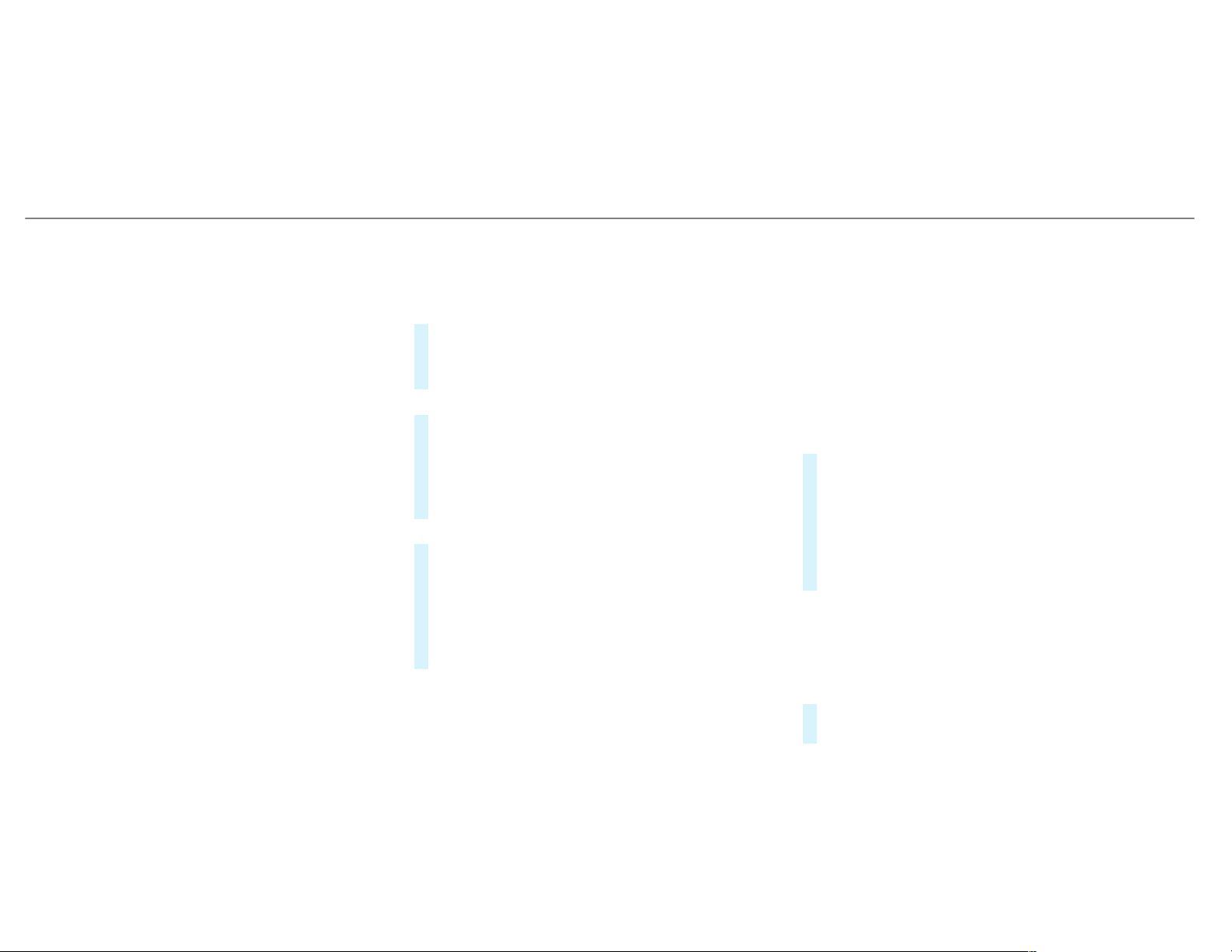
R
Possible lane 2
In this lane, you will only be able to complete
the next change of direction.
R
Lane not recommended 3
In this lane, you will not be able to complete
the next change of direction without chang‐
ing lane.
During the change of direction, new lanes may
be added.
%
Lane recommendations can also be dis‐
played in the Instrument Display and in the
Head-up Display.
Overview of destination reached
Once the destination is reached, you will see the
Í checkered flag. Route guidance is finished.
When an intermediate destination has been
reached, you will see the intermediate destina‐
tion flag with the number of your Î inter‐
mediate destination. After this, route guidance is
continued.
Switching navigation announcements on/off
Requirements:
R
Route guidance is active.
#
To switch off: press the volume control on
the multifunction steering wheel during a
navigation announcement (/ page 260).
or
#
Press the volume control on the center con‐
sole during a navigation announcement
(/ page 260).
The Voice Guidance has been deactivated.
message appears.
or
#
Show the navigation menu (/ page 277).
#
Select ! Voice Guidance .
The symbol changes to #.
#
To activate: select # Voice Guidance .
The current navigation announcement is
played.
%
In the following situations, navigation
announcements are switched on automati‐
cally:
R
A new route guidance is started.
R
The route is recalculated.
%
You can add and call up this function as a
favorite under Voice Guidance On/Off.
Switching navigation announcements on/off
during a phone call
#
Select System.
#
Select õ Audio.
#
Select Navigation and Traffic Announce-
ments.
#
Switch Voice Guidance During Call on O or
off ª.
Adjusting the volume of navigation
announcements
Requirements:
R
Route guidance is active.
#
On the multifunction steering wheel or
on the multimedia system: turn the volume
290
Multimedia system
Loading ...
Loading ...
Loading ...