Loading ...
Loading ...
Loading ...
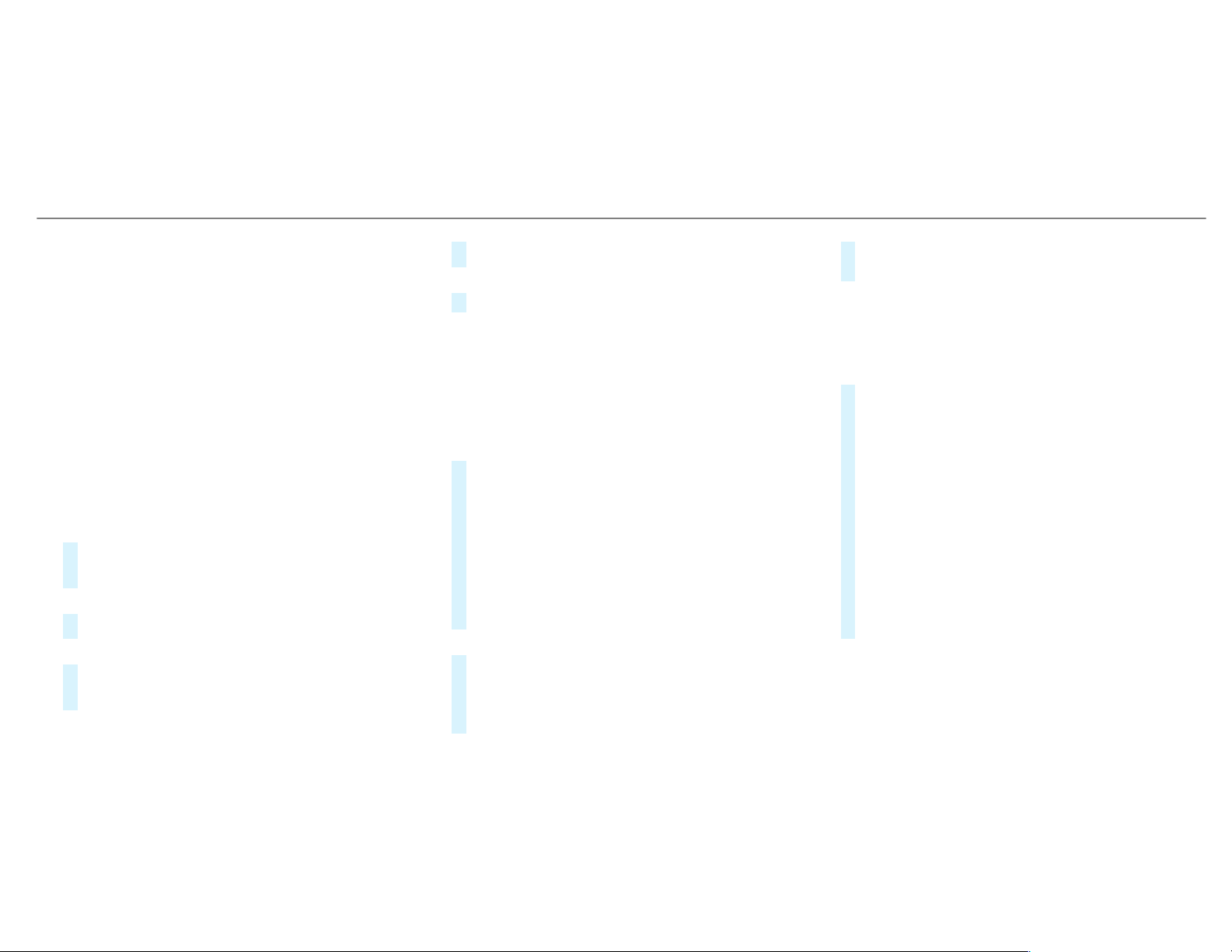
%
Company logos displayed on the map are
trademarks of the respective companies and
used solely for the purpose of indicating the
locations of these companies. The use of
such logos on the map does not indicate
approval of, support of or advertising by
these companies for the navigation system
itself.
Setting the map scale
Requirements:
R
The map is shown.
Multimedia system:
4
Navigation
#
To zoom in: swipe down on the Touch Con‐
trol.
or
#
Turn the controller counter-clockwise.
or
#
Move two fingers apart on the touchpad.
#
To zoom out: swipe up on the Touch Control.
or
#
Turn the controller clockwise.
or
#
Move two fingers together on the touchpad.
%
You can set the unit of measurement of the
map scale (/ page 269).
Moving the map
Multimedia system:
4
Navigation
5
Z Options
5
Map Menu
#
Alternatively, if the map is displayed in full
screen mode, press the central control ele‐
ment.
The map menu appears.
#
Select "Move map" in map menu 2
(/ page 296).
#
Swipe in any direction on the Touch Control
or touchpad.
or
#
Slide the controller in any direction.
The map moves in the corresponding direc‐
tion under the crosshair. The further you
move your finger away from the starting posi‐
tion on the touchpad, the faster the map
moves.
Selecting the map orientation
Multimedia system:
4
Navigation
5
Z Options
5
Map Menu
#
Alternatively, if the map is displayed in full
screen mode, press the central control ele‐
ment.
The map menu appears.
#
In map menu 3 , select N, 2D or
3D(/ page 296).
R
N: the 2D map view is displayed so that
north is always at the top.
R
2D: the 2D map view is aligned to the
direction of travel.
R
3D: the 3D map view is aligned to the
direction of travel.
Multimedia system
297
Loading ...
Loading ...
Loading ...