Loading ...
Loading ...
Loading ...
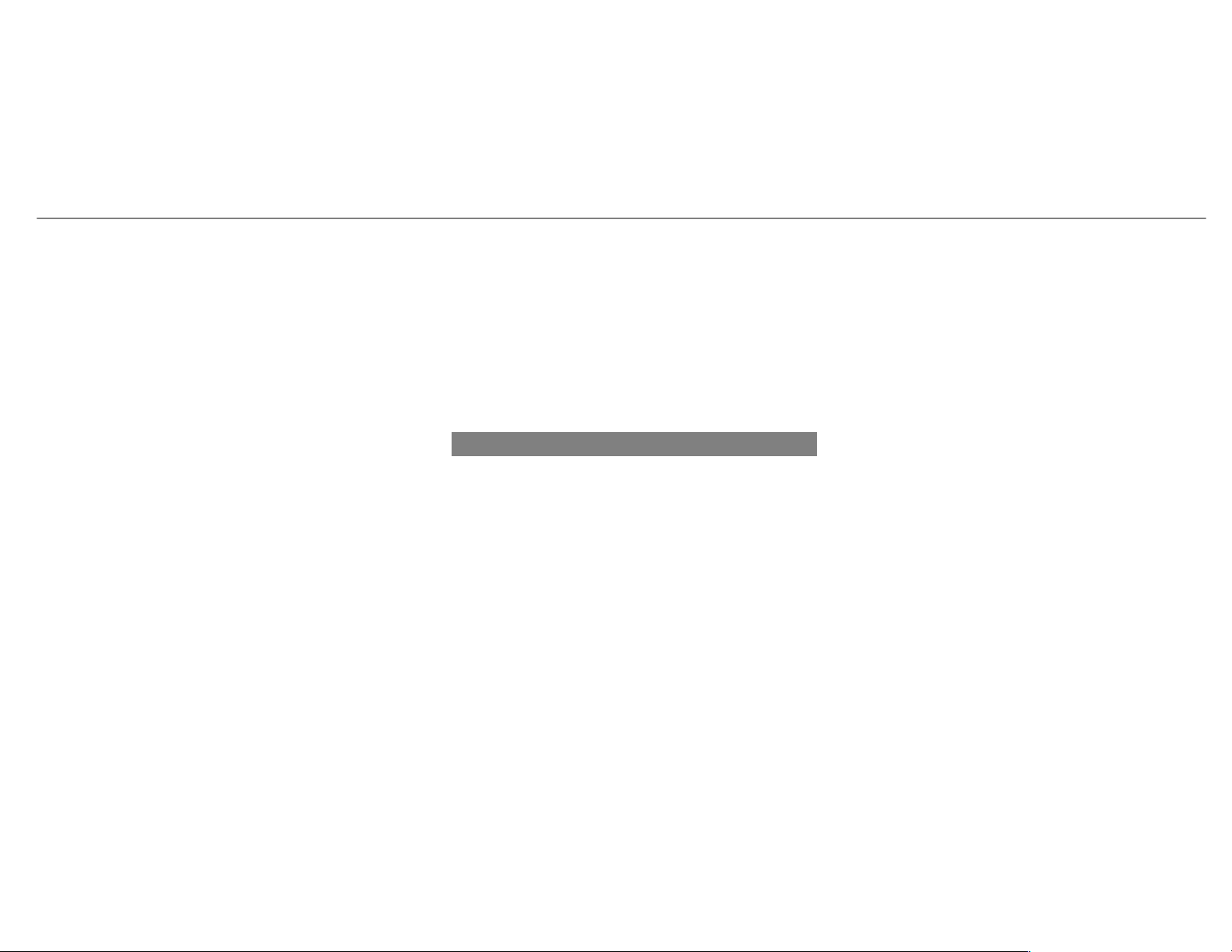
Rear passenger compartment
(adjusting) ............................................. 97
Head-up Display ...................................... 237
Adjusting display elements (on-board
computer) ............................................ 237
Adjusting the brightness (on-board
computer) ............................................ 237
Function .............................................. 237
Menu (on-board computer) .................. 237
Setting the position (on-board com‐
puter) .................................................. 237
Switching on/off ................................. 238
Headliner (care) ....................................... 365
Heating
see Climate control
High beam
Switching on/off ................................. 124
High-beam flasher ................................... 124
High-beam headlamps
Adaptive Highbeam Assist ................... 125
Replacing bulbs ................................... 130
Hill start assist ........................................ 195
HOLD function ......................................... 195
Function/notes ................................... 195
Switching on/off ................................. 195
Hood
Opening/closing ................................. 352
Hooking the luggage net ........................ 109
Hotspot
Setting up (Wi-Fi) ................................. 267
I
Identification plate
Engine ................................................. 423
Refrigerant .......................................... 430
Vehicle ................................................ 423
Ignition
Switching on (Start/Stop button) ........ 144
Ignition key
see SmartKey
Immobilizer ................................................ 88
Indicator lamps
see Warning/indicator lamps
Individual drive program
Configuring .......................................... 153
Selecting ............................................. 153
Inside rearview mirror
see Exterior mirrors
Inspection
see ASSYST PLUS
Instrument cluster
see Instrument Display
Instrument cluster lighting .................... 231
Instrument Display ................................. 226
Adjusting the lighting ........................... 231
Function/notes ................................... 226
Instrument cluster ................................. 10
Setting the additional value range ....... 229
Warning/indicator lamps ..................... 479
Intelligent Light System
Adaptive Highbeam Assist ................... 125
Cornering light function ....................... 125
Interior lighting ........................................ 127
Ambient lighting .................................. 128
Reading light ........................................ 127
Setting ................................................. 127
Switch-off delay time ........................... 128
Index
509
Loading ...
Loading ...
Loading ...