Loading ...
Loading ...
Loading ...
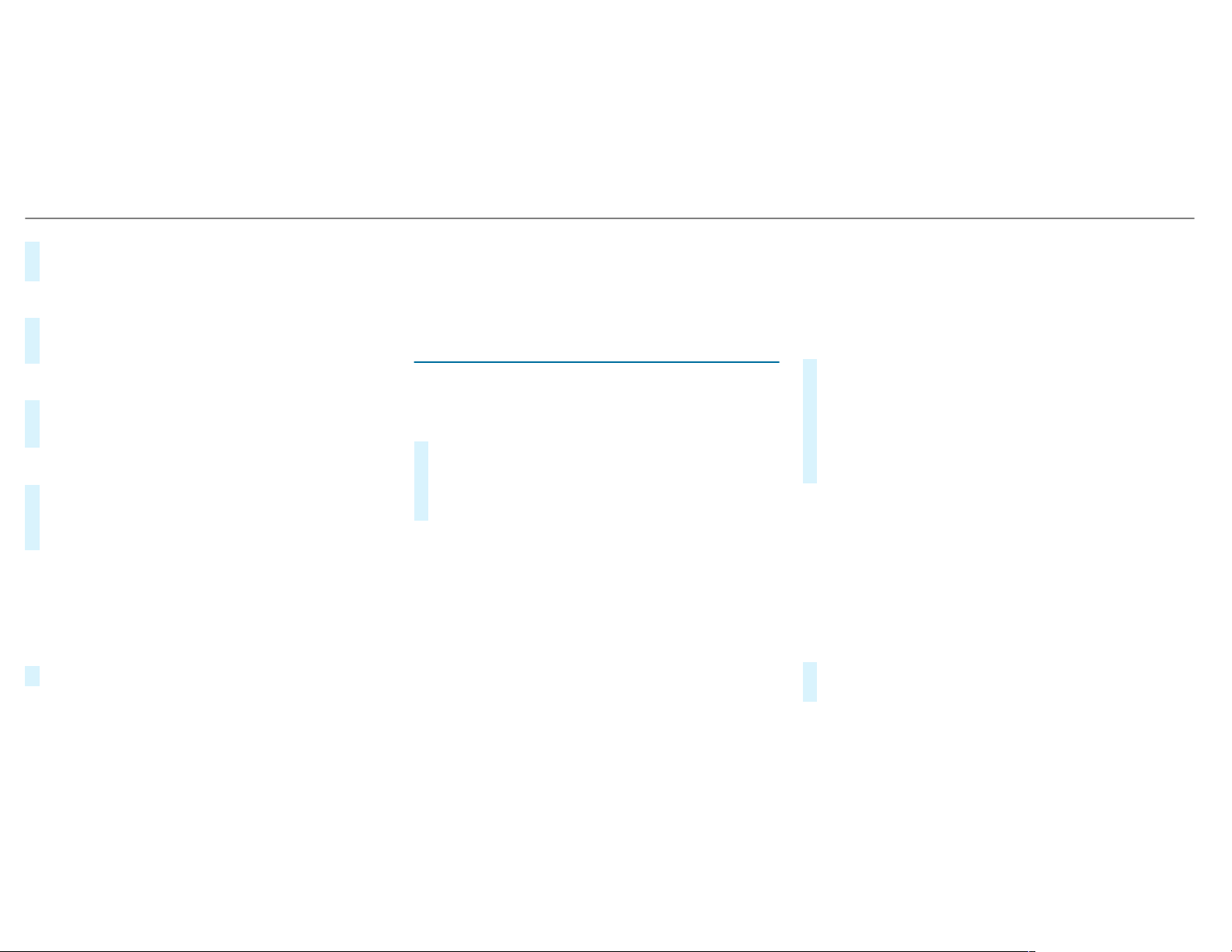
This function adjusts the ambient lighting for
the selected display style.
Setting the display brightness
#
Select Display Brightness.
#
Select a brightness value.
Switching the display off/on
#
Off: select Display Off.
#
On: press a button, %, for example.
Display design
#
Select Day/Night Design.
#
Select Automatic, Day Design or Night
Design.
Additional display area
Depending on the vehicle, various items of addi‐
tional information can be shown. The additional
display area comprises the left-hand or right-
hand third of the display.
#
Select Additional Disp. Area.
The following display content can be selected:
R
Dynamic
R
Navigation Map
R
Consumption
R
Time and Date
Time and date
Setting the time and date automatically
Multimedia system:
4
System
5
& Time and Date
#
Deactivate ª Manual Time Adjustment.
The time and date are set automatically for
the selected time zone and summer time
option.
%
The correct time is required for the following
functions:
R
Route guidance with time-dependent
traffic guidance.
R
Calculation of expected time of arrival.
Setting the time zone
Multimedia system:
4
System
5
& Time and Date
5
Time Zone:
The list of countries is displayed.
#
Select a country #.
Depending on the country, time zones are
displayed.
#
Select a time zone.
The time zone set is displayed after Time
Zone:.
Setting summer time
The Automatic Daylight Saving Time and Day-
light Saving Time options cannot be selected in
all countries.
Multimedia system:
4
System
5
& Time and Date
Automatically
#
Switch Automatic Daylight Saving Time on
O or off ª.
264
Multimedia system
Loading ...
Loading ...
Loading ...