Loading ...
Loading ...
Loading ...
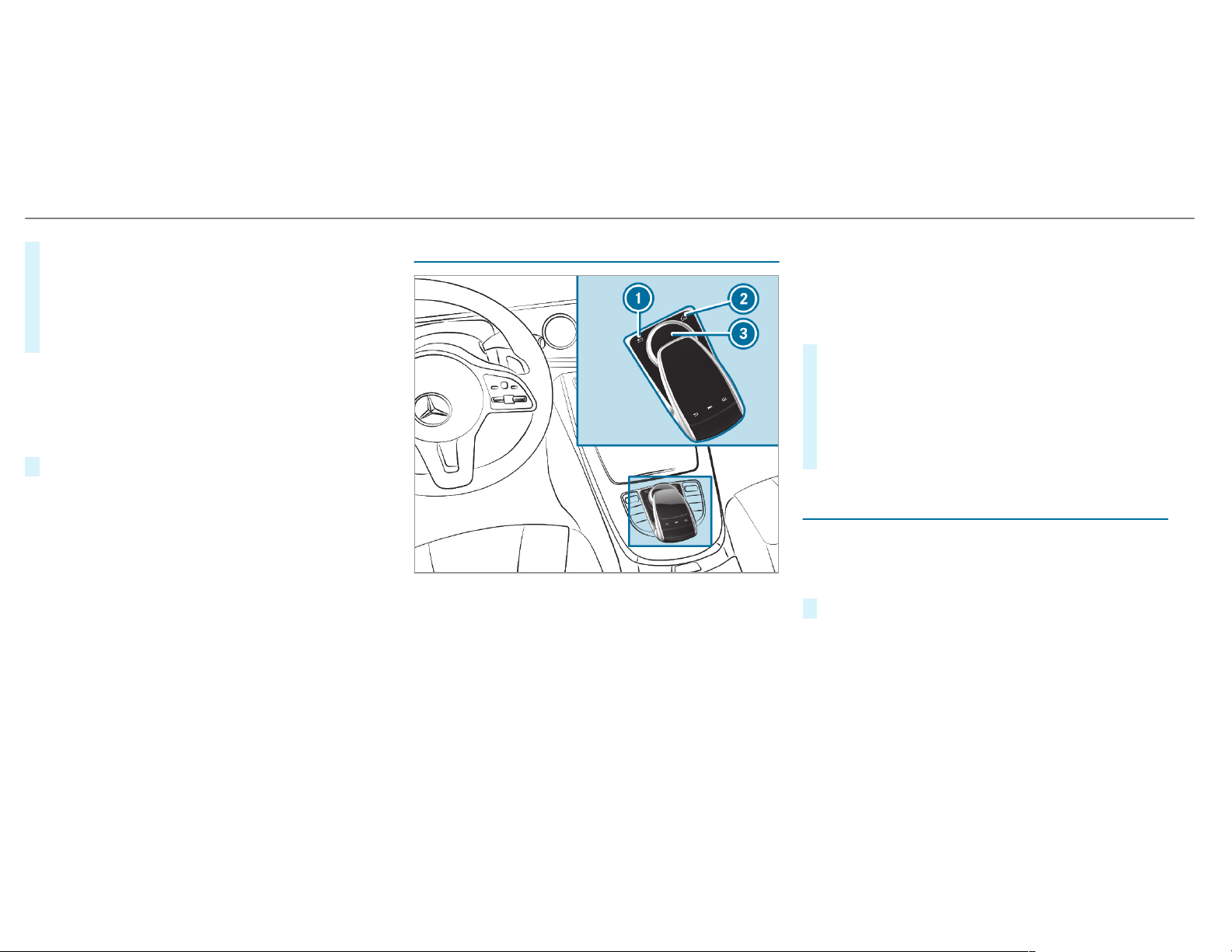
#
To select a menu item: swipe up, down, left
or right on Touch Control 2.
#
Press Touch Control 2.
#
To move the digital map: swipe in any
direction.
Setting the sensitivity for the Touch Control
Multimedia system:
4
System
5
w Input
5
Touch Control Sensitivity
#
Select Fast, Medium or Slow.
Operating the controller
1
% button
Press br iefly: returns to the previous display
Press and hold: calls up main functions
2
ò button
Calls up the main functions
To call up favorites: when the main functions
are displayed, slide controller 3 down.
3
Controller
Controller operating options:
#
Turn 3 counter-clockwise or clockwise.
#
Slide 1 left or right.
#
Slide 4 up or down.
#
Slide 2 diagonally.
#
Press 7 briefly or press and hold.
Touchpad
Activating/deactivating the touchpad
Multimedia system:
4
System
5
w Input
#
Activate O or deactivate ª the Touchpad.
Operating the touchpad
Requirements:
R
The touchpad is switched on
(/ page 256).
256
Multimedia system
Loading ...
Loading ...
Loading ...