Loading ...
Loading ...
Loading ...
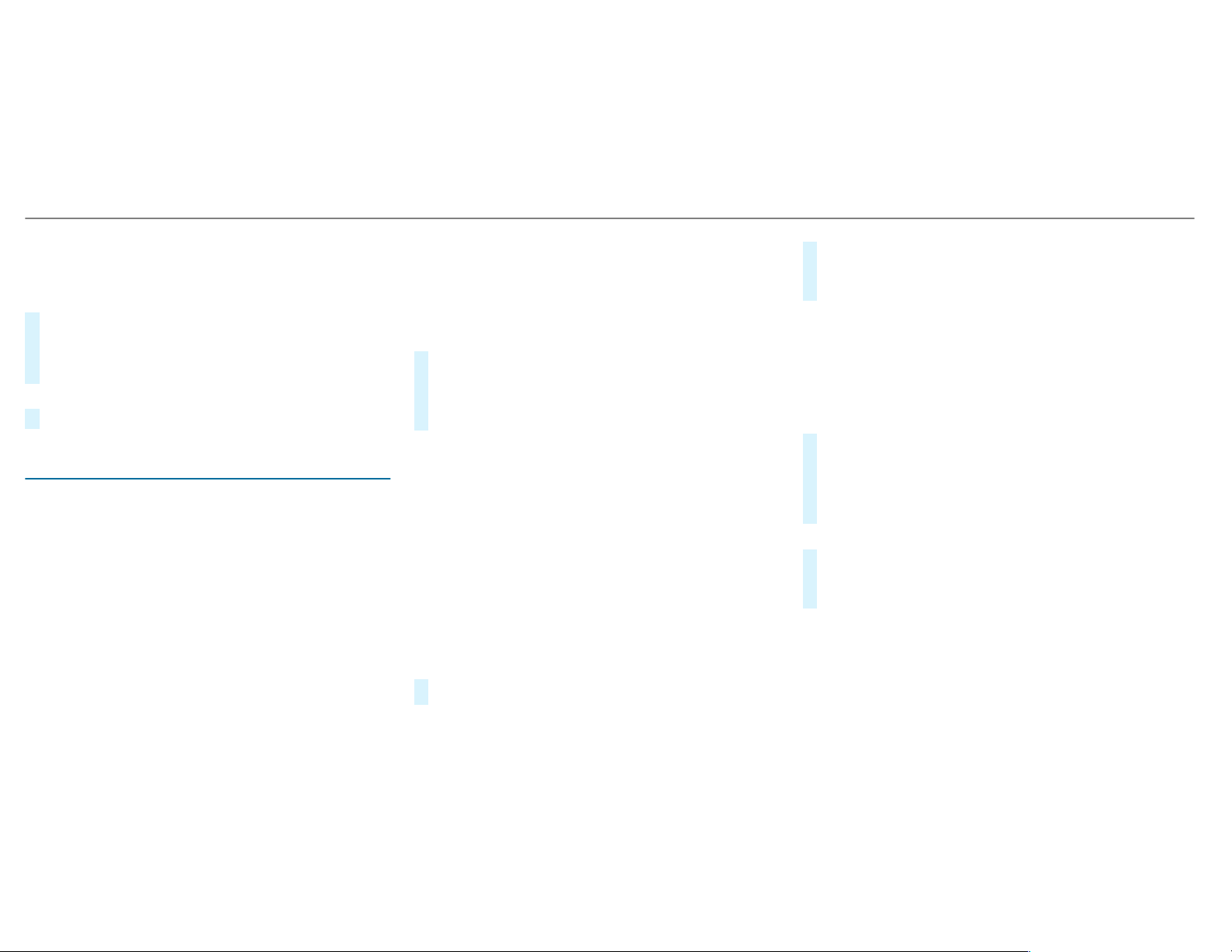
Deleting text messages
Multimedia system:
4
Phone
5
i Text Message
#
Select p.
#
To delete a text message: select Delete.
#
Outbox
or
#
Select Drafts.
Mercedes-Benz link
Overview of Mercedes-Benz Link
Using Mercedes-Benz Link, various functions
and selected mobile phone apps can be transfer‐
red to the media display.
The Mercedes-Benz Link control box supplemen‐
tary equipment is required for this. You can
obtain this at an authorized Mercedes-Benz Cen‐
ter.
%
The Mercedes-Benz Link control box uses
the Android operating system.
%
The service provider is responsible for these
apps and the services and content connec‐
ted to it.
Connecting Mercedes-Benz Link with the
multimedia system
#
Connect the Mercedes-Benz Link control box
with the ç USB port of the multimedia
connection unit using a suitable connecting
cable.
%
A suitable connecting cable is available sep‐
arately at an authorized Mercedes-Benz Cen‐
ter.
Using Mercedes-Benz Link
Requirements:
R
The Mercedes-Benz Link control box is con‐
nected with the multimedia system using the
ç USB port.
Multimedia system:
4
Connect
#
Select Mercedes-Benz Link.
#
Select MB Link.
The mobile phone functions and apps are
available and shown on the media display.
You can find more information in the Mercedes-
Benz Link control box operating instructions.
Ending Mercedes-Benz Link
Multimedia system:
4
Connect
5
Mercedes-Benz Link
#
Select Disconnect.
The connection is ended.
The mobile phone continues to be supplied
with electricity.
or
#
Disconnect the connecting cable between
the Mercedes-Benz Link control box and the
multimedia system.
%
Mercedes-Benz recommends disconnecting
the connecting cable only when the vehicle
is stationary.
314
Multimedia system
Loading ...
Loading ...
Loading ...