Loading ...
Loading ...
Loading ...
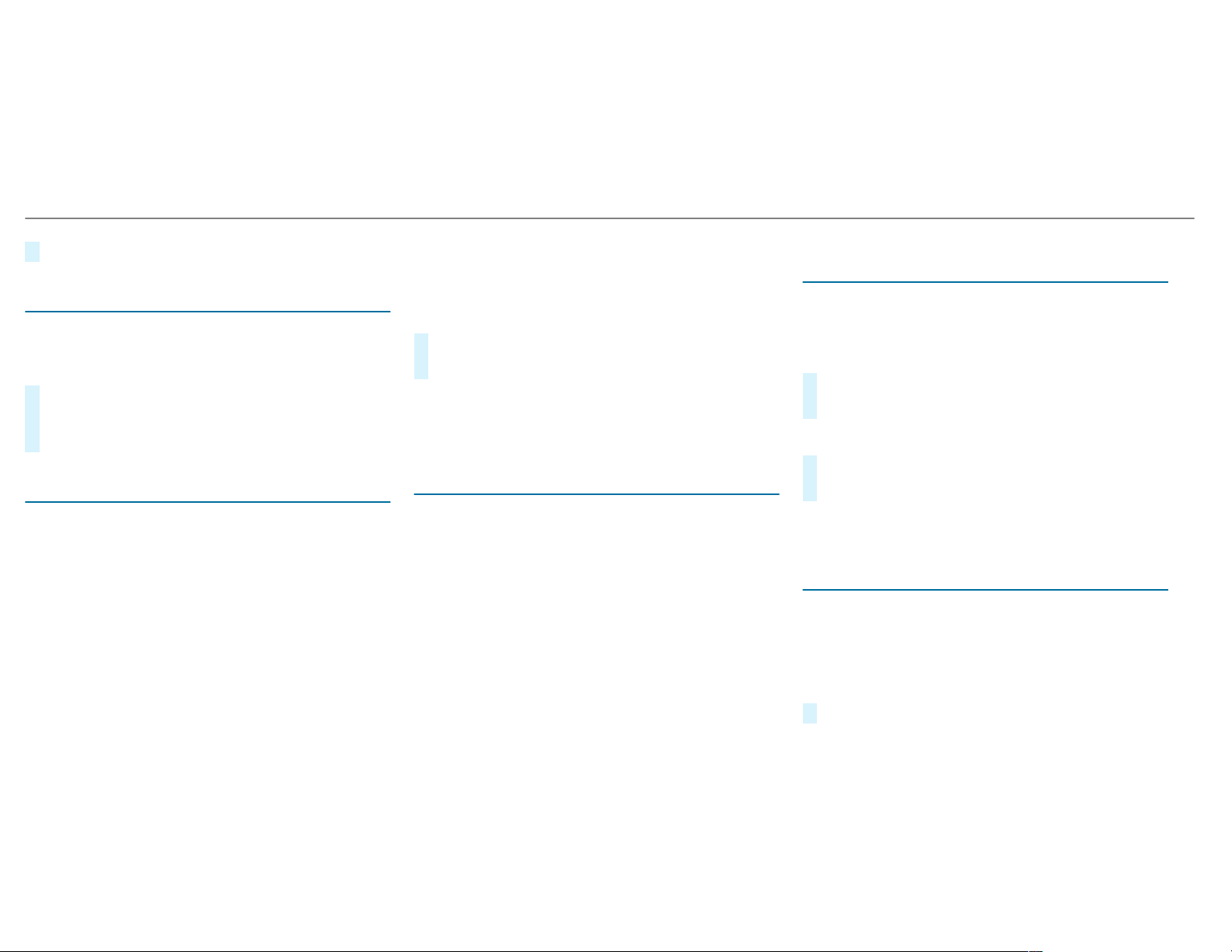
#
Activate O or deactivate ª the function.
Setting climate control to automatic mode
In automatic mode, the set temperature is con‐
trolled and maintained at a constant level by the
air supply.
#
Press the à button.
#
To switch to manual mode: press the H
or _ button.
Climate style
Climate style function
In automatic mode, you can select the following
climate style settings for the driver's and front
passenger areas:
R
FOCUS: high airflow, slightly cooler setting
R
MEDIUM: medium airflow, standard setting
R
DIFFUSE: low airflow, slightly warmer and
draft-free setting
Adjusting the climate mode settings
Multimedia system:
4
Vehicle
5
b Climate Control
5
Climate Mode
#
Select Driver and/or Passenger.
#
Select FOCUS, MEDIUM or DIFFUSE.
%
To feel the effect of the climate style, the
à function must be active
(/ page 140).
Overview of the air distribution settings
The symbols on the display indicate which vents
the airflow is being directed through:
¯
defroster vents
P
center and side air vents
O
footwell vents
S
center, side and footwell vents
a
defroster and footwell vents
_
all vents
b
defroster, middle and side air vents
W
automatic air distribution
Setting the rear climate control using the
multimedia system
Multimedia system:
4
Vehicle
5
b Climate Control
5
Rear
Setting the airflow
#
Select Airflow.
#
Set the airflow.
Setting the temperature
#
Select Temperature.
#
Set the temperature.
Activating/deactivating the climate control
synchronization function via the control
panel
The climate control can be operated centrally
using the synchronization function. The tempera‐
ture and air distribution setting for the driver
side is adopted automatically for the front
passenger side.
#
Press the 0 button.
140
Climate control
Loading ...
Loading ...
Loading ...