Loading ...
Loading ...
Loading ...
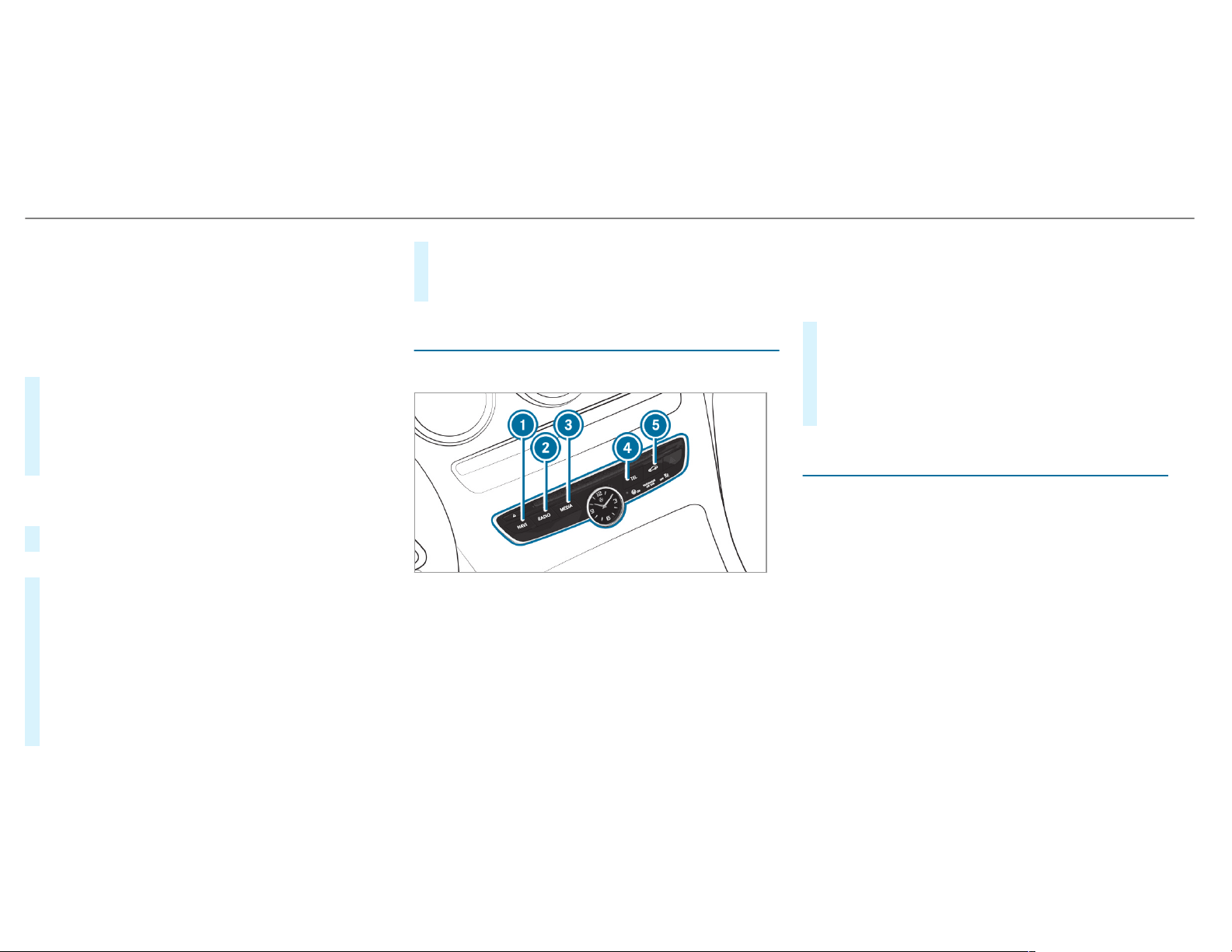
Activating/deactivating haptic operating
feedback on the touchpad
Multimedia system:
4
System
5
w Input
The function supports you when making entries
on the touchpad and when selecting menus.
#
Switch Haptic Operating Feedback on O or
off ª.
When the function is activated, a tactile feed‐
back in the form of a vibration is effected
when the touchpad is operated.
Selecting a station and track using the
touchpad
#
Press the D button on the touchpad.
or
#
Swipe up with two fingers. The swipe must
start in the lower area of the touchpad.
The control menu appears for the audio
source that was last selected.
#
Use one finger to swipe up or down.
Radio: the previous or the next station is set.
Media source: the previous or the next music
track is selected.
#
To hide the control menu: swipe down with
two fingers. The swipe must start in the
upper area of the touchpad.
Main functions
Calls up the main functions
1
ß button
Calls up navigation
2
$ button
Calls up the radio
3
Õ button
Calls up media
4
% button
Calls up the telephone
5
Ø button
Sets vehicle functions
#
Alternatively: press the © button on the
controller, the touchpad or the Touch Con‐
trol.
The main functions are displayed.
#
Select the main function.
Favorites
Overview of favorites
Favorites offer you quick access to frequently
used applications. It is possible to create 20
favorites in total.
The following functions are available:
R
add pre-def ined favorites from the follow‐
ing categories (/ page 259):
-
Navigation
-
Entertainment
-
Phone
-
Connect
258
Multimedia system
Loading ...
Loading ...
Loading ...