Loading ...
Loading ...
Loading ...
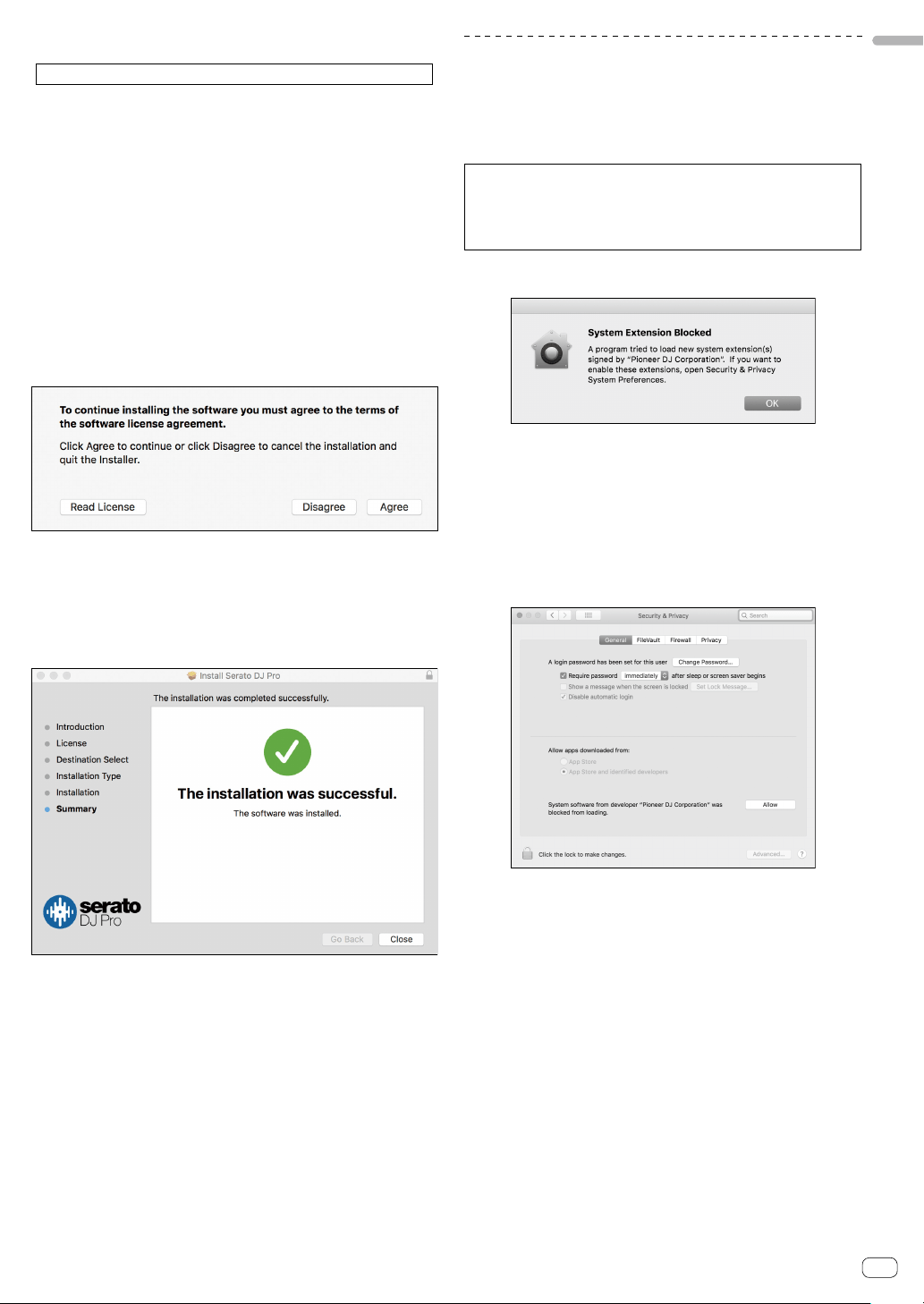
En
5
Before start
Installation procedure (Mac)
Do not connect this unit and the Mac until installation is completed.
! If any other programs are running on the Mac, quit them.
1 Unzip the downloaded driver software
(DDJSX3MXXX.zip).
2 Double-click [DDJ-SX3_M_X.X.X.dmg].
3 Double-click [DDJ-SX3_AudioDriver.pkg].
4 Follow the displayed instructions to install.
5 Unzip the downloaded Serato DJ Pro software file.
6 Double-click the unzipped software file to launch
the installer.
7 Read the terms of the license agreement carefully,
and if you agree, click [Agree].
! If you do not agree to the contents of the usage agreement, click
[Disagree] to cancel installation.
8 Click [Install].
9 Follow the displayed instructions to install.
10 Click [Close] to quit the installer.
About installing the driver software into
macOS High Sierra 10.13
For macOS High Sierra 10.13, the new security function is added.
When installing Pioneer DJ driver software into macOS High Sierra
10.13, the driver software authentication is required. Follow the
procedures below.
Following procedures are necessary when newly installing the driver
software into macOS High Sierra 10.13.
If the driver software has been installed into macOS or OS X before
updating to macOS High Sierra 10.13, following procedures are not
necessary.
When installing Pioneer DJ driver software into macOS High Sierra
10.13, the following screen is displayed.
Click [OK].
After permitting the driver software installation, the driver software
installing will be completed.
1 Open [System Preferences], and then click [Security
& Privacy].
2 Check that [System software from developer
“Pioneer DJ Corporation” was blocked from loading.]
is displayed on the lower screen.
This is shown for 30 minutes from starting the driver software
installation.
If it is not shown, repeat the procedure of the driver software installation.
3 Click [Allow] on the lower-right screen.
4 If the DJ equipment is connected to Mac,
disconnect the USB cable, and then connect it again.
Loading ...
Loading ...
Loading ...