Loading ...
Loading ...
Loading ...
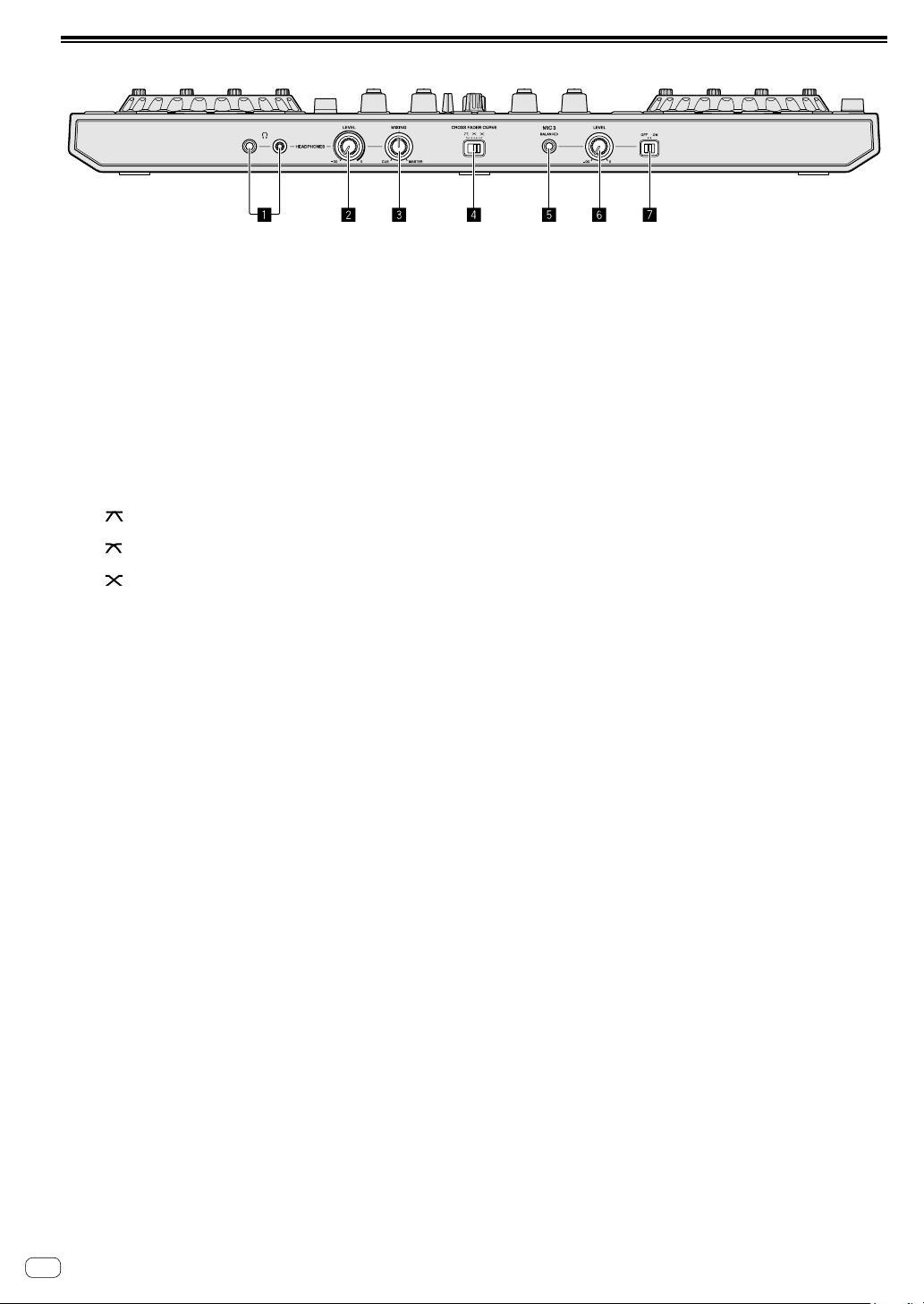
En
12
Front panel
1 HEADPHONES jacks
Connect headphones here.
Both stereo phone plugs (Ø 6.3 mm) and stereo mini phone plugs (Ø
3.5 mm) can be used.
! There are two input jacks, both a stereo phones jack and a mini
phones jack, but do not use both simultaneously. If both are used
simultaneously, when one is disconnected and/or connected, the
volume of the other may increase or decrease suddenly.
2 HEADPHONES LEVEL control
Adjusts the audio level output from the [HEADPHONES] jack.
3 HEADPHONES MIXING control
Adjusts the monitoring balance of sound between the channel with
headphones [CUE] button pressed and master channel.
4 CROSS FADER CURVE switch
— [ ]: Switch to a steeply rising curve. (As soon as the crossfader
leaves from [A] end, the sound on the [B] side is output.)
— [
]: Switch to an intermediate curve between the top and
bottom.
— [ ]: Switch to a gradually rising curve. (As the crossfader leaves
from [A] end, the sound on the side [B] gradually increases and
the sound on the side [A] gradually decreases.)
5 MIC3 terminal
Connects a microphone here.
6 MIC3 LEVEL control
Adjusts the sound level for the [MIC3] channel.
7 MIC3 ON/OFF switch
Turns on/off [MIC3].
Loading ...
Loading ...
Loading ...