Loading ...
Loading ...
Loading ...
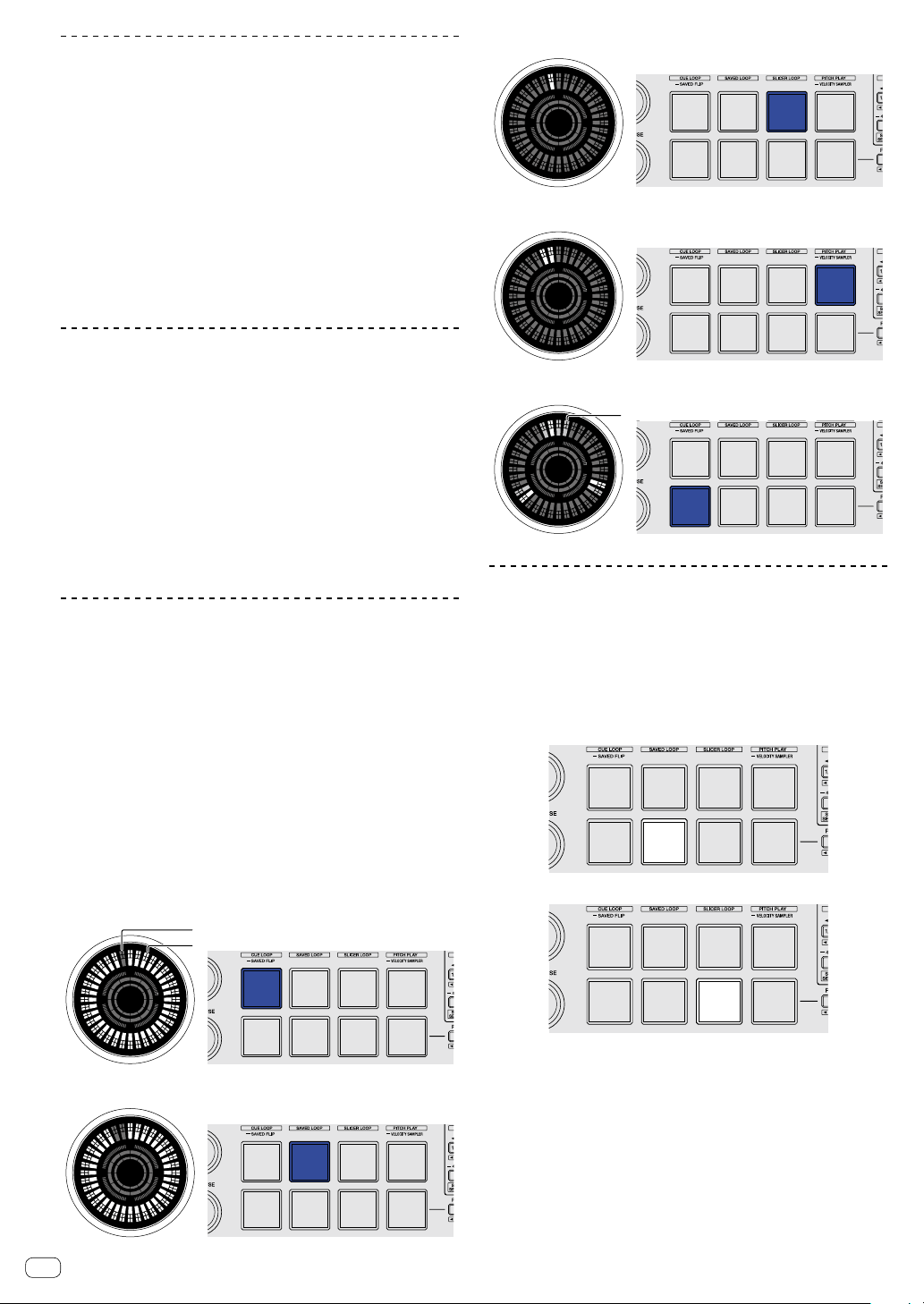
En
34
Enabling the after-touch setting in
velocity sampler mode
When the velocity sampler mode is turned on for this unit’s performance
pads, the after touch setting can be turned on/off.
After touch setting disabled: The sampler volume changes according
to the strength with which the performance pad is initially pressed, but
does not keep changing while the pad is held after it is initially pressed.
After touch setting enabled: The sampler volume changes according to
the strength with which the performance pad is initially pressed and the
strength with which the pad is held after it is initially pressed.
! By default, the after touch setting is disabled.
Press the [SAMPLER] mode button on the left deck.
! [SAMPLER] mode button lit: After touch setting is enabled.
! [SAMPLER] mode button off: After touch setting is disabled.
Adjusting the crossfader cut lag
Adjust the cut lag on both edges of the crossfader. It can be adjusted
between 0 (0.5 mm) and 52 (5.7 mm) in increments of 0.1 mm.
! The above cut lag position for the cut lag setting is a guide and it may
not match the position at which the sound volume becomes zero.
! By default, 5 (1 mm) is set.
Turn the rotary selector.
The current setting (0 to 52) is displayed by the lit condition of the
channel level indicator.
! Number of lit segments of the [CH3] channel level indicator: Ten’s
place
! Number of lit segments of the [CH1] channel level indicator: One’s
place
Changing illumination mode in the white
area of the jog wheel
You can adjust the lit pattern of the white area of the illumination around
the jog wheel center part.
! The illumination can be set for decks 1 and 2 and decks 3 and 4,
separately.
! By default, decks 1 and 2 are set to pattern 2 and decks 3 and 4 are
set to pattern 4.
Press any of performance pads 1 to 5 of the left deck
(right deck).
The illumination at the center of the jog wheel lights once around. The
current setting is indicated by how the performance pads light.
When a performance pad on the left side deck is pressed, illumination
for decks 1 and 2 is set. When a performance pad on the right side deck
is pressed, illumination for decks 3 and 4 is set.
Pattern 1
Lit
Off
Pattern 2
Pattern 3
Pattern 4
Pattern 5
Dimly lit
Switching the illumination mode in the
red area of the jog wheel
The light of the red area of illumination in the center part of the jog wheel
can be set to the hot cue countdown or slip mode status display.
! By default, hot cue countdown is set.
Press the performance pad 6 or 7 on the left deck.
Pad 6 lit: Lights when the track playback position comes close to the hot
cue point. (Hot cue countdown)
Pad 7 lit: Lights or flashes in the same way as the [SLIP] button.
Loading ...
Loading ...
Loading ...