Loading ...
Loading ...
Loading ...
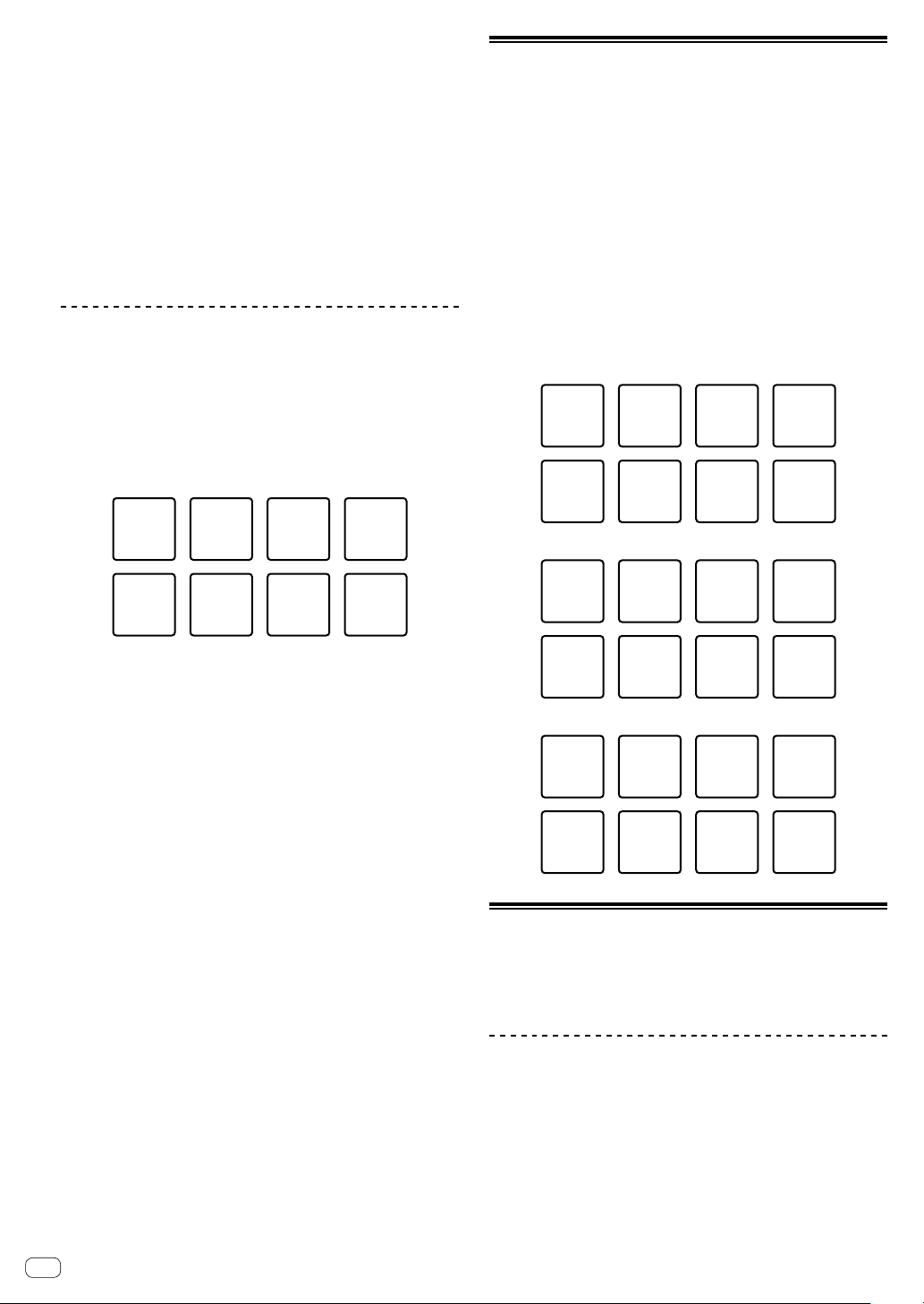
En
22
4 During loop playback, press the [PARAMETER]
button.
The loop playback length becomes double.
Pressing the [LOOP 2X] button obtains the same effect.
5 During loop playback, press the [LOOP 1/2X] or
[LOOP 2X] button while pressing the [SHIFT] button.
The loop moves, remaining the same length (loop shift).
6 While pressing the [SHIFT] button, press the same
performance pad.
The track returns to the set loop in point and loop playback continues.
7 Press the same performance pad again.
Loop playback is canceled.
Using the saved loop
With this function, loop is saved in a loop slot of Serato DJ Pro and the
saved loop is called.
1 Press the [ROLL] mode button while pressing the
[SHIFT] button.
The mode switches to saved loop mode.
2 During loop playback, press a performance pad.
A loop is assigned to the loop slot of Serato DJ Pro.
Slot 1 Slot 3Slot 2 Slot 4
Slot 8Slot 5 Slot 6 Slot 7
3 Press the performance pad while pressing the
[SHIFT] button.
Playback continues by returning to the beginning of the loop.
4 Press the same performance pad again.
Loop playback is canceled.
5 During loop playback, press the [PARAMETER]
button.
The loop playback length becomes half.
6 During loop playback, press the [PARAMETER]
button.
The loop playback length becomes double.
7 During loop playback, press the [LOOP 1/2X] or
[LOOP 2X] button while pressing the [SHIFT] button.
The loop moves, remaining the same length (loop shift).
! When the loop shift function is used, if the length of the called
loop is changed, the loop setting is overwritten and saved.
Using the pitch play
To use this function, activation for the Pitch’n Time function is required.
For details, refer to “Serato Pitch’n Time Manual” in [Software Info] on
the following Pioneer DJ support site.
pioneerdj.com/support/
1 Press the [SAMPLER] mode button while pressing
the [SHIFT] button.
The mode switches to the pitch play mode.
2 Press the performance pad while pressing the
[SHIFT] button to select a registered hot cue point.
3 Press the performance pad.
To select the pitch range from up range, middle range or down range,
press the [PARAMETER] button or [PARAMETER] button.
With the pitch assigned by pressing the pad, playback starts from the
hot cue point selected in step 2.
Up range
+4 +6+5 +7
+30 +1 +2
0 +2+1 +3
-1-4 -3 -2
Middle range
Down range
-3 -1-2 0
-4-7 -6 -5
Using the Serato Flip
Serato Flip can record and call sequences such as hot cue operations.
For details on operation of Serato Flip, refer to [Software Info] of [DDJ -
SX3] on the following Pioneer DJ support site.
pioneerdj.com/support/
Creating a Flip
1 Click the Flip tab to display the Flip slot on the
Serato DJ Pro screen.
2 Press the [FLIP REC] button to get ready to record
the Flip.
3 Play a track and operate Hot Cue.
Flip recording starts at when hot cue operation is started.
Loading ...
Loading ...
Loading ...