Loading ...
Loading ...
Loading ...
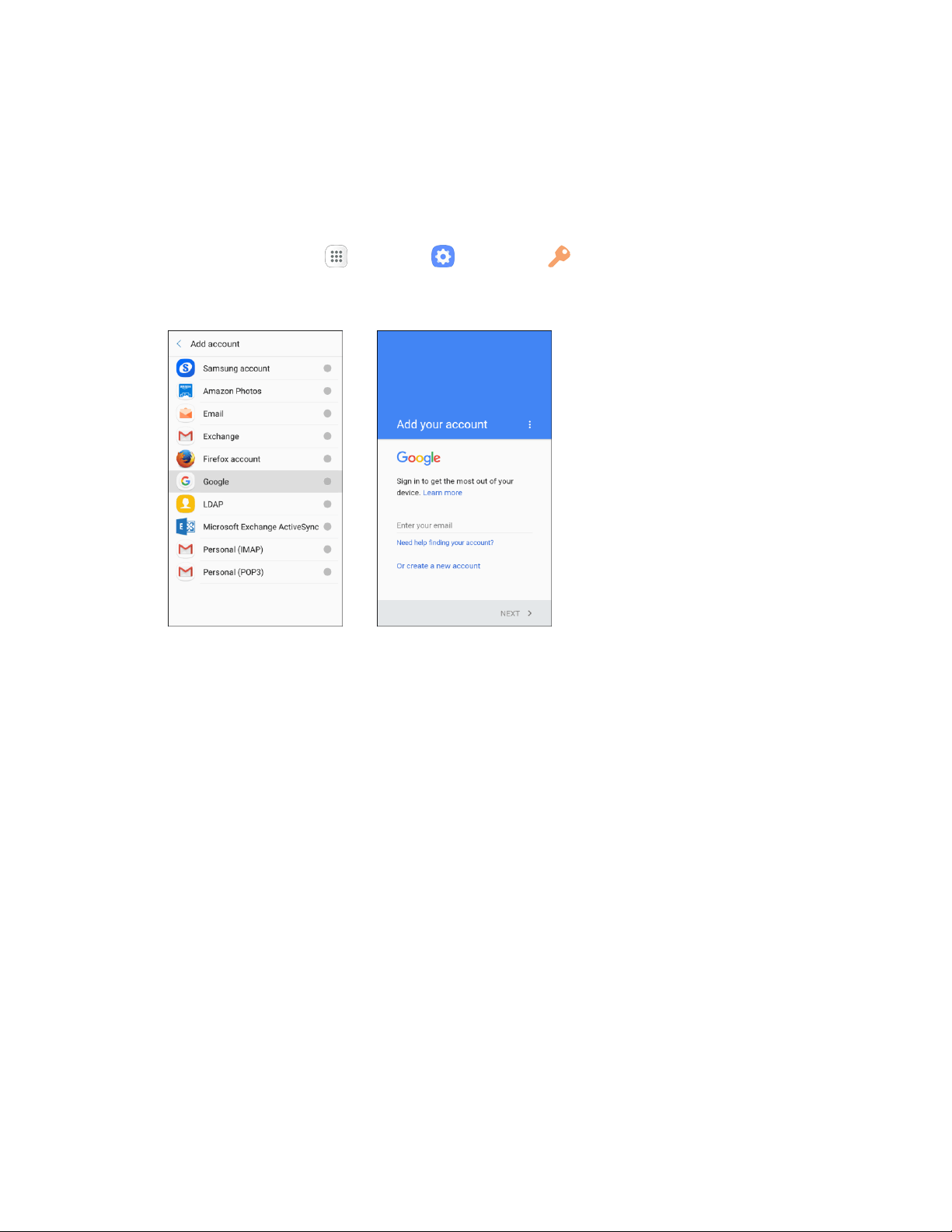
3. Follow the prompts to create your free account.
4. Look for an email from Google in the email box you provided, and respond to the email to confirm
and activate your new account.
Create a Google Account Using Your Phone
1. From home, tap Apps > Settings > Accounts > Accounts > Add account.
2. Tap Google, and then tap Or create a new account.
3. Follow the prompts to set up your account. Tap Next to proceed between steps, which may
include:
Enter your First name and Last name.
Enter your birthday and gender.
Enter a desired Username.
Enter and confirm a password.
Add a phone number.
Read the privacy policy and terms. Tap I agree to continue.
View your Google Account credentials.
Select Google services.
Set up payment info.
You are signed in to your Google Account, and your phone will synchronize selected items
with your new account.
Basic Operations 28
Loading ...
Loading ...
Loading ...