Loading ...
Loading ...
Loading ...
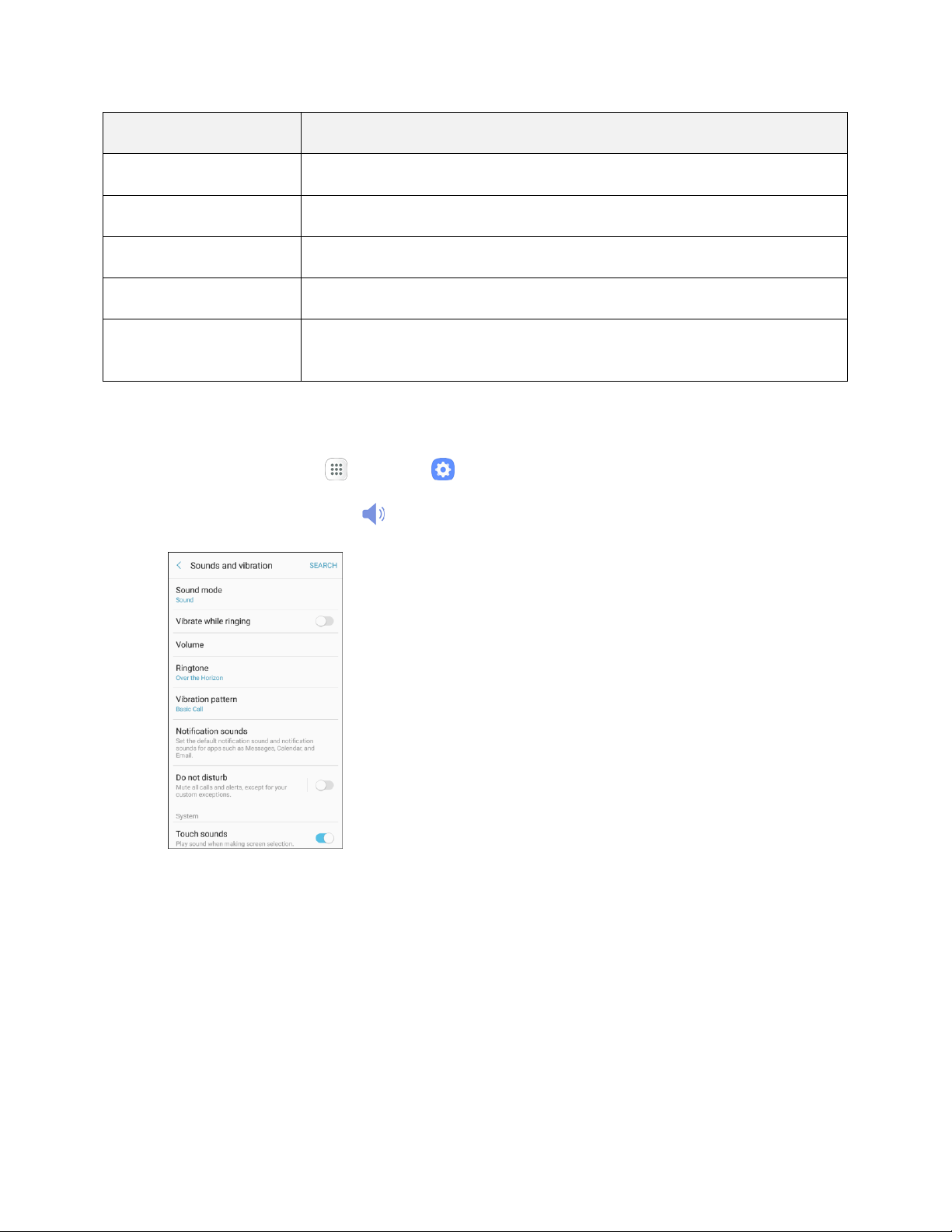
Category
Description
Emergency tone
Sound an alert, vibrate, or stay silent when an emergency alert is received.
Charging sound
Play a sound when a charger is connected.
Dialing keypad tones
Play tone when the dialing keypad is tapped.
Keyboard sound
Play a sound when the Samsung keyboard is tapped.
Sound quality and
effects
Set sound quality and sound effects for your phone.
Access Sound Settings
1. From home, tap Apps > Settings .
2. Tap Sounds and vibratio
n .
3. Set your sound and vibration options.
Your sound and vibration settings are saved and applied.
Device Settings 192
Loading ...
Loading ...
Loading ...