Loading ...
Loading ...
Loading ...
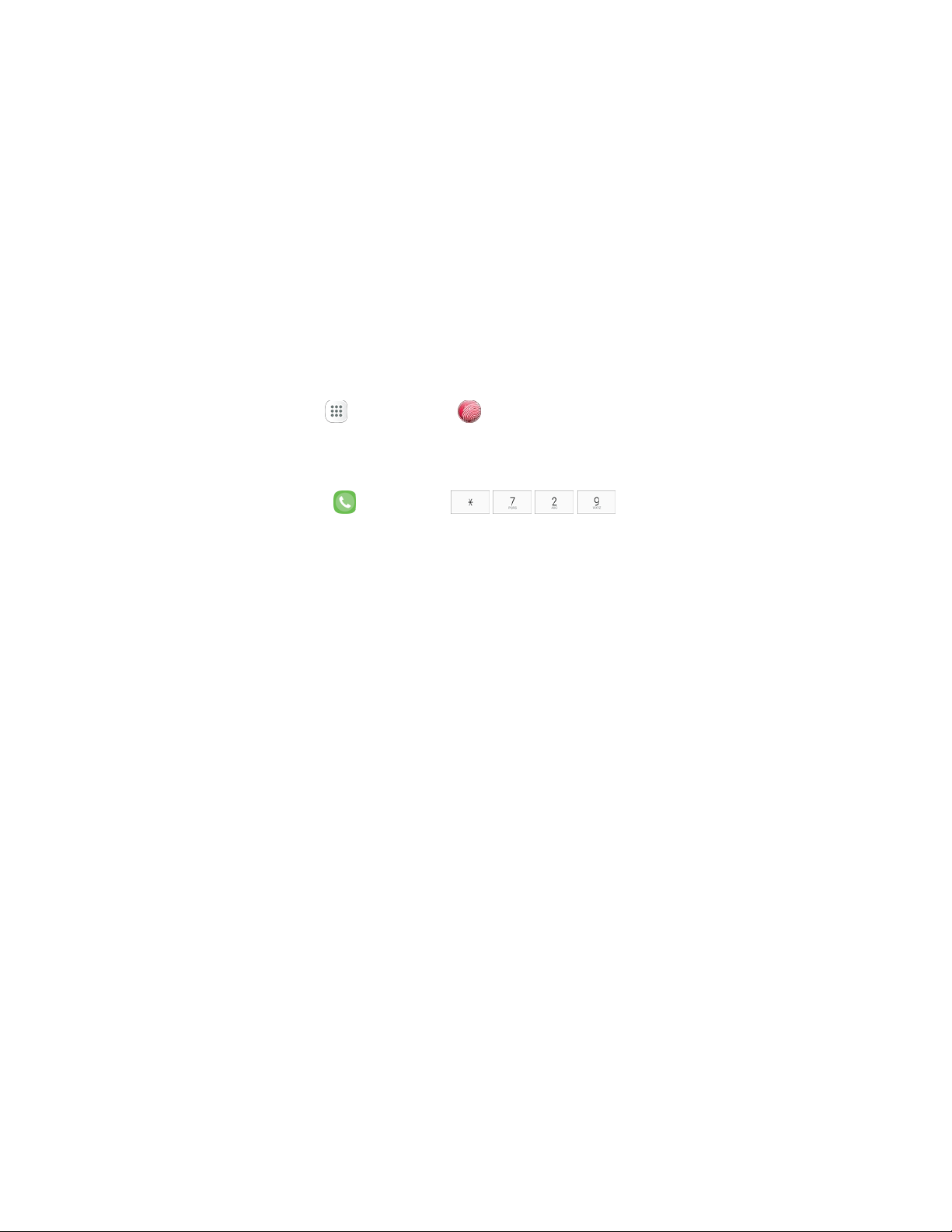
(
Top-Up Your Account
Sign up for Auto Pay to keep your service working month after month. Or, you can buy Top-Up cards at
thousands of retailers and add money to your account from your phone or by logging in at
virginmobileusa.com.
Auto Pay
Auto Pay is the easiest way to keep your service working. Once you register your credit card, debit card
or PayPal account, you can set it to automatically pay your monthly plan. Then you can keep emailing,
IMing, Tweeting with Twitter, surfing, and talking with no interruptions. Set up Auto Pay anytime by
logging into My Account at virginmobileusa.com, and adjusting your payment settings.
From Your Phone
■ From home, tap Apps > My Account .
– or –
From home, tap Pho
ne
. Dial * 7 2
9 .
)
Legal Information
READ THIS INFORMATION BEFORE USING YOUR MOBILE DEVICE.
Arbitration Agreement - This Product is subject to a binding arbitration agreement between you
and SAMSUNG ELECTRONICS AMERICA, INC. (“Samsung”). You can opt out of the agreement
within 30 calendar days of the first consumer purchase by emailing
or
calling 1-800-SAMSUNG
(726-7864) and providing the applicable information. For complete terms
and conditions that bind you and Samsung, refer to the “Arbitration Agreement” section of the
Terms & Conditions, included with the Product.
optout@sea.samsung.c
om
Find Legal Information Online
The full Arbitration Agreement, Standard Limited Warranty, End User License Agreement (EULA), and
Health & Safety Information for your device are available online.
Arbitration Agreement, Standard Limited Warranty, and Health & Safety Information:
Phone:
● English: samsung.com/us/Legal/Phone-HSGuide
● Spanish: samsung.com/us/Legal/Phone-HSGuide-SP
Tablet:
● English: samsung.com/us/Legal/Tablet-HSGuide
● Spanish: samsung.com/us/Legal/Tablet-HSGuide-SP
For Assistance 262
Loading ...
Loading ...
Loading ...