Loading ...
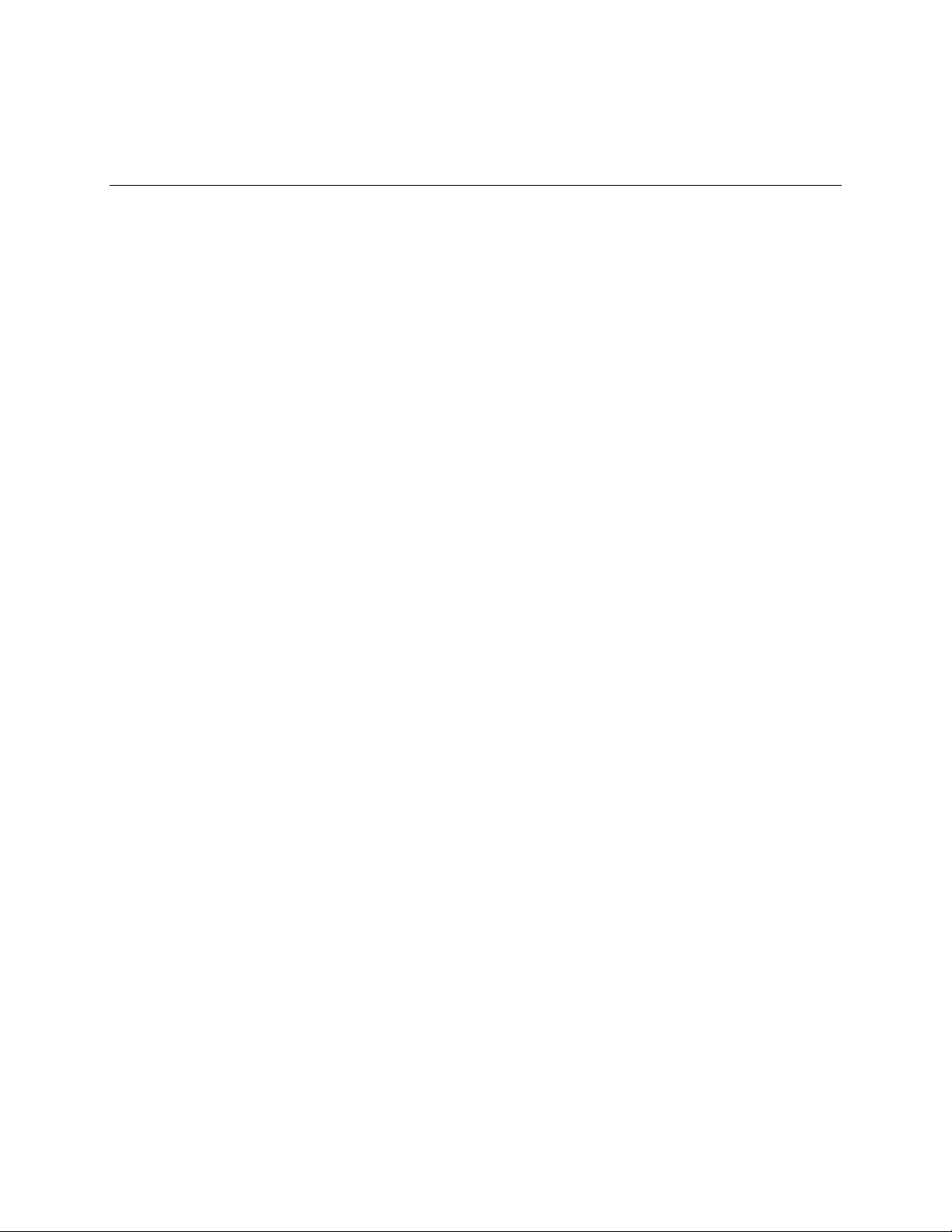
Table of Contents
Getting Started .............................................................................................................................................. 1
Introduction
........................................................................................................................................... 2
About the User Guide
................................................................................................................... 2
Get Support from My Account
....................................................................................................... 3
Set Up Your
Phone
............................................................................................................................... 4
Parts and Functions
...................................................................................................................... 4
Battery Use
................................................................................................................................... 6
Insert the Battery
................................................................................................................... 6
Remove the
Battery
.............................................................................................................. 8
Charge the
Battery
................................................................................................................ 9
Turn Your Phone On and Off
...................................................................................................... 10
Use the Touchscreen
.................................................................................................................. 11
Activation and Service
................................................................................................................ 15
Complete the Setup Screens
...................................................................................................... 15
Basic Operations
................................................................................................................................. 18
Basics
.......................................................................................................................................... 18
Home Screen and Applications (Apps) List
........................................................................ 18
Phone Settings Menu
.......................................................................................................... 19
Portrait and Landscape Screen Ori
entation
....................................................................... 19
Capture Screenshots
.......................................................................................................... 20
Applications
................................................................................................................................. 20
Launch Applications
............................................................................................................ 20
Apps List
............................................................................................................................. 21
Phone Number
............................................................................................................................ 24
Airplane Mode
............................................................................................................................. 24
Enter Text
.................................................................................................................................... 24
Samsung Keyboard
............................................................................................................ 25
Google Voice Typing
........................................................................................................... 26
Tips for Editing Text
............................................................................................................ 27
Google Account
.......................................................................................................................... 27
Create a Google Account
................................................................................................... 27
Sign In to Your Google Accou
nt
......................................................................................... 29
TOC i
Loading ...
Loading ...
Loading ...