Loading ...
Loading ...
Loading ...
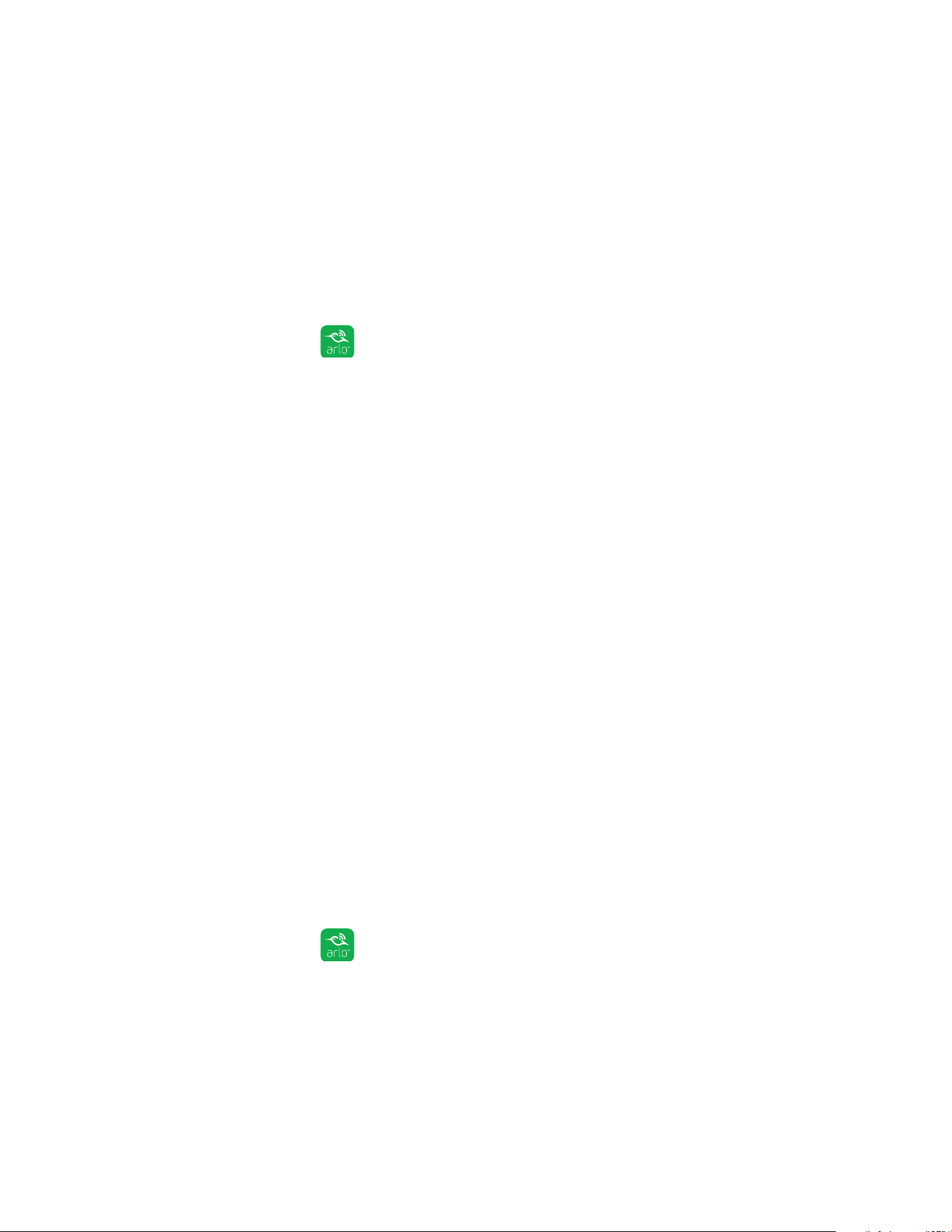
Settings
64
Base Station Settings
You can view or change base station settings.
Change the Base Station Name
When you set up your Arlo system, you entered a name for the base station. You
can change this name.
¾ To change the base station name:
1. Tap the Arlo icon on your mobile device.
If you are using a computer, enter https://my.arlo.com/#/login in the address bar
of a browser.
The Devices page displays.
2. Tap or click Settings > My Devices.
A list of devices displays.
3. Tap or click the base station.
The base station settings page display.
4. Tap or click Name.
5. Enter a new name for the base station.
The new name is displayed in the Arlo app.
Adjust the Base Station Flicker Setting
The combination of certain artificial light sources and the camera shutter speed
might result in flickering in recorded video. The default setting for the base station
is Auto, but you can change the flicker adjustment.
¾ To select the base station flicker adjustment:
1. Tap the Arlo icon on your mobile device.
If you are using a computer, enter https://my.arlo.com/#/login in the address bar
of a browser.
The Devices page displays.
2. Tap or click Settings > My Devices.
Loading ...
Loading ...
Loading ...