Loading ...
Loading ...
Loading ...
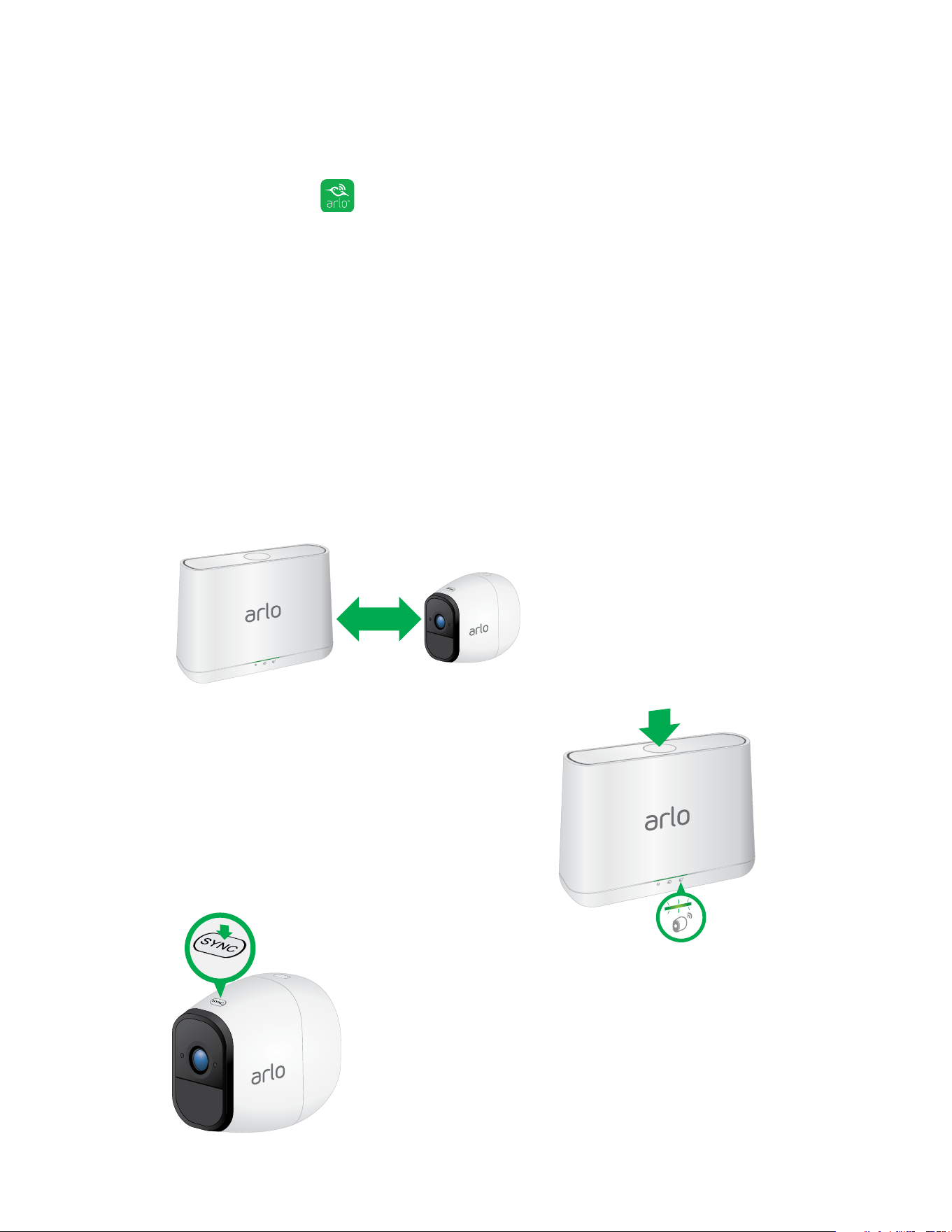
12
Set Up Your System
Add an Arlo Pro Camera to an Existing Arlo Account
¾ To add an Arlo Pro camera to an existing Arlo account:
1. Tap the Arlo icon on your mobile device.
If you are using a computer, enter https://my.arlo.com/#/login in the address bar
of a browser.
2. Tap or click Add Device.
3. Follow the onscreen instructions.
Sync Your Cameras With the Base Station
¾ To sync your cameras:
1. Place the camera one to three feet (30 –100 centimeters) of the base station.
Note: Cameras must be synced one at a time.
2. Press the Sync button on the top of the
base station for about two seconds and
then release the button.
3. Wait for the Sync status LED to blink green.
4. Press the Sync button on top of the
camera for about two seconds and then
release the button.
Loading ...
Loading ...
Loading ...