Loading ...
Loading ...
Loading ...
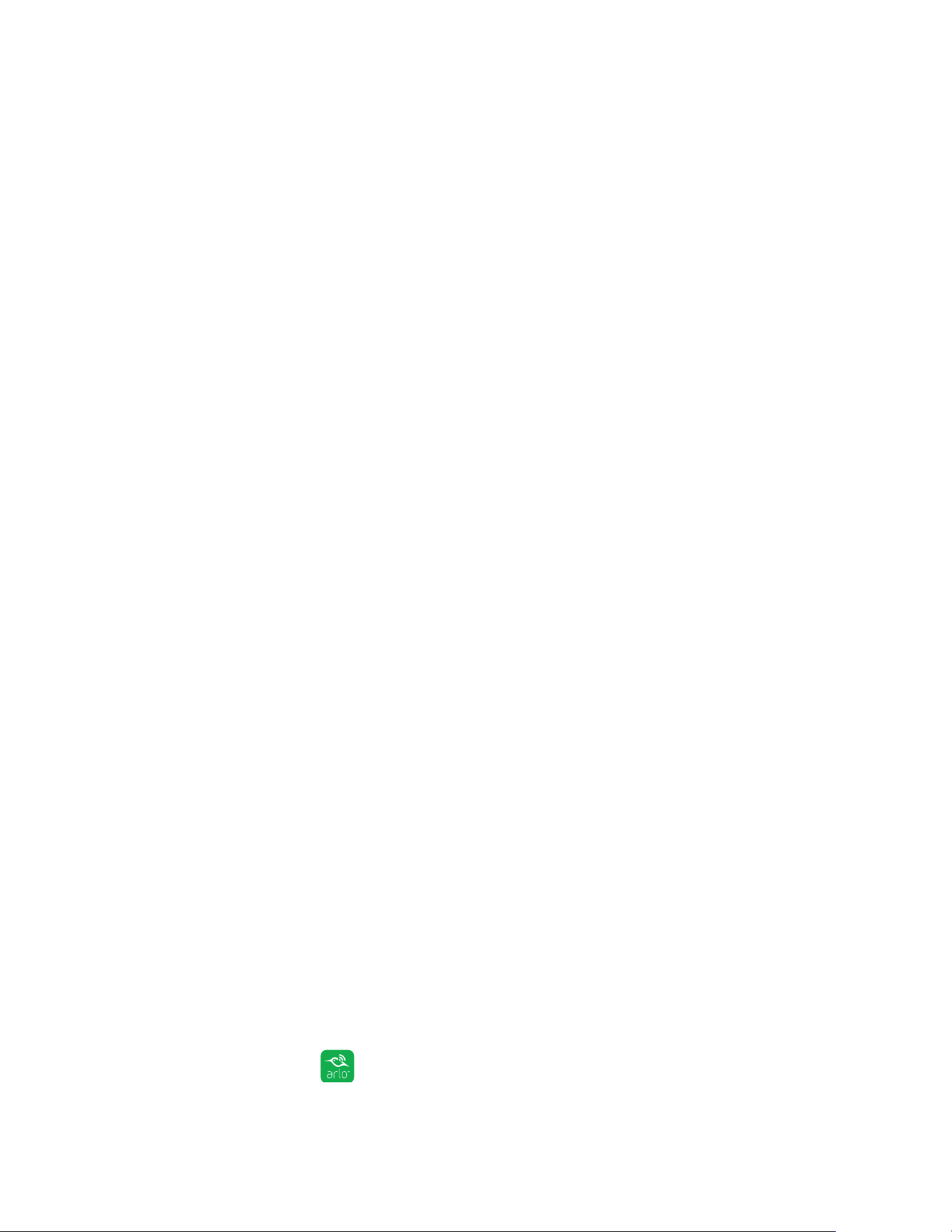
43
Modes, Rules, and Smart Alerts
Rules
Each mode consists of one or more rules that provide detailed instructions for
your Arlo system. For each mode, you can set the following options:
• Trigger device. The trigger device is the camera that detects motion or sound.
• Trigger. Triggers can be motion detection, sound detection on Arlo Pro Wire-
Free cameras. You can adjust the camera’s sensitivity to motion and sound to
minimize false alarms.
• Devices. Motion or sound detection on one camera can trigger another camera
to record video or take a snapshot. For example, you might want to have your
back yard camera or your driveway camera trigger your door camera to start
recording video.
• Action. Each device that responds to motion or sound can record video, take a
snapshot, or do nothing. You can adjust the length of the video recording from
a minimum of ten seconds to a maximum of two minutes. If you are using an Arlo
Pro base station, you can also tell your Arlo Pro base station to turn on the siren
in response to a trigger. The siren has four duration options and three loudness
options.
• Notifications. When a trigger is detected, Arlo can send you push notifications,
email alerts, or both. You can also choose to send email alerts to friends, family
members, pet sitters, or anyone who might need to respond when a camera is
triggered.
The Arlo mobile and web apps guide you through the process of setting up your
Arlo system and telling it what you want it to do, but the Arlo knowledge base also
has detailed instructions to help you get the most out of your Arlo Smart Home
Security System.
Select a Mode
You can turn modes on and o manually or set modes to activate according to a
schedule. Use the following methods when you are not using a schedule to control
a mode or to override an existing schedule. You must use at least one mode. The
Arlo Pro camera is always in a mode, even if that mode is set to do nothing.
Use the Arlo App Menus to Select a Mode
¾ To select a mode for a camera:
1. Tap the Arlo icon on your mobile device.
Loading ...
Loading ...
Loading ...