Loading ...
Loading ...
Loading ...
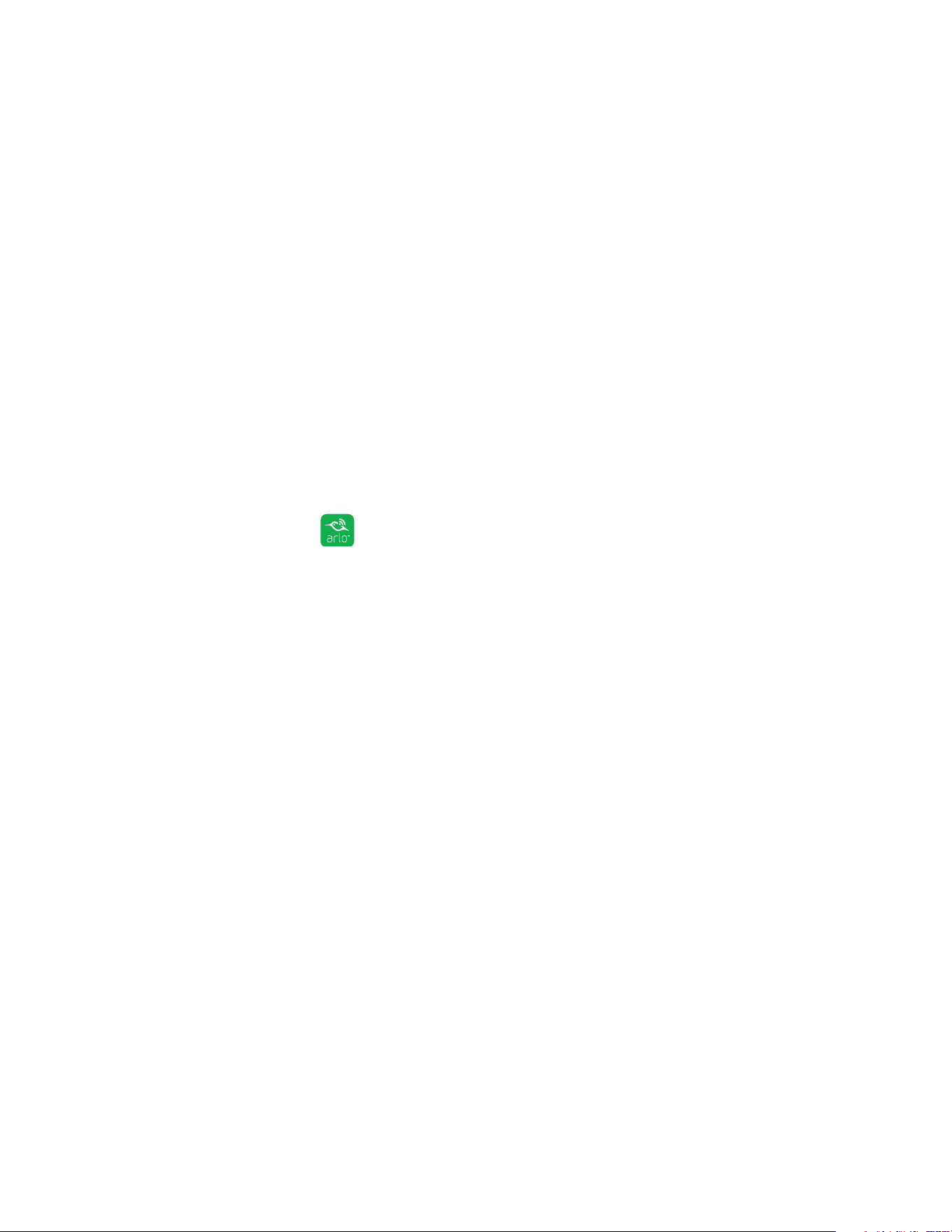
36
USB Device Storage With Arlo Pro
4. Tap or click Local Storage.
The Local Storage page displays.
5. Select a USB storage device.
6. If the message next to the USB storage device is Requires Formatting, follow
the formatting procedure.
For more information about formatting, see Format a USB Storage Device on
page 34.
7. Tap or click USB Device Recording.
USB device recording toggles o and on.
Stop Recording Onto a USB Storage Device
¾ To stop recording onto a USB storage device:
1. Tap the Arlo icon on your mobile device.
If you are using a computer, enter https://my.arlo.com/#/login in the address bar
of a browser.
The Devices page displays.
2. Tap or click Settings > My Devices.
A list of devices displays.
3. Tap or click the base station.
The Device Settings page displays.
4. Tap or click Local Storage.
5. Tap or click the slider next to USB Device Recording to stop recording to your
USB storage device.
Loading ...
Loading ...
Loading ...