Loading ...
Loading ...
Loading ...
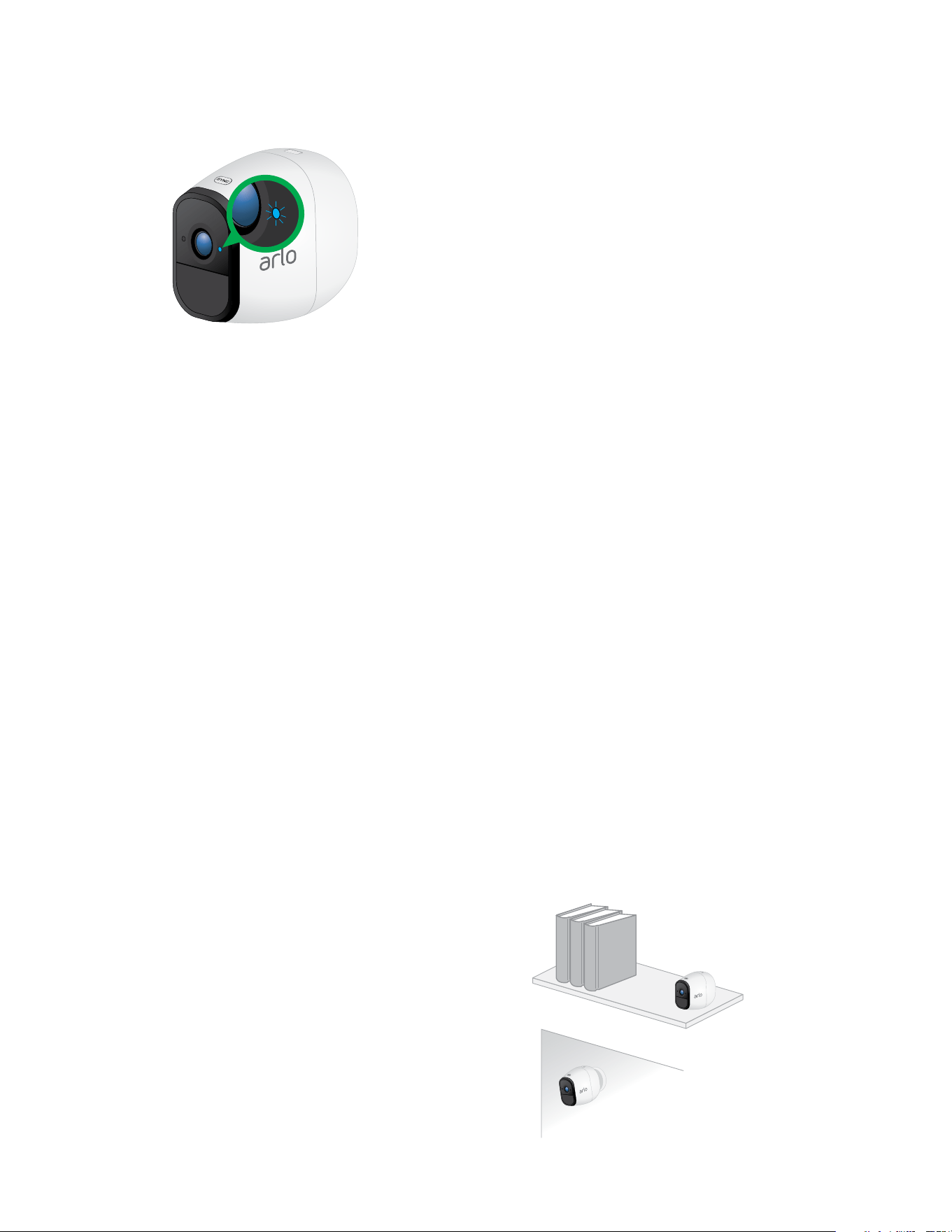
13
Set Up Your System
The LED on the camera LED lights blue and blinks rapidly to confirm syncing.
The camera is ready for viewing.
The LED lights amber and blinks rapidly for 10 seconds if the sync is not
successful. You must repeat the sync process.
5. Repeat for each camera.
Arlo Pro Firmware Updates
During initial setup, when you add the base station to your Arlo account, the Arlo
Pro system checks for firmware updates. After you sync the first Arlo Pro Camera, if
firmware updates are available, your devices automatically update.
After a base station firmware update, the base station reboots and connects to
the Internet.
When a camera firmware update is in progress, the LED on the camera blinks
alternating blue and amber. After this, the LED is o for one to two minutes while
the camera installs the firmware.
Important: Do not open the battery door while the camera is updating and
installing firmware. After the camera firmware update completes, the camera syncs
to the base station again and the camera LED blinks blue rapidly for 10 seconds.
Place or Mount Your Cameras
You can place your camera on a shelf or
other flat surface, or you can mount it to
the wall.
Note: Use the Arlo app in Position mode to
help aim the camera. See Position Mode on
page 16.
Loading ...
Loading ...
Loading ...