Loading ...
Loading ...
Loading ...
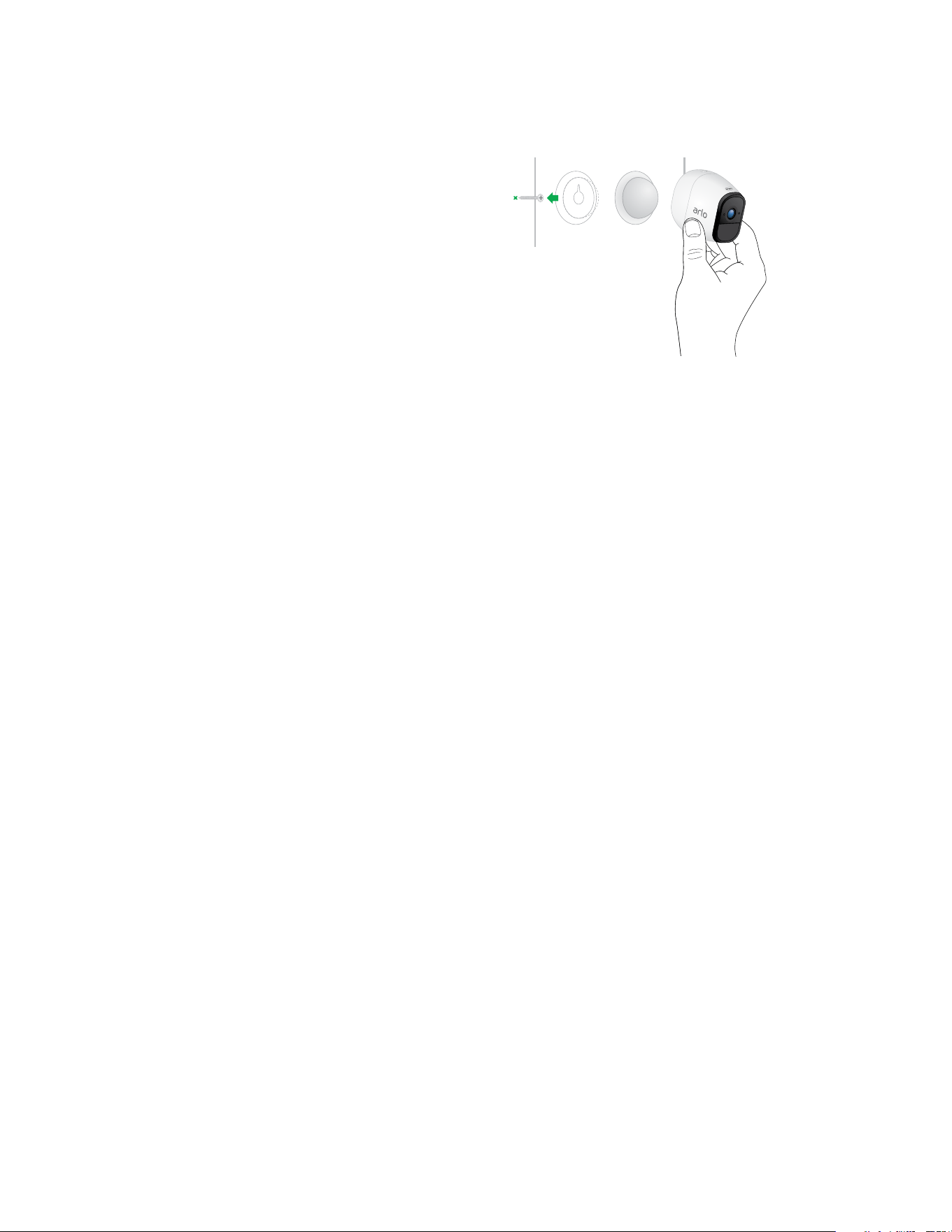
14
Set Up Your System
¾ To mount your camera to the wall:
1. Fasten the mounting screw into the
wall, and hang the magnetic mount
from the screw.
2. If you’re mounting the camera to
drywall, be sure to use the plastic
drywall anchors that are provided.
Note: You can also use double-sided tape
instead of screws.
Choose a Good Spot for Your Arlo Pro Camera
Place your Arlo Pro camera in a location with a clear, unblocked field of view and
with a good wireless signal to the base station.
It’s important to keep distance in mind when placing your Arlo Pro cameras:
• Maximum. Place your camera a maximum of 300 feet (90 meters) from the base
station. The maximum line-of-sight range of 300 feet is reduced by each wall,
ceiling, or other major obstruction between the camera and base station. The
following materials reduce signal strength the most:
• Unusually thick walls and ceilings
• Brick
• Concrete
• Stone
• Ceramic
• Glass, especially mirrors
• Metal
• Large quantities of water, such as the water in a fish tank or water heater
Note: Note: Check the Camera LED on the base station. If it’s blinking amber, the base
station detects a low data rate, a sign that a camera is too far from the base station.
• Minimum. Place your Arlo cameras at 10 feet (300 centimeters) away from the
base station, and allow at least 6½ feet (2 meters) between cameras. Follow these
guidelines to prevent WiFi signals between the devices from interfering with each
other.
Loading ...
Loading ...
Loading ...