Loading ...
Loading ...
Loading ...
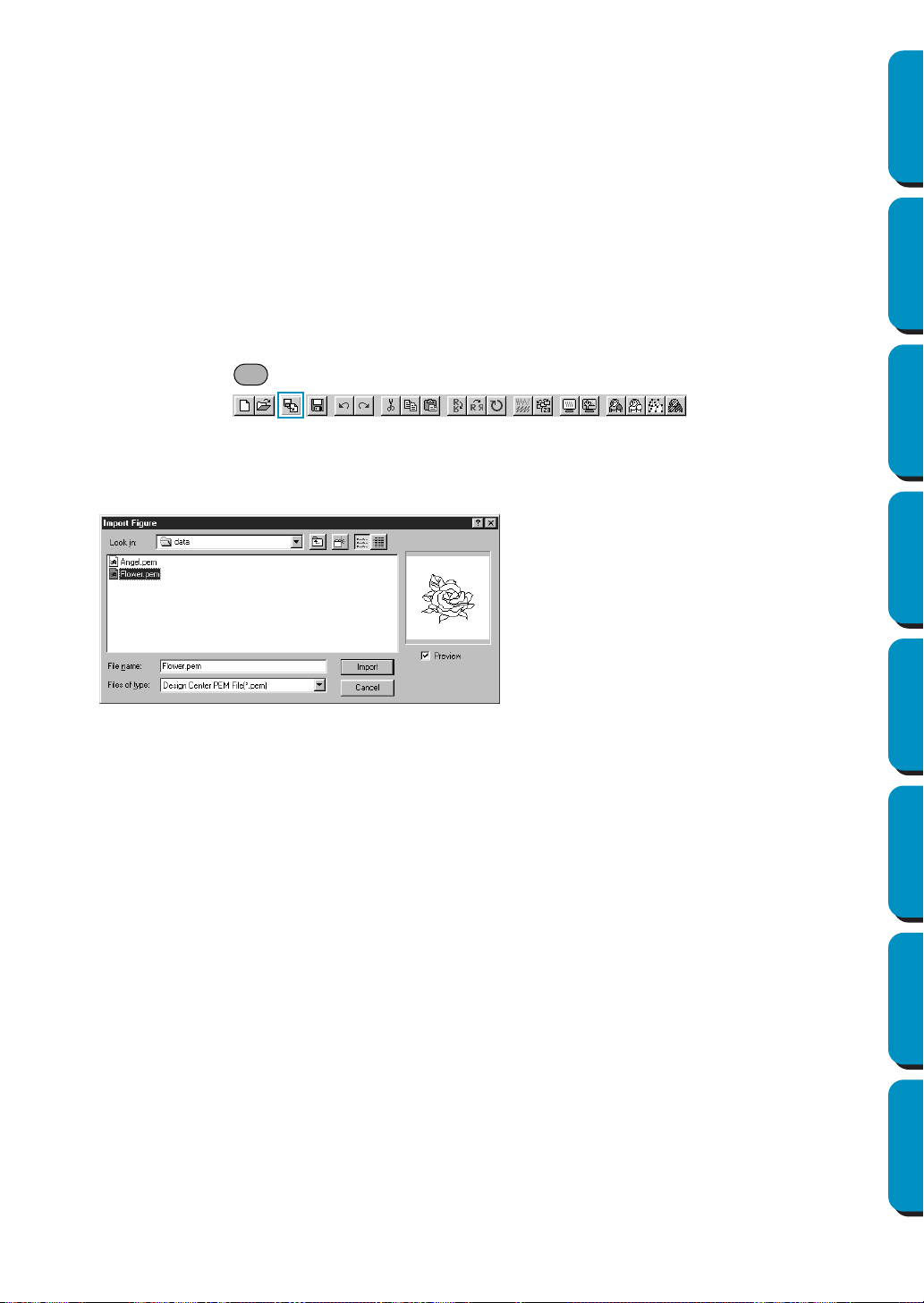
88
Contents Before Using Getting Started Design Center Layout & Editing
Programmable
Stitch Creator
Quick Reference Alphabetic Index
■ Output to Clipboard
Purpose: Copies the Stage 1 image data to the clipboard.
Shortcut key: No shortcut key for this function
Toolbar: No button for this function
Operation:
1 Click File, then Output to Clipboard. (This can only be done when there is image data in the Stage
1 design page.)
The image data in the design page is copied to the clipboard.
■ Import Figure
Purpose: Adds a *.pem file to your Design Page (available only in Stage 3).
Shortcut key:
Toolbar:
Operation:
1 Click File, then Import Figure.
A dialog similar to this will display.
The selected pattern will be added to your Design Page.
See also: “Open” on page 85
◆ Select the drive, the folder and the
file name.
◆ Click Import to open.
◆ Click
Cancel to exit.
F8
Loading ...
Loading ...
Loading ...