Loading ...
Loading ...
Loading ...
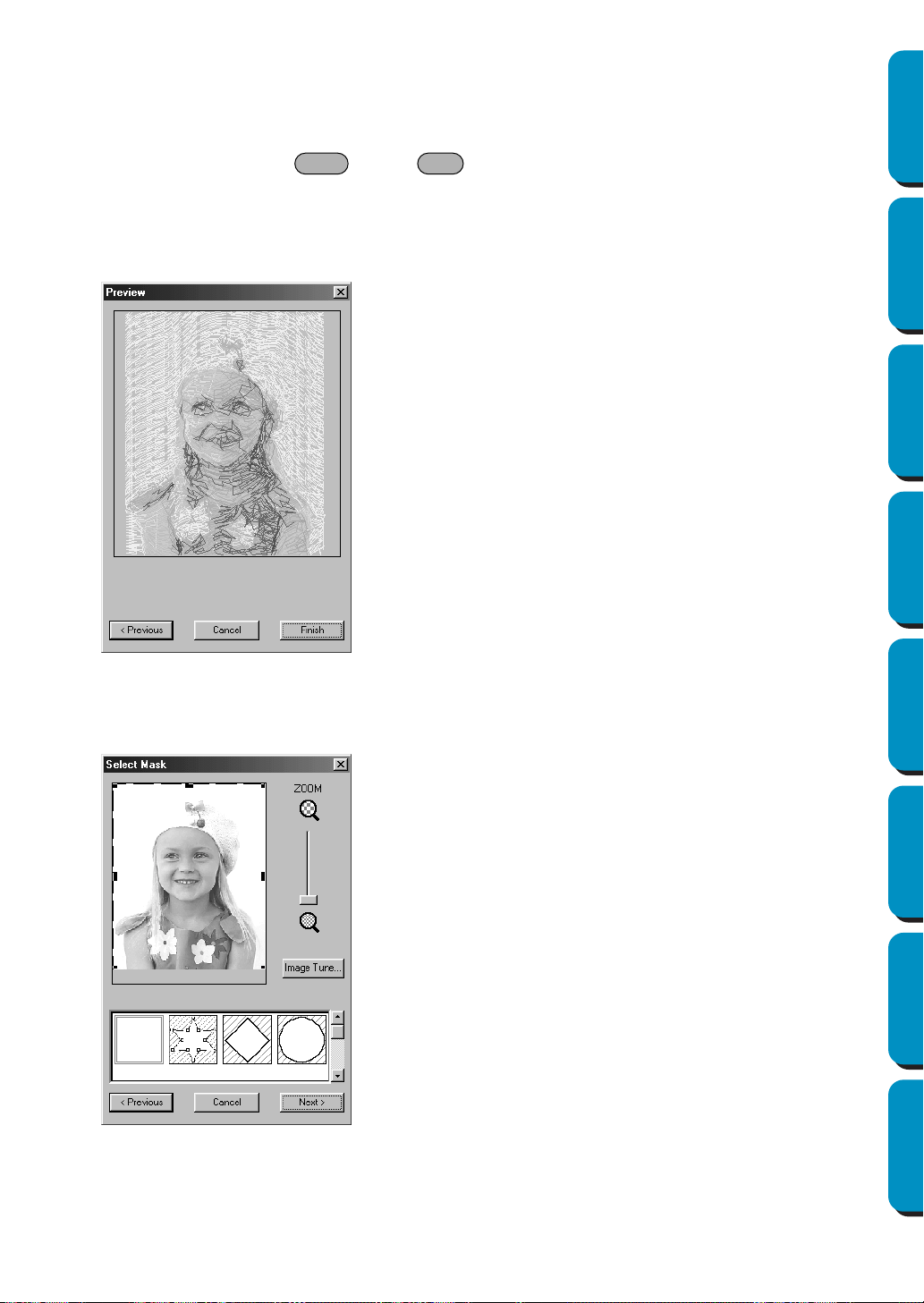
187
Contents Before Using Getting Started Design Center Layout & Editing
Programmable
Stitch Creator
Quick Reference Alphabetic Index
In the Use Color List, thread colors selected for use in the Photo Stitch data are displayed in order
from the brightest. This order is the sewing order. The order can not be changed. The maximum
number of colors that can be added to this list is 50.
From this point, the colors in the lists can be selected by clicking on them, or several colors can be
selected by holding the key or key and clicking on the colors.
3 Click Next in the Photo Stitch Parameters dialog to display a Preview dialog similar to the one
shown below.
The created embroidery data can be previewed in this dialog.
In addition, you can return to previous dialogs in order to change the settings.
If Photo Stitch 1 (Mono) is selected:
1
A Select Mask dialog similar to the one shown below appears.
For details on the settings, refer to 1 of “If Photo Stitch 1 (Color) is selected:”.
In this dialog, set the boundaries of the Photo Stitch and make adjustments to the image data.
◆ Click Previous to return to the previous dia-
log.
◆ Click Finish to paste the created embroidery
data into the Design Page.
◆ Click Cancel to close this dialog.
Shift Ctrl
Loading ...
Loading ...
Loading ...