Loading ...
Loading ...
Loading ...
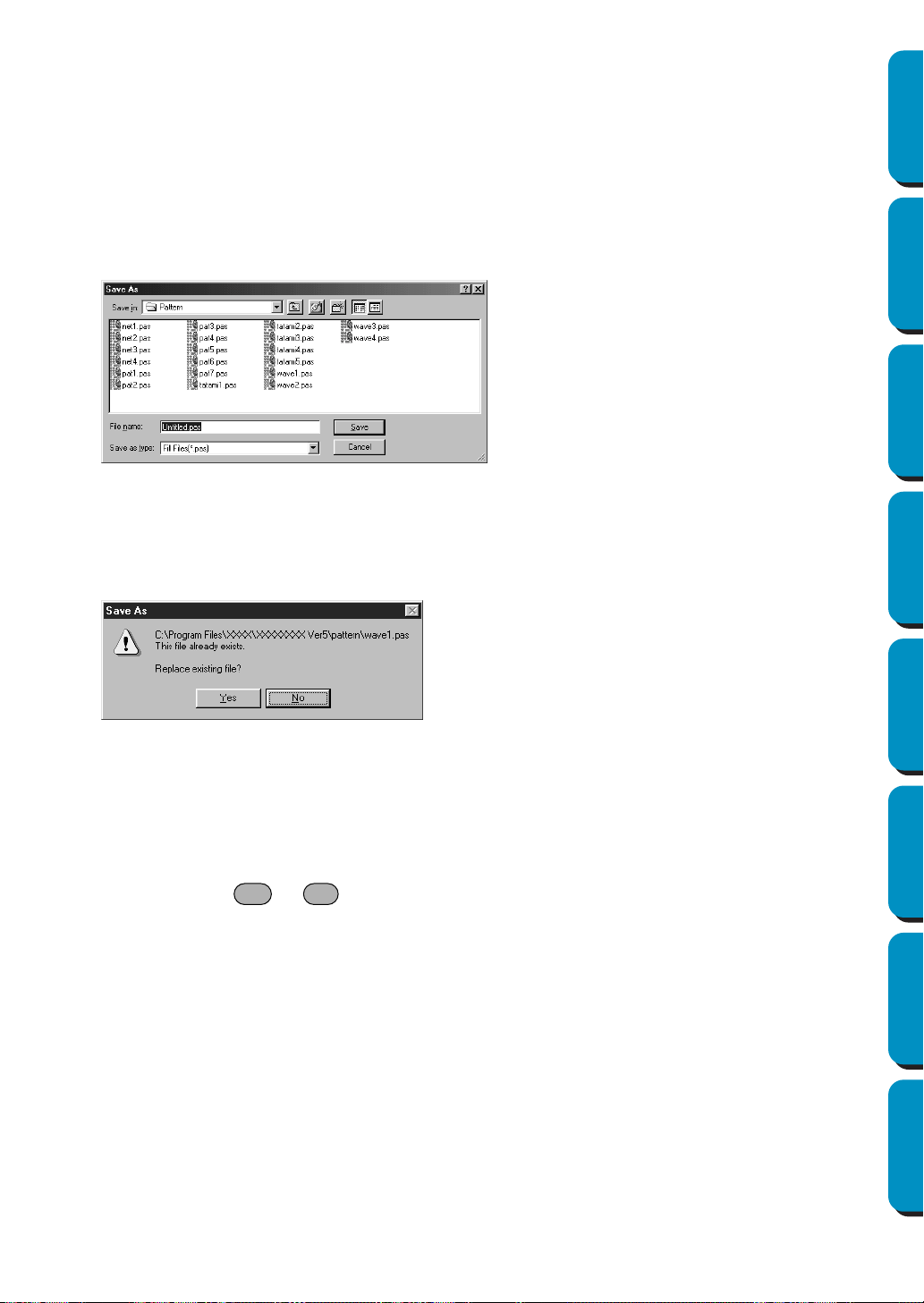
241
Contents Before Using Getting Started Design Center Layout & Editing
Programmable
Stitch Creator
Quick Reference Alphabetic Index
■ Save As
Purpose: Saves the current stitch pattern under a new file name.
Shortcut key: No shortcut key for this function
Toolbar: No button for this function
Operation:
1 Click File, then Save As.
A
Save As dialog similar to this will display.
2 If the new file name already exists, this dialog will appear.
See also: “Save” on page 240
■ Exit
Purpose: Exits the application.
Shortcut key: +
Toolbar: No button for this function
Operation:
1 Click File, then Exit.
If the current stitch pattern is not edited, the application closes immediately.
2 If the current stitch pattern is edited, you will be asked whether you want to save the changes.
See also: “Save” on page 240 and “Save As” above
◆ Select the drive, the folder and type the
file name.
• The file extension is automatically set
to match the Mode setting.
When Mode = Fill: *.pas
When Mode = Motif: *.pmf
◆ Click
Save to save.
◆ Click
Cancel to exit.
◆ Click
Yes to overwrite.
◆ Click
No if you do not want to overwrite
the existing file.
Alt F4
Loading ...
Loading ...
Loading ...