Loading ...
Loading ...
Loading ...
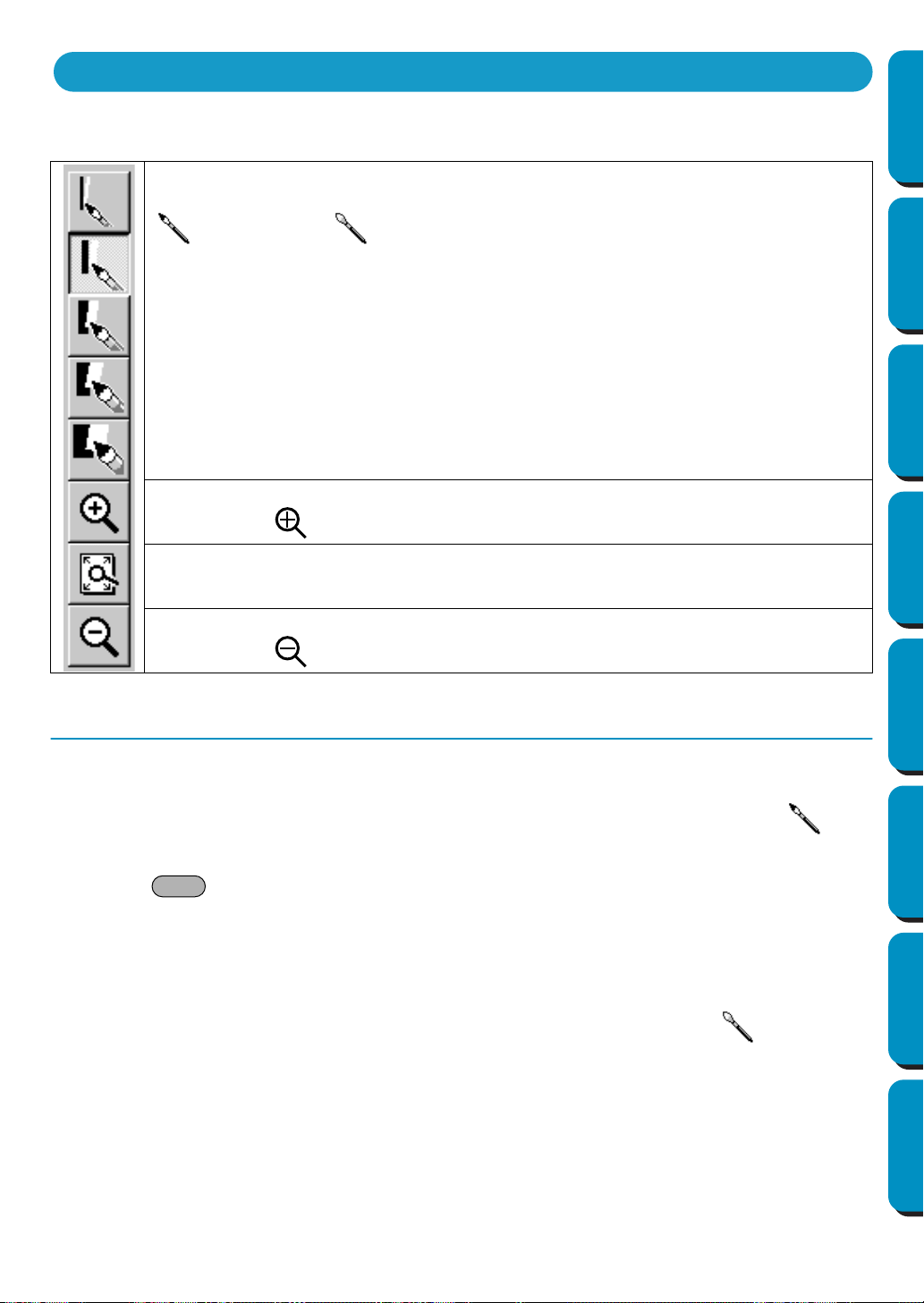
63
Contents Before Using Getting Started Design Center Layout & Editing
Programmable
Stitch Creator
Quick Reference Alphabetic Index
In Stage 2, the Tool Box is used to modify the line image generated from the original image or to create a
line image from scratch.
Drawing and Erasing
■ Drawing
1 Click the button with the desired pen thickness on the Tool Box. The cursor changes to .
2 To add a dot, click; to draw a line, drag with the mouse’s left button.
If the key is held down while moving the mouse, only vertical or horizontal lines will be
drawn.
■ Erasing
1
Click the button with the desired eraser thickness on the Tool Box.
2 To erase, drag while pressing the mouse’s right button. The cursor changes to .
The five first buttons are used as pens and erasers of different thicknesses.
Cursor shape when moved or dragged over the work area:
for the pens and for the erasers.
When you start the application, the number 2 Pen tool is active by default.
Sets the cursor in zoom-in mode.
Cursor shape:
Maximizes the selected Design Page to fit in the window.
Sets the cursor in zoom-out mode.
Cursor shape:
Using the Stage 2 Tool Box
Shift
Loading ...
Loading ...
Loading ...