Loading ...
Loading ...
Loading ...
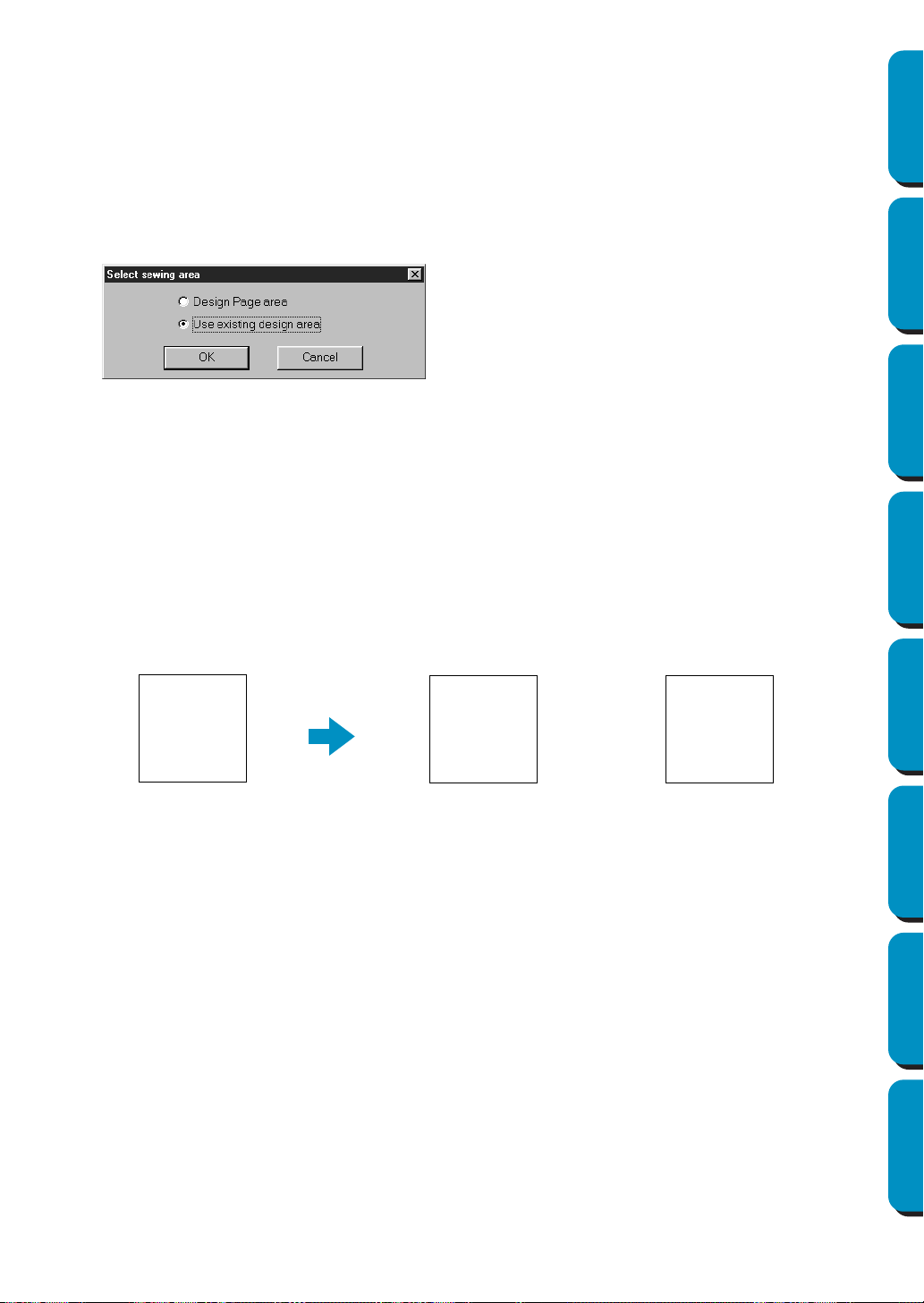
216
Contents Before Using Getting Started Design Center Layout & Editing
Programmable
Stitch Creator
Quick Reference Alphabetic Index
■ Select Sewing Area
Purpose: Sets the sewing area
Shortcut key: No shortcut key for this function
Toolbar: No button for this function
Operation:
1 Click Sew, then Select Sewing Area.
This dialog displays.
With
Design Page area, the patterns will be sewn so that the place where the needle is when you
start coincides with the center of your Design Page.
NOTE:
When Design Page area is selected, the dimension of the pattern matches the size of the Design
Page, therefore reducing the ability to move a pattern around the layout screen of your embroidery
machine.
With Use existing design area, the patterns will be sewn so that the place the needle is when you
start coincides with the center of the actual patterns.
NOTE:
When Use existing design area is selected, the actual pattern size is maintained, therefore allowing
greater mobility when using the layout function of your embroidery machine.
See also: “Design Page Property” on page 225
◆ Select Design Page area or Use existing
design area
.
◆ Click OK to confirm.
◆ Click Cancel to exit.
Design Page (on your screen) Sewing area = Use existing designSewing area = Design Page
A
A
A
Loading ...
Loading ...
Loading ...