Loading ...
Loading ...
Loading ...
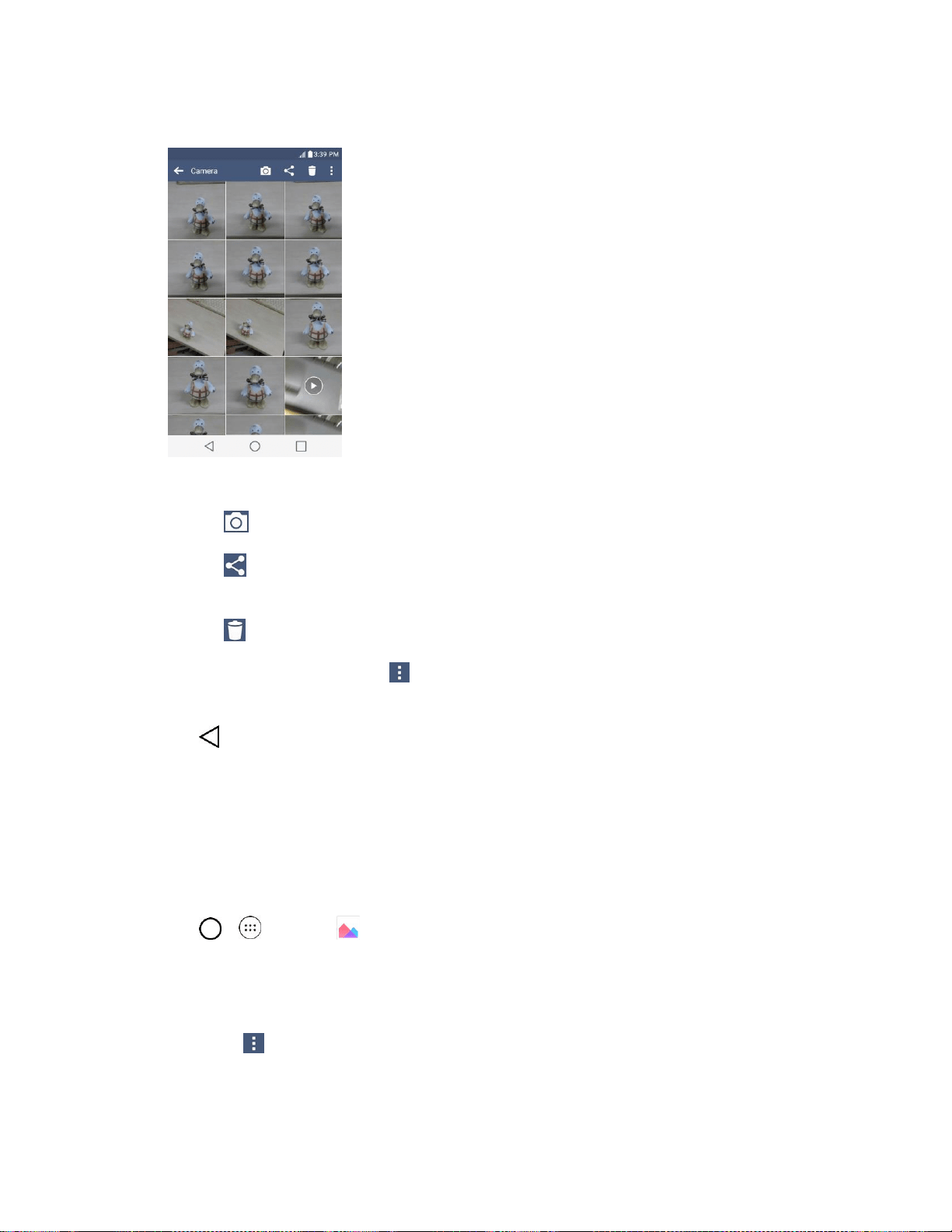
Camera and Video 76
3. Tap a picture in an album to view it.
Tap on an album to access the photos and use the following options:
• Camera: Opens the Camera.
• Share: You can share the picture via various methods, such as Messaging or
Bluetooth.
• Delete: Deletes the picture.
While viewing a picture, tap to access the following options: Set image as, Move, Copy,
Copy to Clip Tray, Rotate, Crop, Rename, Print, and Details.
4. Tap to return to the Album.
Edit Pictures
Whether you’re browsing pictures in filmstrip or grid view in the Gallery application, you can touch and
hold on a picture to open a selection menu and choose to delete the picture, rotate or crop it, and more.
Rotate and Save a Picture
1. Tap > > Gallery .
2. Tap an album (such as Camera).
3. Tap the picture you want to rotate.
4. Tap Menu > Rotate, then select either Rotate left or Rotate right.
Loading ...
Loading ...
Loading ...