Loading ...
Loading ...
Loading ...
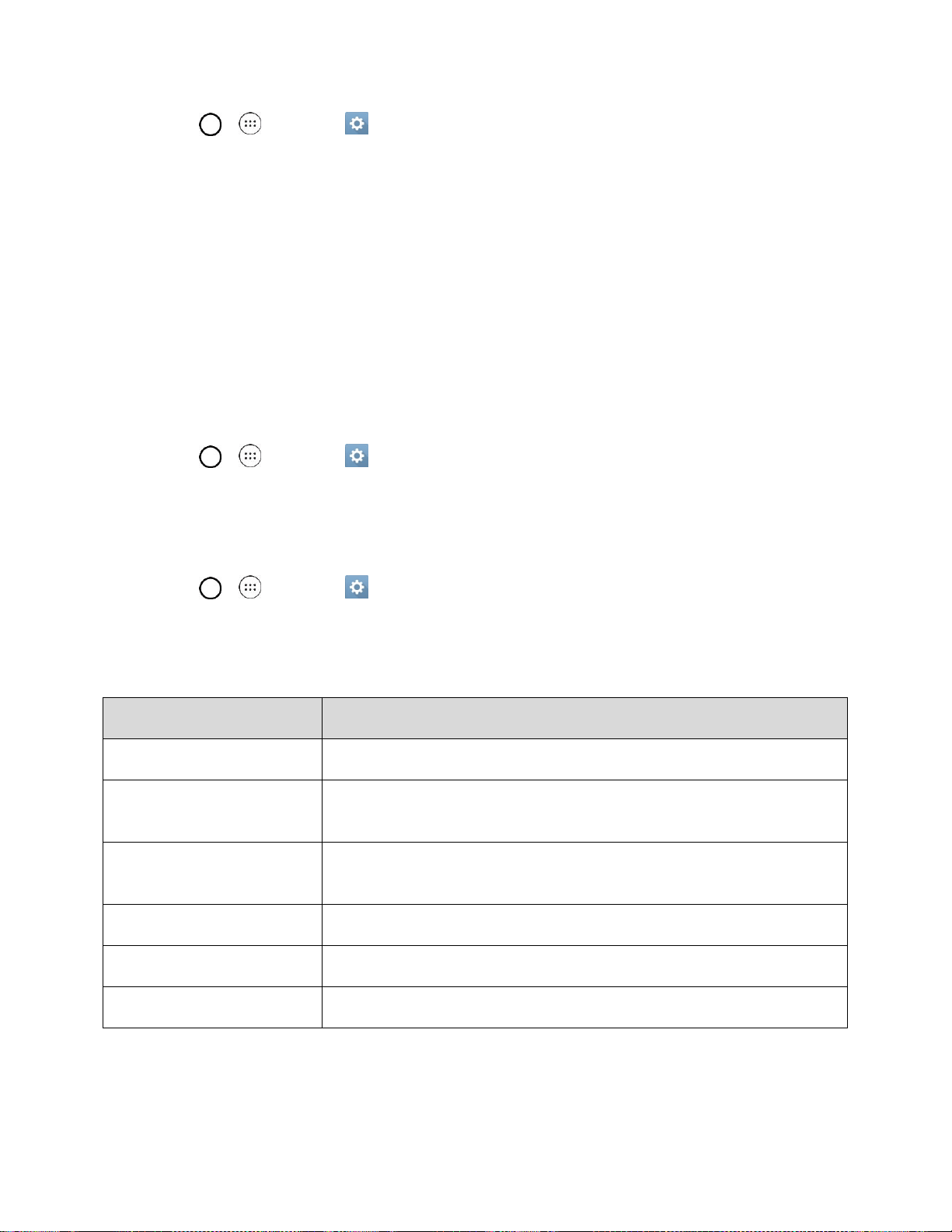
Settings 122
1. Tap > > Settings > Backup & reset.
2. If you are certain that you would like to restore all factory settings, tap Factory data reset.
3. Tap RESET PHONE.
4. Enter your unlock sequence if you have configured one, then tap Delete all and OK to confirm.
Shortcut Key
Shortcuty Key provides quick access to apps by pressing and holding the Volume Buttons when the
screen is off or locked.
QuickMemo+: Press and hold the Volume Up Button.
Camera: Press and hold the Volume Down Button.
■ Tap > > Settings > Shortcut key.
Date & Time Settings
Set your preferences for how the date and time is displayed. You can also select a time zone.
■ Tap > > Settings > Date & time.
Date and Time Overview
The following Date and time options may be configured:
Date and Time Option
Description
Auto-date and time
Set the date and time automatically via the connected wireless network.
Set date
Set the date manually (only available when Automatic date and time
option is disabled).
Set time
Set the time manually (only available when Automatic date and time
option is disabled).
Auto-time zone
Enable this option to use the one provided by the network.
Select time zone
Set the time zone manually (only when Automatic time zone is disabled).
Use 24-hour format
Enable or disable 24-hour format.
Loading ...
Loading ...
Loading ...