Loading ...
Loading ...
Loading ...
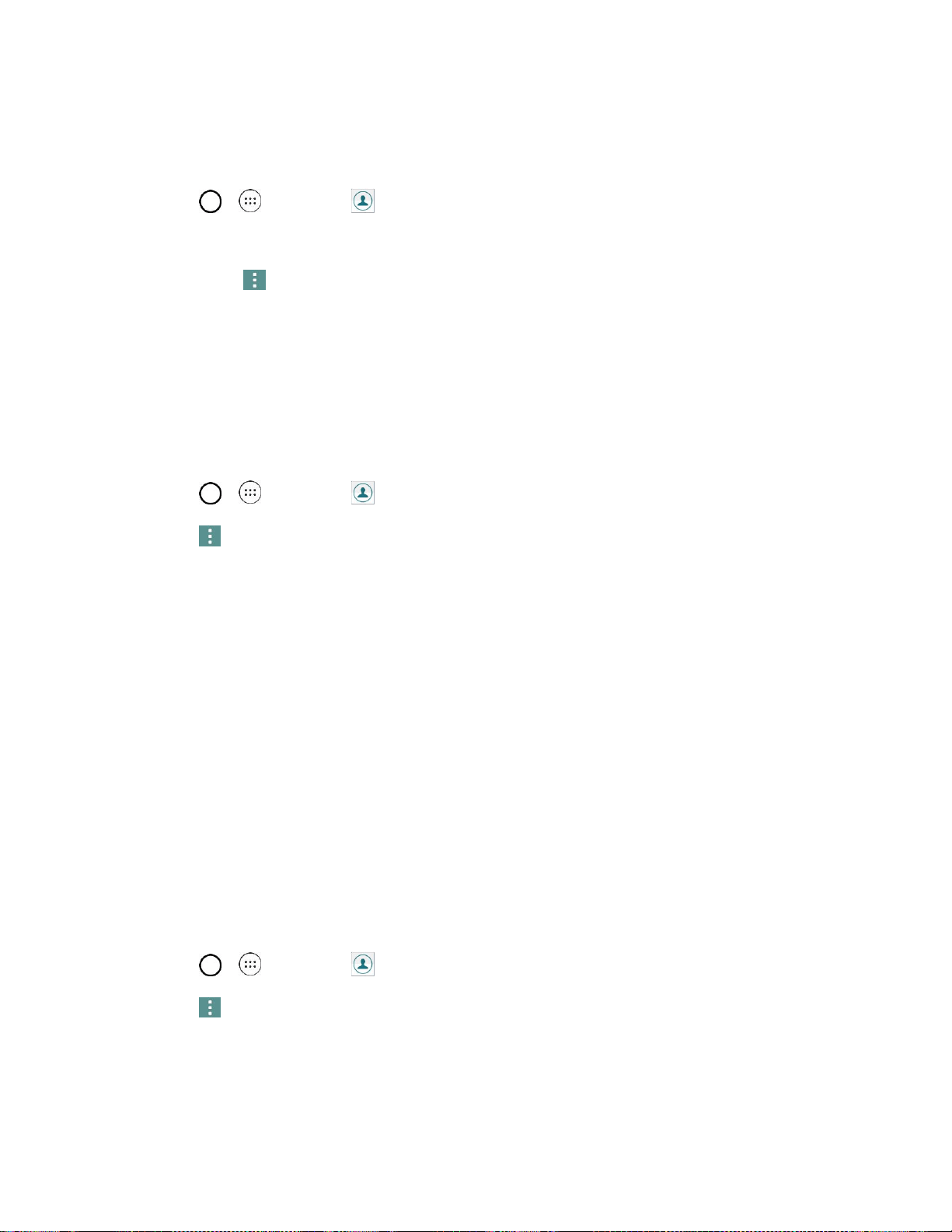
Phone App 56
Delete a Contact
You can delete a contact from the contacts details page.
1. Tap > > Contacts .
2. Tap a contact to view its details.
3. Tap Menu > Delete.
4. Tap YES.
Tip: You can also touch and hold the contact from the contact list and then tap Delete contact > Yes.
Join and Separate Contacts
When you have two or more entries for the same contact, you can join them into a single entry. You can
also separate contacts that were joined.
1. Tap > > Contacts .
2. Tap > Manage contacts > Merge contacts.
3. Select a tab at the top of the screen.
Tap Merge suggestion to select entries to merge.
Tap Merged contacts to select entries to separate.
4. Checkmark the entry (or entries) you want, then tap MERGE or SEPARATE.
Import and Back Up Contacts
If you have contacts stored in vCard format on the phone's internal storage, you can import them into your
Contacts application on your phone. You can also export contacts in vCard format onto the phone internal
storage. Export your contacts to back them up to a computer or another phone.
Import Contacts
You can import contacts from your internal storage directly to your Contacts application.
1. Copy the vCard files to your phone from your computer.
2. Tap > > Contacts .
3. Tap > Manage contacts > Import.
4. Select where to import from and save to, then tap OK.
5. Tap the files you wish to import and tap IMPORT and YES to confirm.
Loading ...
Loading ...
Loading ...