Loading ...
Loading ...
Loading ...
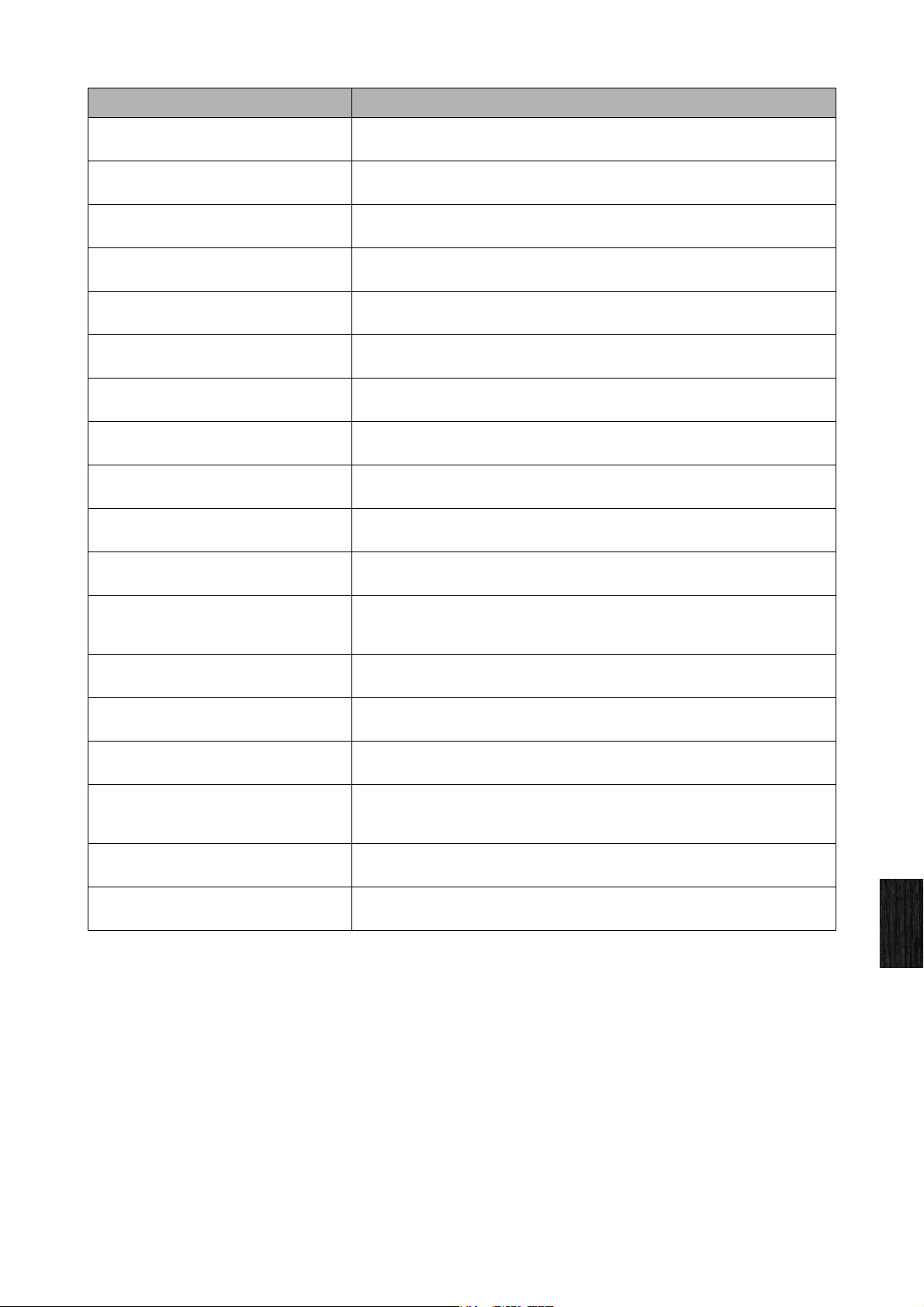
On-screen Messages
CP1 Owner’s Manual
67
Appendix
Number of USB devices above
supported limit.
This message is displayed if you attempt to connect more USB flash-memory
devices than supported by the CP1.
Overwrite?
This message is displayed when saving files to confirm whether or not you wish to
overwrite a file of the same name already present on the USB flash-memory device.
Read only file.
This message is displayed if you attempt to delete, rename, or overwrite a read-only
file.
Receiving MIDI bulk...
This message is displayed while the CP1 is busy receiving data using the Bulk
Dump function.
Saving... (EXT performance)
This message is displayed while the CP1 is busy saving an External Performance
memory.
Saving... (MEQ&Utility)
This message is displayed while the CP1 is busy saving Master Equalizer and Utility
settings.
Saving... (performance)
This message is displayed while the CP1 is busy saving a User Performance
memory.
Store MEQ&Utility?
This message is displayed to confirm whether or not you wish to store Master
Equalizer and Utility settings.
Transmitting MIDI bulk...
This message is displayed while the CP1 is busy transmitting data using the Bulk
Dump function.
USB communication failed.
This message is displayed if an error occurs while communicating with a USB flash-
memory device.
USB connection terminated.
This message is displayed if connection with a USB flash-memory device was lost
due to the occurrence of an abnormal electric current.
USB device full.
This message is displayed if a USB flash-memory device is full and no more files can
be saved on it. In such a case, use a new USB flash-memory device or make space
by erasing unwanted data from the current device.
USB device is not responding.
This message is displayed if the USB flash-memory device plugged into the [USB
TO DEVICE] port fails to respond.
USB device not ready.
This message is displayed if a USB flash-memory device has not been correctly
plugged into the CP1.
USB device read/write error.
This message is displayed if an error occurs while reading data from, or writing data
to, a USB flash-memory device.
USB device unformatted.
This message is displayed if the plugged-in USB flash-memory device is either
unformatted or formatted in a way that the CP1 does not support. In such a case,
check the content of the USB flash-memory device.
USB device write protected.
This message is displayed if the USB flash-memory device has been write-
protected.
USB power consumption exceeded.
This message is displayed if the current being drawn by the USB flash-memory
device exceeds the level supported by the CP1.
Message Meaning
Loading ...
Loading ...
Loading ...