Loading ...
Loading ...
Loading ...
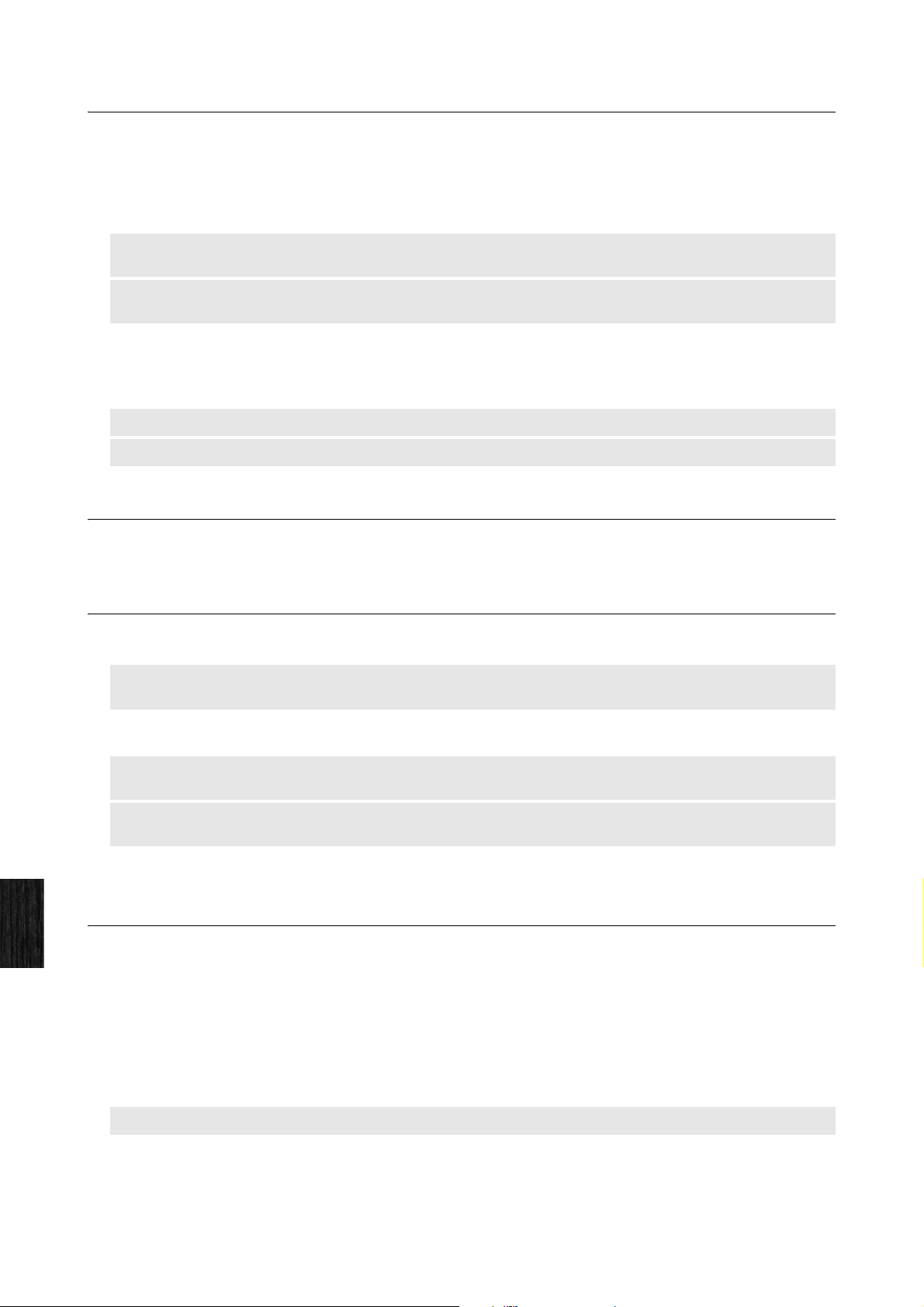
Troubleshooting
64 CP1 Owner’s Manual
Appendix
The output from the CP1 sounds distorted.
Ensure that the volume is not too high.
Check the input levels of any mixer or amplifier connected to the CP1. If lowering the input gain or pressing the
corresponding pad button does not remove the distortion, trying lowering the CP1’s output volume. If the distortion
can be heard even at low volumes, use the following procedures to change the settings of the Pre-Amplifier units and
Power-Amplifier / Compressor blocks.
Ensure that the Pre-Amplifier units, the Modulation Effect blocks, and the Power-Amplifier /
Compressor blocks are set appropriately.
Certain combinations of settings can produce distortion.
Sound output is intermittent and stuttered
Ensure that you are not playing more notes than the CP1 is capable of handling simultaneously.
Unexpected pitches are produced
Ensure that transpose and tuning parameters are set to 0.
Ensure that the Note Shift and Detune parameters for each part are set to 0.
A Pre-Amplifier unit, a Modulation Effect or Power-Amplifier /
Compressor block, or the Reverb block has no effect.
Ensure that the corresponding button (i.e., [PRE-AMPLIFIER 1], [PRE-AMPLIFIER 2],
[MODULATION EFFECT 1], [MODULATION EFFECT 2], [POWER-AMPLIFIER/COMPRESSOR 1],
[POWER-AMPLIFIER/COMPRESSOR 2], or [REVERB]) is lit up.
When a button is turned off (i.e., not lit), its respective unit or block will also be off and will not affect the sound in any
way. To turn on a unit or block, press the corresponding button and confirm that it lights up.
In the case of the Modulation Effect blocks, ensure that their parameters have been set
appropriately.
Press and hold each [PRE-AMPLIFIER] button (for at least one second) Turn Knob 1 or 6 to set the Gain or Volume parameter (see
page 45).
Press and hold each [POWER-AMPLIFIER / COMPRESSOR] button (for at least one second) Turn Knob 6 to set the Output
parameter (see page 49).
Press and hold each [PRE-AMPLIFIER] button (for at least one second) (see page 45).
Press and hold each [POWER-AMPLIFIER / COMPRESSOR] button (for at least one second) (see page 49).
Press the [UTILITY] button Navigate to the first page using the [L PAGE] button Turn Knobs 1 and 2 to adjust Trnspose and
Tune.
Press the [COMMON] button Navigate to the second page using the [L PAGE] and [PAGE R] buttons Turn Knobs 1 and 2 to
adjust 1NoteShf and 2NoteShf.
Press the [COMMON] button Navigate to the second page using the [L PAGE] and [PAGE R] buttons Turn Knobs 3 and 4 to
adjust 1Detune and 2Detune.
Press and hold the [MODULATION EFFECT 1] or [MODULATION EFFECT 2] button (for at least one second) (see page 47)
Loading ...
Loading ...
Loading ...