Loading ...
Loading ...
Loading ...
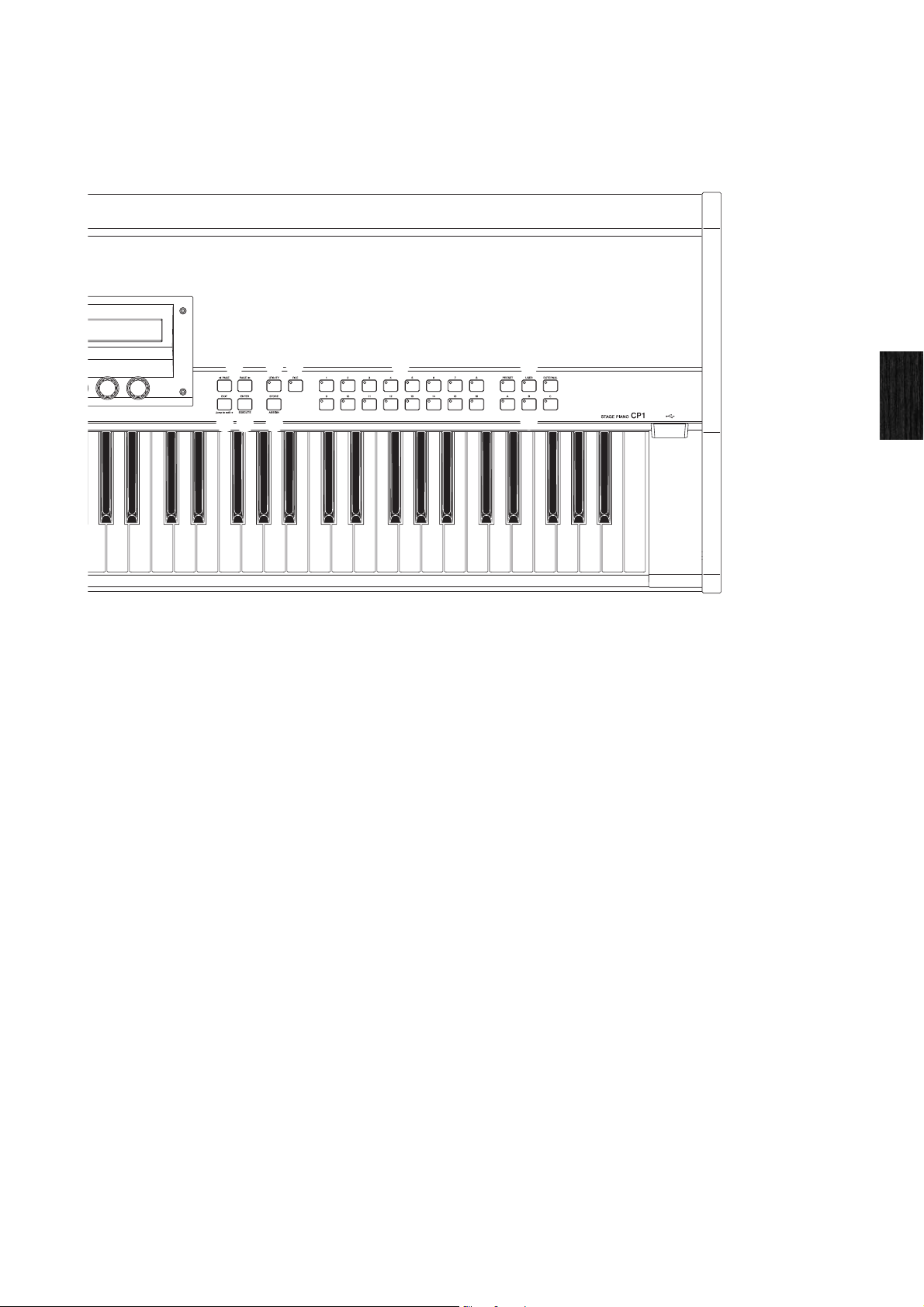
Top Surface
CP1 Owner’s Manual
17
Component Names & Functions
# [L PAGE] and [PAGE R] buttons (see page
24)
Use these left and right buttons whenever a setting screen
comprises a number of different pages in order to navigate
between these pages.
$ [EXIT/jump to edit] button (see pages 26 and
33)
Press this button to leave the current setting screen for the
currently selected block or unit (see page 19), the Utility
screen, or the File screen and return to the Performance
screen. Furthermore, you can also jump directly from the
current screen to a specific block’s parameter setting screen
by holding the [EXIT/jump to edit] button and pressing the
[PIANO 1], [PIANO 2], [PRE-AMPLIFIER 1], [PRE-AMPLIFIER
2], [MODULATION EFFECT 1], [MODULATION EFFECT 2],
[POWER-AMPLIFIER/COMPRESSOR 1], [POWER-
AMPLIFIER/COMPRESSOR 2], [REVERB], or [MASTER
EQUALIZER] button.
% [ENTER/EXECUTE] button
Press this button to register settings and perform a range of
other tasks.
^ [UTILITY] button (see page 56)
Press this button to call up the Utility screen.
& [FILE] button (see page 60)
Press this button to call up the File screen.
* [STORE/ASSIGN] button (see pages 29 and
40)
Use this button to call up a screen for storing Performance
settings, Master Equalizer settings, or Utility settings. In
addition, by pressing and holding the [STORE/ASSIGN]
button (for at least one second) within the Performance
screen or a setting screen (for any block other than the
Master Equalizer), you can call up a screen for directly
assigning each of the Knobs 1 to 6 to block parameters.
( Number buttons (see page 27)
Use Number buttons [1] to [16] to select different
Performances within the currently-selected memory bank.
A Memory buttons (see page 27)
Press the [PRESET], [USER], or [EXTERNAL] button to select
the Preset Performance memory, the User Performance
memory, or an External Performance memory, respectively.
B Bank buttons (see pages 21 and 27)
Press the [A], [B], or [C] button to select the corresponding
bank within the current Performance memory.
C [USB TO DEVICE] port (see page 23)
USB flash-memory devices can be plugged into the CP1 via
this port.
# ^ & ( A
$ % *
B
C
G3 A3 B3 C4 D4 E4 F4 G4 A4 B4 C5 D5 E5 F5 G5 A5 B5 C6 D6 E6 F6 G6 A6 B6 C7
Loading ...
Loading ...
Loading ...