Loading ...
Loading ...
Loading ...
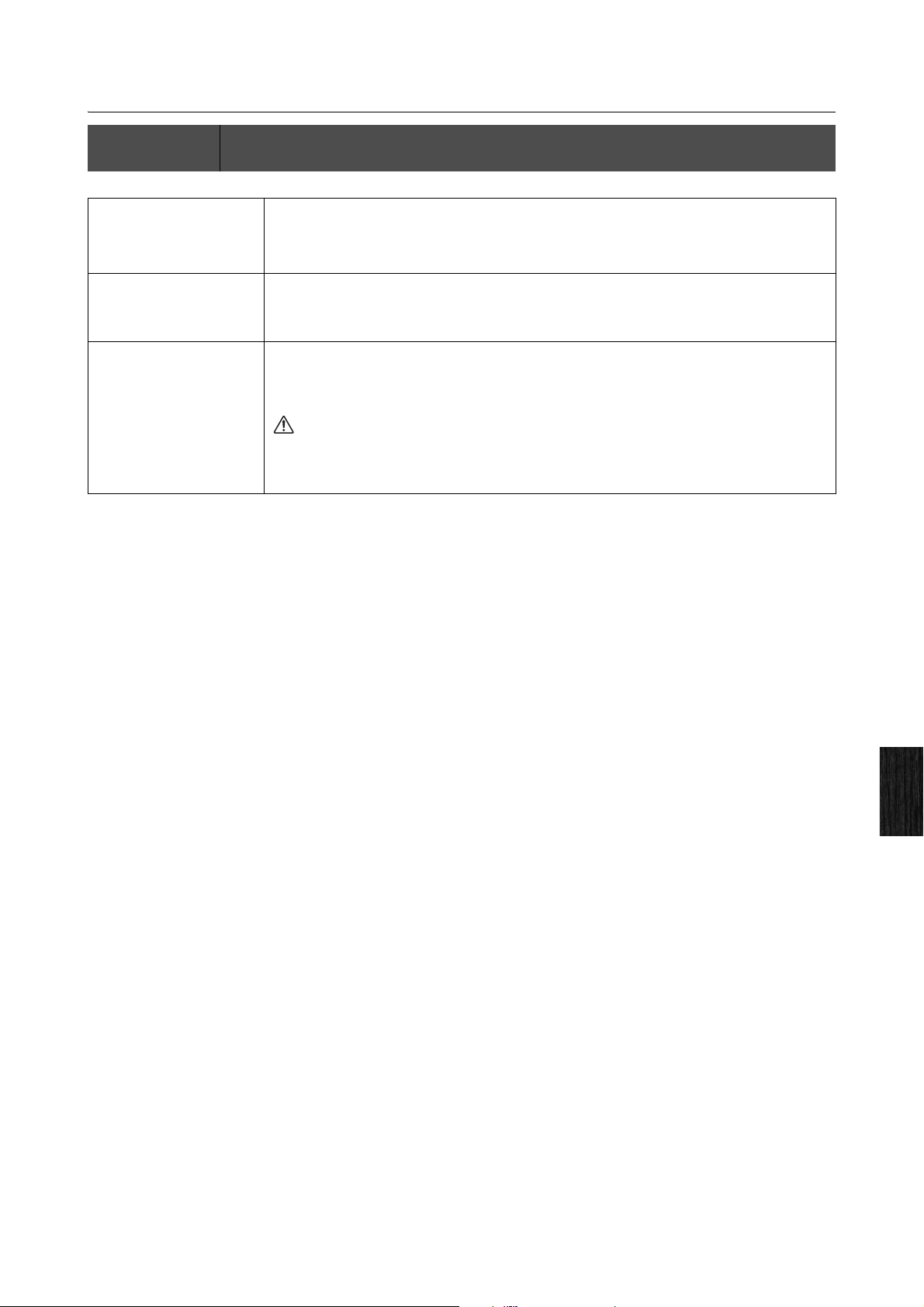
Utility
CP1 Owner’s Manual
59
Reference
Fifth page: Other settings
Editing Sequence: Press the [UTILITY] button Navigate to the fifth page using the [PAGE R] button Turn Knobs 1, 2,
and 6
Brightns (Brightness) This parameter is used to set the brightness of the CP1 display.
Setting values: 15 (brightest) to 1
NOTE The brightness can also be reduced by holding down the [UTILITY] button and pressing the [L PAGE]
button, and it can be increased by holding down the [UTILITY] button and pressing the [PAGE R] button.
Start Up This parameter is used to select a Performance to be displayed on the Performance screen whenever the
CP1 is turned on.
Setting values: PRE A 1 to 16, PRE B 1 to 16, PRE C 1 to 16, USR A 1 to 16, USR B 1 to 16, USR C 1 to 16, EXT A 1
to 16, EXT B 1 to 16, or EXT C 1 to 16
FctrySet (Factory Set) The Factory Set function can be used to restore the CP1’s User Memory to its initial condition. Press Knob 6
to perform this operation. When asked to confirm that you wish to proceed, press Knob 4 (YES [PUSH]) to
do so. Alternatively, you can press Knob 5 (NO [PUSH]) or press the [EXIT] button to return to the Utility
screen without resetting the User Memory.
CAUTION
Whenever the Factory Set function is used to restore initial settings, the current content of the User
Performance memory, Utility settings, and Master Equalizer settings will be overwritten. Care should,
therefore, be taken to avoid overwriting irreplaceable data. It is wise, therefore, to regularly create backup
copies of important data on a USB flash-memory device or the like. (see page 41).
Loading ...
Loading ...
Loading ...