Loading ...
Loading ...
Loading ...
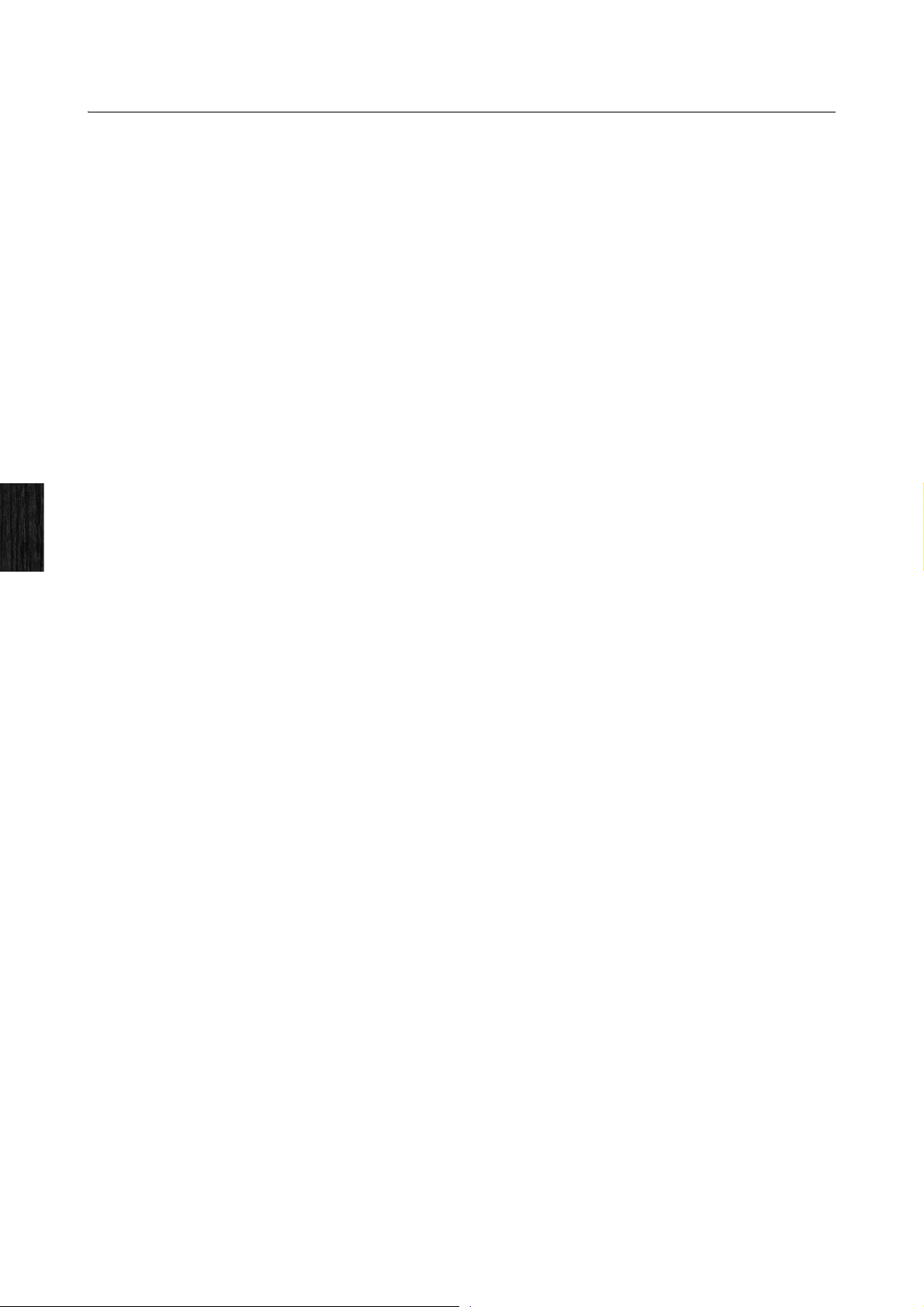
Tone Generator
20 CP1 Owner’s Manual
Internal Design of the CP1
Roles the Tone Generator’s Blocks & Parameters
The role of each of the blocks and the Common Settings area making up CP1 Performances are described below.
Piano Block
Each Piano block comprises two functional units — namely, the Piano Type unit and the Pre-Amplifier unit. The Piano
Type unit can accurately reproduce the unique sounds of many different acoustic pianos and classic electric pianos
using acoustic synthesis engines finely tuned for each; meanwhile, the Pre-Amplifier unit accurately recreates the
characteristics and nuances of the various types of preamps commonly used with each different piano type in actual live
settings. Whenever you choose an acoustic synthesis engine in the form of a Piano Type unit, the CP1 will automatically
select the best suited preamp for that type. In order to allow the sound to be further refined, a number of different
parameters can then be adjusted for the selected piano type and pre-amplifier. For details on piano types, preamp types,
and the corresponding parameters, see Piano from the Reference section (page 43).
Modulation Effect Block
Within each Modulation Effect block, you will find a versatile collection of modulation-type effects, which are
indispensable to piano sound design for stage and recording environments. Positioned immediately after the Piano block
for the corresponding Part, this block applies its modulation effect to the raw piano sound. A different type of modulation
effect can be selected for Part 1 and Part 2, and various parameters can be freely adjusted for each. For details on the
types of modulation effect available for use and the corresponding parameters, see Modulation Effect from the Reference
section (page 46).
Power-Amplifier / Compressor Block
Capable of modeling a range of power amplifiers, speakers, and compressors with remarkable levels of precision, each
Power-Amplifier / Compressor block lets you select either a power-amplifier and speaker combination or a compressor
for use in shaping the piano sound of the corresponding Part. Positioned immediately after the Modulation Effect block,
this block further adjusts the overall tone. Furthermore, a different type of power-amplifier and speaker combination or
compressor can be selected for Part 1 and Part 2, and various parameters can be freely adjusted for each. For details on
the types of power amplifiers, speakers, and compressors available for use and the corresponding parameters, see
Power-Amplifier / Compressor from the Reference section (page 48).
Reverb Block
Within the Reverb block, you gain access to a variety of exquisite reverb algorithms originally developed by Yamaha for
use in pro-audio applications. This block allows a single reverb type to be selected for application to both Part 1 and Part
2, and each type features a number of freely configurable parameters. For details on the types of reverb effect available
for use and the corresponding parameters, see Reverb from the Reference section (page 50).
Common Settings Area
The Common Settings area is used to set a name, a keyboard mode, and controllers for each Performance, in addition to
pan, pitch, and velocity parameters for Part 1 and Part 2. If you wish to use your CP1 as a master keyboard capable of
controlling other MIDI devices, the relevant settings are made here. For details on the parameters set within the Common
Settings area, see Common Settings from the Reference section (page 51).
Master Equalizer Block
As the last step in sculpting the instrument’s sound, EQ settings made in the Master Equalizer block affect all
Performances. For details on the parameters that can be set within the Master Equalizer block, see Master Equalizer from
the Reference section (page 55).
Loading ...
Loading ...
Loading ...