Loading ...
Loading ...
Loading ...
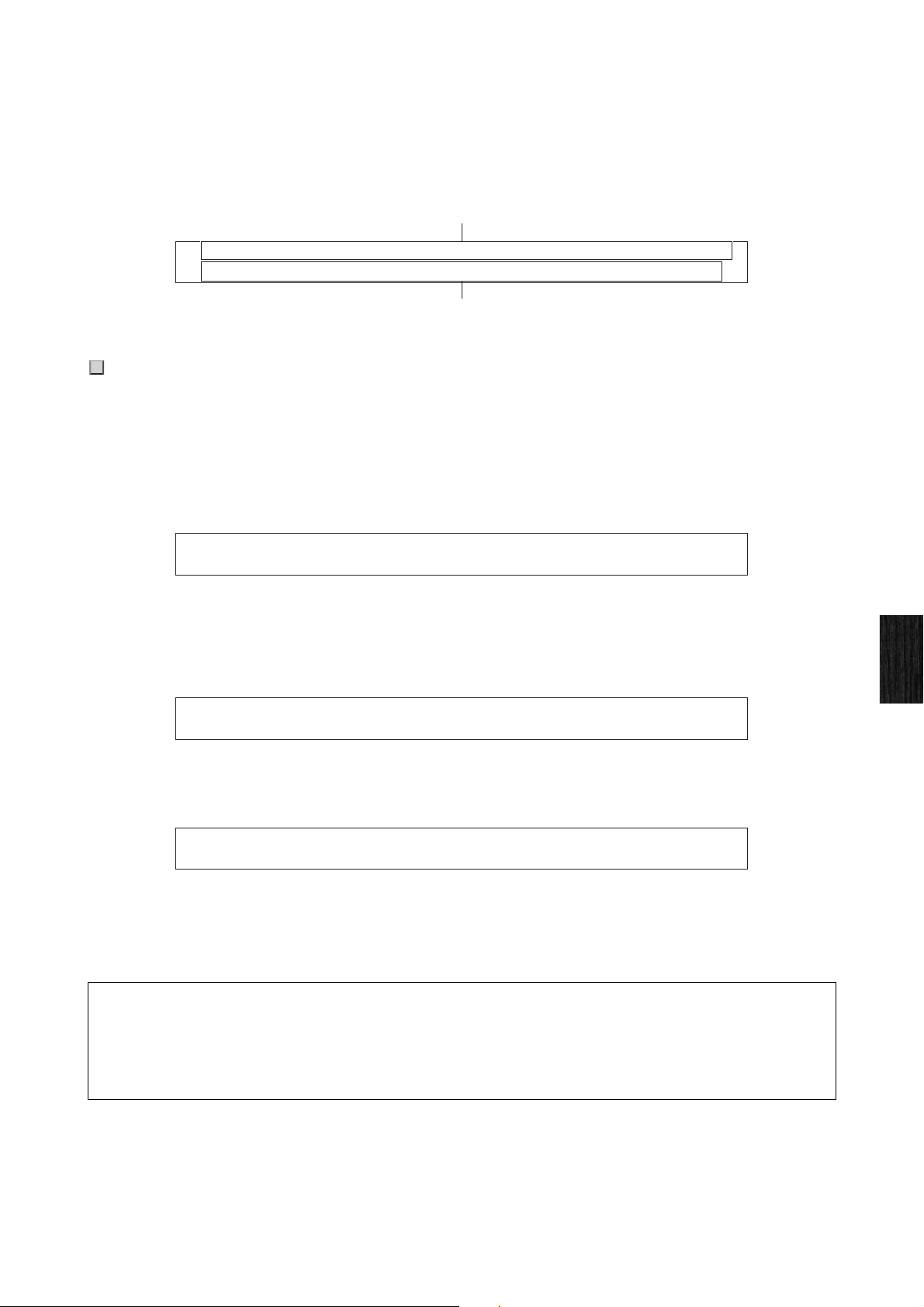
Using CP1 Performances
CP1 Owner’s Manual
29
Quick Start Guide
To move from the first page to the second page of the Performance screen, press the [PAGE R] button. Here, you can
see both the names of the parameters assigned to each of the Knobs 1 to 6 and their current setting values, as shown
below. As such, the second page can be useful when editing a number of parameters together. You can press the
[L PAGE] button to return to the first page.
Following the procedure described below, you can easily change parameter assignments for Knobs 1 to 6
1 With the Performance screen displayed, press and hold the [STORE/ASSIGN] button (for at least one second).
You will be asked to select the block or unit containing the parameter to be assigned, with available options
indicated by flashing buttons (i.e., [PIANO 1], [PIANO 2], [PRE-AMPLIFIER 1], [PRE-AMPLIFIER 2], [MODULATION
EFFECT 1], [MODULATION EFFECT 2], [POWER-AMPLIFIER/COMPRESSOR 1], [POWER-AMPLIFIER/
COMPRESSOR 2], and [REVERB]).
NOTE You can also select a block or unit directly from within its parameter setting page. To do so, press and hold the [STORE/ASSIGN] button (for
at least one second) and continue from Step 3 below.
2 Press one of the flashing buttons to select the required block or unit.
You will be asked to indicate which of the block’s parameters is to be assigned.
3 To select a parameter, press the corresponding knob.
You will now be asked to indicate the knob to which the selected parameter is to be assigned.
4 Press the knob to be used to modify the selected parameter.
The display will return to the Performance screen, where you can confirm that the selected parameter is now
assigned to the required knob.
NOTE When a new piano type, modulation effect, or power-amplifier / compressor is selected for either of the Performance’s parts within the
corresponding block or the reverb type is changed (see page 33), the set of parameters shaping the Performance’s sound will also change. If a
parameter assigned to one of the Knobs 1 to 6 is removed from the Performance in such a case, the knob in question will become unassigned and
labeled as *** on the Performance screen.
Assigning Parameters to Knobs 1 to 6
TIP
Removing Parameter Assignments
To remove a knob’s parameter assignment, navigate to page 2 of the Performance screen, press and hold the [EXIT] button, and
then press the knob in question. The parameter assignment will be canceled, and turning the knob will now have no effect on the
sound of the Performance.
0.5dB
BO ass
0.0dB
MO id
1.0d
TO reble
ormal
HO ammer
0
O
1
RO evSendKey-off
B+++N +1
Performance Screen (second page)
Functions assigned to Knobs 1 to 6
Current setting values for assigned parameters
eS lect Piano/PreAmp/Mo Ed ffect/PowerAmp/Reverb SW!!
Decay Relea Key-off DampReso Hammerse
eS lect Parameter!!
eS lect Assignable Knob
ecayD ecayDO Release ReleaseOTTKey- ffDa spRemOT
!!
o
Loading ...
Loading ...
Loading ...