Loading ...
Loading ...
Loading ...
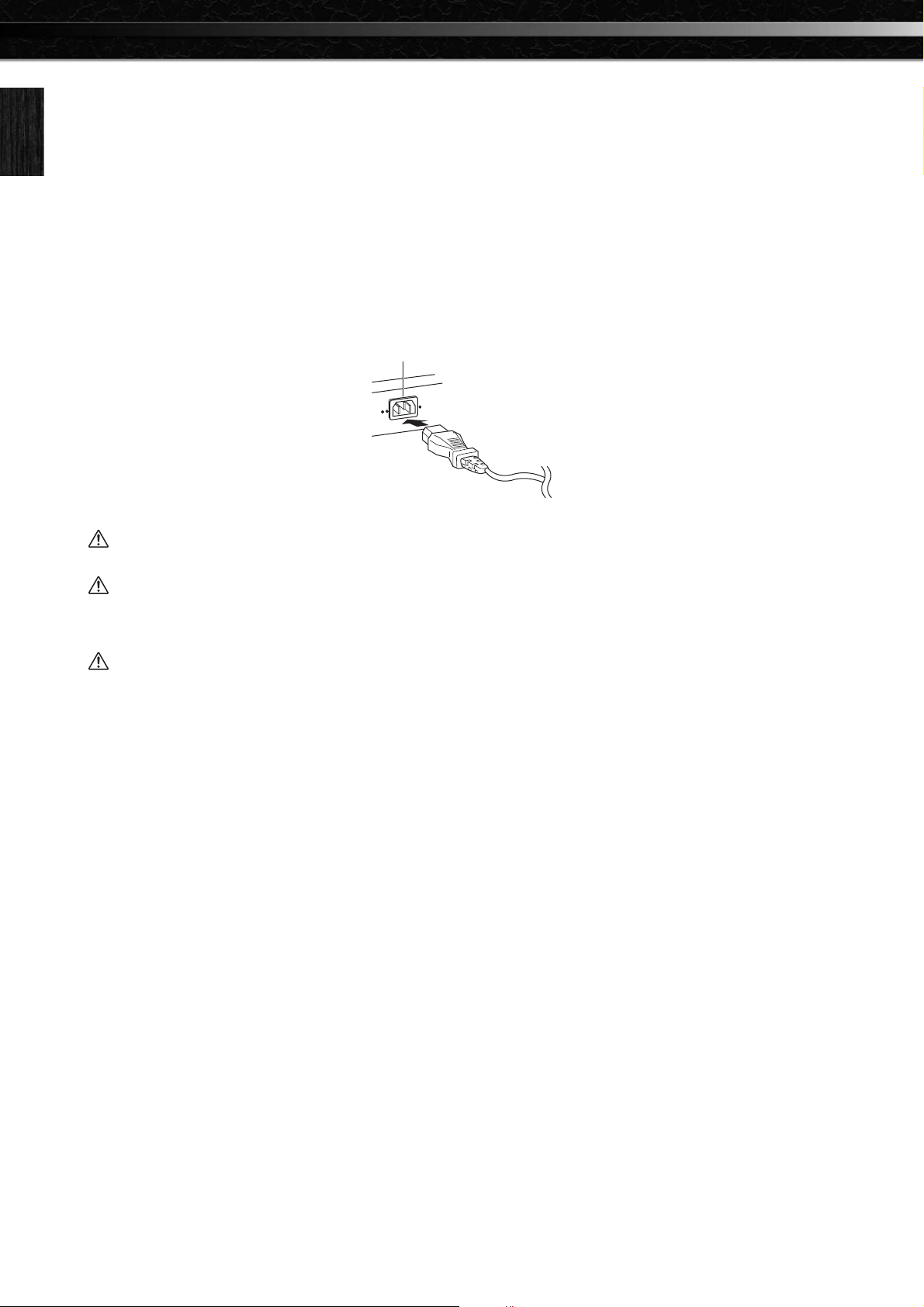
Connecting the Power Cord
10 CP1 Owner’s Manual
Setting Up
Setting Up
Connecting the Power Cord
1 Ensure that the [P] (power) switch on the rear panel is set to the OFF position.
2 Insert the appliance end of the power cord (included) into the [AC IN] socket, also on the rear panel.
3 Plug the other end of the power cord into a domestic-use, AC wall socket.
Make sure your CP1 meets the voltage requirement for the country or region in which it is being used.
WARNING
Use only the AC power cord supplied with the CP1. The use of an inappropriate replacement can pose a fire and shock hazard!
CAUTION
Make sure your CP1 meets the voltage requirement for the country or region in which it is being used. The power cord includes a
grounding pin to prevent electrical shock and damage to equipment. When connecting to an outlet, connect the adaptor’s ground lead to
the ground screw. If you’re unsure how to connect, then contact your Yamaha dealer or service center (page 79).
CAUTION
Even when the switch is in the OFF position, a small amount of electricity is still flowing to the unit. When you are not using the CP1 for
a long time, make sure to unplug the AC power adaptor from the wall AC outlet.
[AC IN] socket
Loading ...
Loading ...
Loading ...