Loading ...
Loading ...
Loading ...
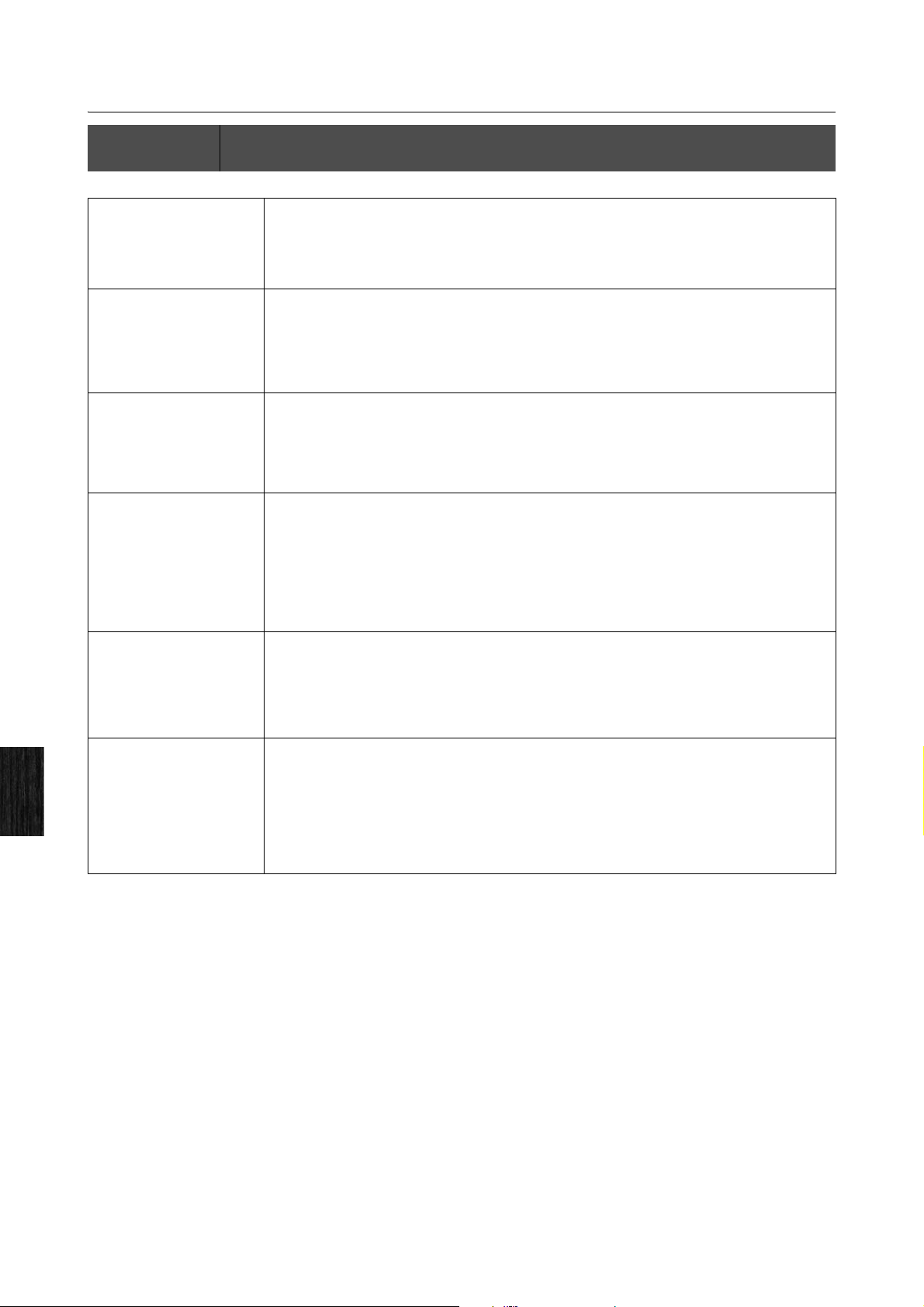
Utility
58 CP1 Owner’s Manual
Reference
Fourth page: MIDI settings
Editing Sequence: Press the [UTILITY] button Navigate to the fourth page using the [L PAGE] and [PAGE R] buttons
Turn Knobs 1 to 6
RecvCh (Receive Channel) This parameter is used to set the channel on which to receive MIDI messages.
Setting values: 1 to 16, omni, or off
omni .............Messages will be received on all MIDI channels.
NOTE If the KbdMode parameter from the Common Settings screen has been set to “zone” (see page 51), Part 1
and Part 2 will receive MIDI messages on channels 1 and 2 respectively, regardless of the RecvCh setting.
TransCh (Transmit Channel) This parameter is used to set the channel on which to transmit MIDI messages produced by playing the
keyboard and operating controllers.
Setting values: 1 to 16 or off
NOTE If the KbdMode parameter from the Common Settings screen has been set to “zone” (see page 51), Part 1
and Part 2 will transmit MIDI messages on channels 1 and 2 respectively, regardless of the RecvCh
setting.
Local This parameter is used to turn local control on and off. When “off” is selected, the CP1’s internal tone
generator is essentially disconnected from the keyboard, and no sound will be produced in response to
playing of the keyboard. The CP1 does, however, continue to transmit MIDI messages when Local has been
set to “off”, and the tone generator will continue to produce sound in response to MIDI messages received
from external devices.
Setting values: off or on
DevNo (Device Number) This parameter is used to set a MIDI device number for the CP1. In order to successfully exchange Bulk
Dump data, parameter changes, or other system exclusive messages, this number must match the Device
Number of the external MIDI device.
Setting values: 1 to 16, all, or off
all .................System exclusive messages for all MIDI device numbers will be received. Meanwhile, data
will be transmitted from the CP1 using Device Number 1.
off .................No exchange of Bulk Dump data, parameter settings, or other system exclusive messages
with other devices will be possible. In addition, an error message may be displayed if you
attempt to perform such an operation.
In/Out (MIDI In/Out) This parameter is used to specify the interface to be used for exchanging MIDI messages.
Setting values: MIDI or USB MIDI
MIDI..............The MIDI connectors will be used.
USB MIDI .....The [USB TO HOST] port will be used.
NOTE It is not possible to exchange MIDI messages via the MIDI connectors and the [USB TO HOST] port at the
same time. Be sure, therefore, to set this parameter correctly in accordance with your equipment setup.
BulkDump (Bulk Dump) Using the Bulk Dump function, all data for the currently-selected Performance can be sent to a computer or
external MIDI device in the form of MIDI system exclusive data (i.e., bulk data). Press Knob 6 to perform a
Bulk Dump. When asked to confirm that you wish to proceed, press Knob 4 (YES [PUSH]) to do so.
Alternatively, you can press Knob 5 (NO [PUSH]) or press the [EXIT] button to return to the Utility screen
without transmitting bulk data.
NOTE In order to utilize the Bulk Dump function, the DevNo parameter must be used to correctly set the CP1’s
device number. For more details on Bulk Dump procedures, see page 41 of the Quick Start Guide section
above.
Loading ...
Loading ...
Loading ...