Loading ...
Loading ...
Loading ...
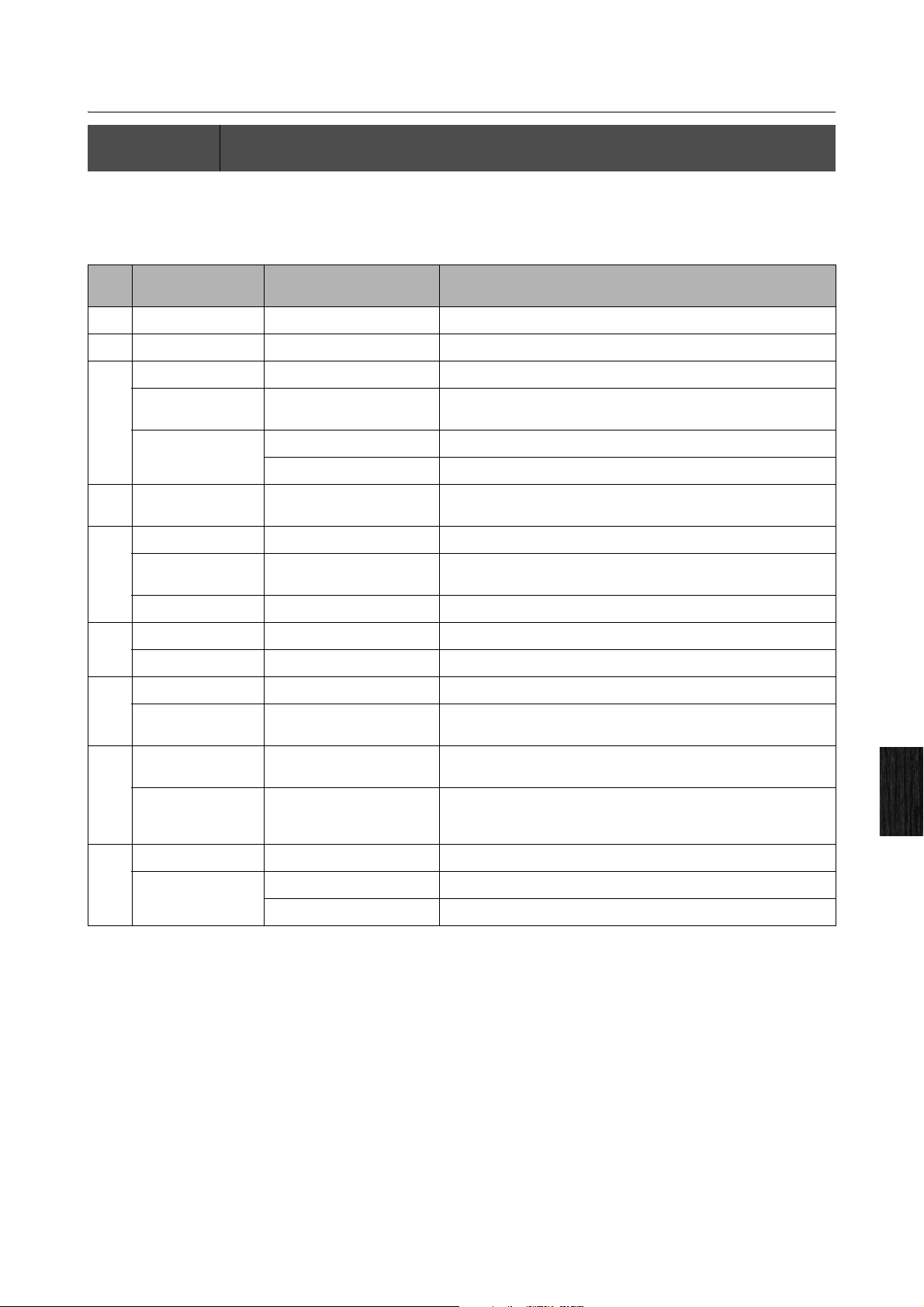
Modulation Effect
CP1 Owner’s Manual
47
Reference
Parameters from the Modulation Effect Block
Each type of modulation effect is configured using a different set of parameters, which adjust the sound of the effect in
various ways. In the following table, you will find a description of all such parameters in alphabetic order.
NOTE For more details on the specific parameters associated with each different type of modulation effect, see the Modulation Effect block’s parameter
list in the Data List booklet.
Editing Sequence: Press and hold the [MODULATION EFFECT 1] or [MODULATION EFFECT 2] button (for at least one second)
Turn Knobs 2 to 6
On-screen name
(and full name)
Associated effect types Description
B Bottom Touch Wah and Pedal Wah This parameter is used to set the lowest point in the filter’s sweep range.
C Color SmallPha This parameter is used to adjust the way in which the phaser sweeps.
D Delay Symphonic This parameter is used to set the delay-time offset for modulation.
Depth Flanger, Chorus, 816chorus,
and Symphonic
This parameter is used to set the degree to which modulation is applied.
Drive SmallPha and Max90 This parameter is used to set the phaser’s input level.
Touch Wah and Pedal Wah This parameter is used to adjust the way in which the sound distorts.
F Feedback Flanger and 816Chorus This parameter is used adjust the degree to which output from the effect
is fed back into its input.
M Manual Flanger This parameter is used to set the offset value for delay modulation.
Mix Flanger, Chorus, 816Chorus
and Symphonic
This parameter is used to adjust the volume of the effect sound.
Mode Max100 This parameter is used to select the phaser mode.
P Pedal Control Pedal Wah This parameter is used to set the cutoff frequency for the wah filter.
Phase 816Chorus This parameter is used to set the phase offset for the chorus effect.
R Rate SmallPha This parameter is used to adjust the phaser speed.
Reso
(Resonance Offset)
Touch Wah and Pedal Wah This parameter is used to set the resonance offset value.
S Sens.
(Sensitivity)
Touch Wah This parameter is used to adjust how sensitive the filter-sweep effect is to
key velocity.
Speed Max90, Max100, Flanger,
Chorus, 816Chorus, and
Symphonic
This parameter is used to adjust the modulation speed.
T Top Touch Wah and Pedal Wah This parameter is used to set the highest point in the filter’s sweep range.
Type Max90 This parameter is used to select the phaser type.
D Chorus This parameter is used to select the chorus type.
Loading ...
Loading ...
Loading ...