Loading ...
Loading ...
Loading ...
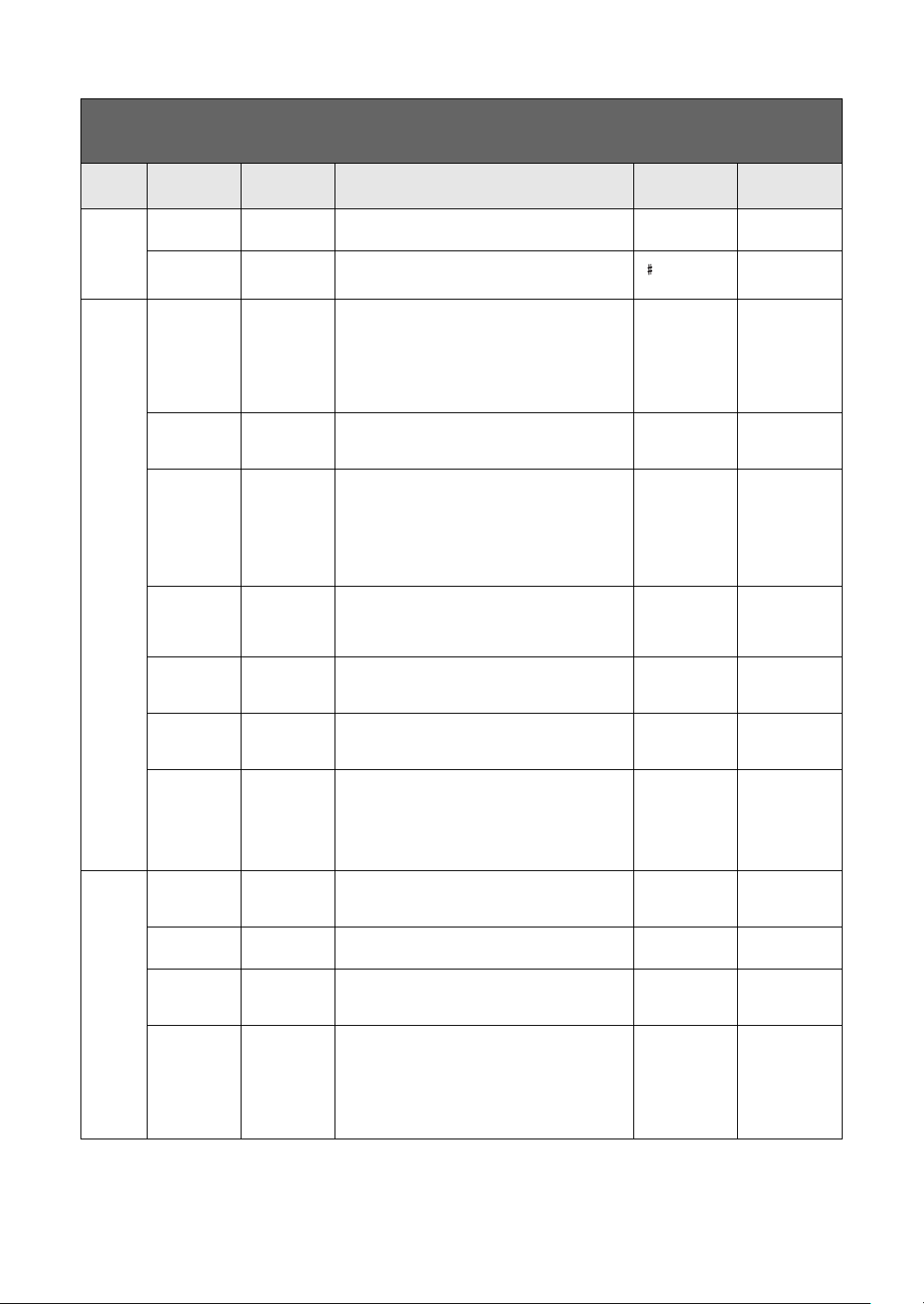
System Menu
96
CLP-685, CLP-675, CLP-645, CLP-635, CLP-695GP, CLP-665GP Owner’s Manual
Keyboard Duo (Setting display) Splits the keyboard into two ranges, allowing you to play
duets over the same octave range (page 35).
Off On, Off
Split Point (Setting display) Determines the Split Point (the boundary between the
right-hand and left-hand keyboard areas).
F 2 (Split),
E3 (Duo)
A-1 – C7
Pedal Half Pedal Point (Pop-up
window)
Here you can specify the point to which you must
depress the right pedal or a pedal connected to the
[AUX PEDAL] jack (CLP-685, CLP-695GP) before the
assigned effect begins to be applied. This setting
applies only to the “Sustain Continuously” effect
(page 89) that is assigned to the right or AUX pedal
(CLP-685, CLP-695GP).
0 -2 (effective with
the shallowest
press) – 0 – +4
(effective with the
deepest press)
Soft Pedal
Depth
(Pop-up
window)
Determines how deeply the Soft pedal effect is applied.
This parameter is available only for the pedal to which
“Soft” (page 89) is assigned.
51 – 10
Pitch Bend
Range
(Pop-up
window)
Determines the range of the pitch bend that is produced
via the pedal in semitone steps. This setting is available
only for the pedal to which “Pitch Bend Up” or “Pitch
Bend Down” (page 89) is assigned.
NOTE
For some Voices, the pitch may not be changed according to
the Pitch Bend Range value set here.
2 0 – +12 (pressing
the pedal will
raise/lower the
pitch by 12
semitones
[1 octave])
Aux Polarity
(CLP-685,
CLP-695GP)
– A pedal connected to the [AUX PEDAL] jack may switch
on and off differently. For example, some pedals turn the
effects on and others turn them off when you press
them. Use this parameter to reverse this mechanism.
Make Make, Break
Aux Assign
(CLP-685,
CLP-695GP)
(Setting display) Assigns a function to the pedal connected to the [AUX
PEDAL] jack.
Expression Refer to the Pedal
Function List
(page 89).
Aux Area
(CLP-685,
CLP-695GP)
(Setting display) Determines the keyboard area to which the function of
the pedal connected to the [AUX PEDAL] jack is
applied.
All All, Right, Left
Play/Pause (Setting display)
Assigns the [R/K] (Play/Pause) button’s function to one
of the Left pedal, Center pedal and pedal connected to
the [AUX PEDAL] jack (CLP-685, CLP-695GP). If a value
other than “Off” is selected here, the corresponding
pedal's function assigned in the “Voice” menu (page 88)
is disabled.
Off Off, Left, Center,
AUX (CLP-685,
CLP-695GP)
Sound Brilliance (Setting display) Adjusts the brilliance of Voices played via the entire
keyboard.
Normal Mellow 1 – 3,
Normal,
Bright 1 – 3
IAC – Turns the IAC effect on or off. For details about IAC,
refer to page 19.
On On, Off
IAC depth (Pop-up
window)
Determines the depth of the IAC. The higher the value,
the more clearly the low/high sounds at lower volume
levels.
0-3 – +3
Binaural – Turns the Binaural Sampling function (when
headphones are connected) on or off. When the
function is on and headphones are connected, the
sound from this instrument changes to the sound of
Binaural Sampling or the sound enhanced with the
Stereophonic Optimizer, allowing you to enjoy more
realistic sound (page 20).
On On, Off
To call up the desired parameter:
Press the [FUNCTION] button several times to select “System” menu, then use the [u]/[d]/[<]/[>] buttons to select the desired
parameter.
[>]
[<]
[>]
[<]
[>]
[<]
Description Default setting Setting range
Loading ...
Loading ...
Loading ...