Loading ...
Loading ...
Loading ...
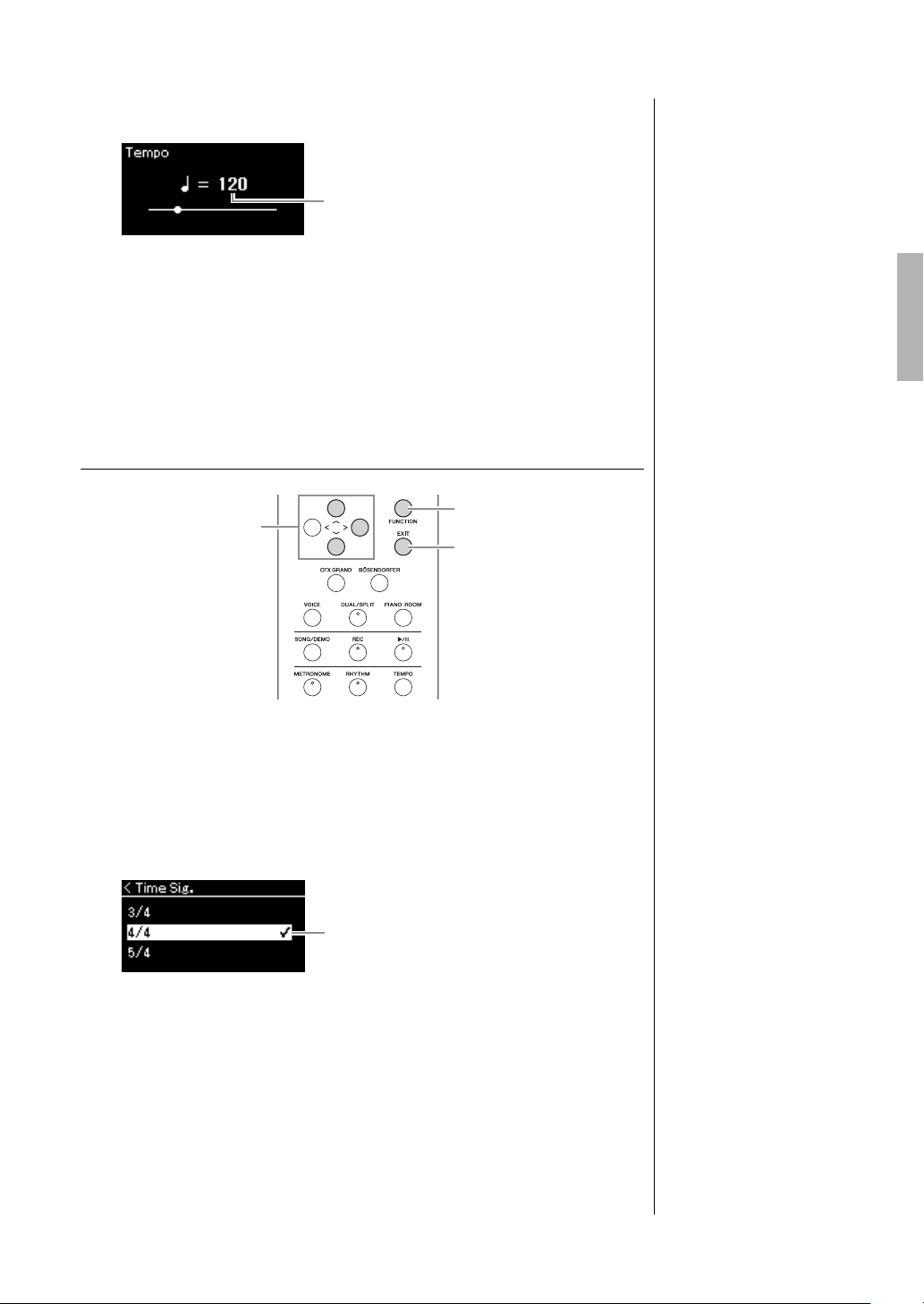
37
CLP-685, CLP-675, CLP-645, CLP-635, CLP-695GP, CLP-665GP Owner’s Manual
Playing Various Musical Instrument Sounds (Voices)
1. Press the [TEMPO] button to call up the Tempo display.
2. Use the [<]/[>] buttons to adjust the tempo.
You can adjust the tempo value (number of beats per minute) using the
[<]/[>] buttons. To reset the tempo to the default setting, press the [<]
and [>] buttons simultaneously.
3. Press the [EXIT] button to close the Tempo display.
Setting the metronome time signature
1. Press the [FUNCTION] button repeatedly to call up the
“Metronome/Rhythm” menu display.
2. Use the [u]/[d] buttons to select “Time Sig.” and then
press the [r] button.
3. Use the [u]/[d] buttons to select the desired time
signature.
Setting range: 2/2, 1/4, 2/4, 3/4, 4/4, 5/4, 6/4, 7/4, 3/8, 6/8, 7/8, 9/8, 12/8
Default setting: 4/4 (Selecting a MIDI Song will change the tempo value to
that specified in the selected MIDI Song data.)
NOTE
For information on setting the
time signature, refer to
page 37.
Tempo value
2, 3
5
1
Time Signature
Time Signature display
Loading ...
Loading ...
Loading ...