Loading ...
Loading ...
Loading ...
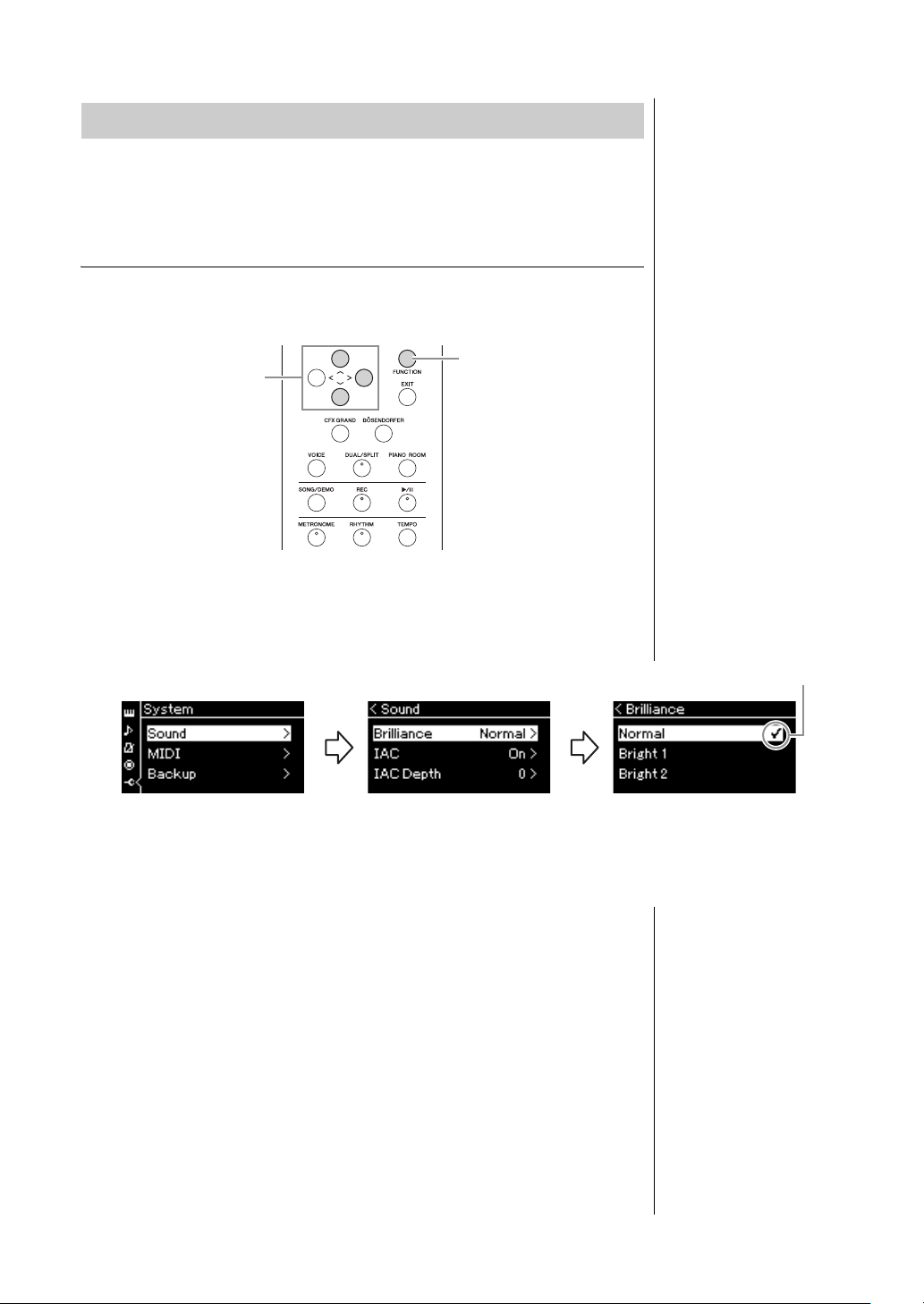
30
CLP-685, CLP-675, CLP-645, CLP-635, CLP-695GP, CLP-665GP Owner’s Manual
Playing Various Musical Instrument Sounds (Voices)
Applying the following effects gives you greater and richer expressive
capabilities.
Brilliance
For adjusting the brightness of the sound. This setting is applied commonly to
all parts (keyboard Voices/Song/MIDI).
1. Press the [FUNCTION] button repeatedly to call up the
“System” menu display, then select the highlighted item in
each display as illustrated below.
Use the [u]/[d] buttons to select the desired tonality in the Brilliance
display. To reset to the default setting, press the [
u] and [d] buttons
simultaneously.
•Mellow 1 – 3
Soft and mellow tone. The sound becomes more mellow and rounder as
the number increases.
• Normal
Standard tone.
•Bright 1 – 3
Bright tone. The sound becomes brighter as the number increases.
Enhancing and Customizing the Sound
1
1
“System” menu display
1-1. Use the [u]/[d] buttons
to select “Sound.”
1-2. Press the [>] button to
call up the next display.
1-3. Use the [u]/[d] buttons
to select “Brilliance.”
1-4. Press the [>] button to
call up the next display.
1-5. Use the [u]/[d] buttons
to select the value.
Checkmark
Sound display Brilliance display
Default setting: Normal
NOTE
If you select Bright 1 – 3 as the
type of brilliance, the volume
level will increase slightly.
Under this condition, if you
raise the [MASTER VOLUME]
slider setting, the sound may
become distorted. If this
happens, lower the volume
accordingly.
Loading ...
Loading ...
Loading ...