Loading ...
Loading ...
Loading ...
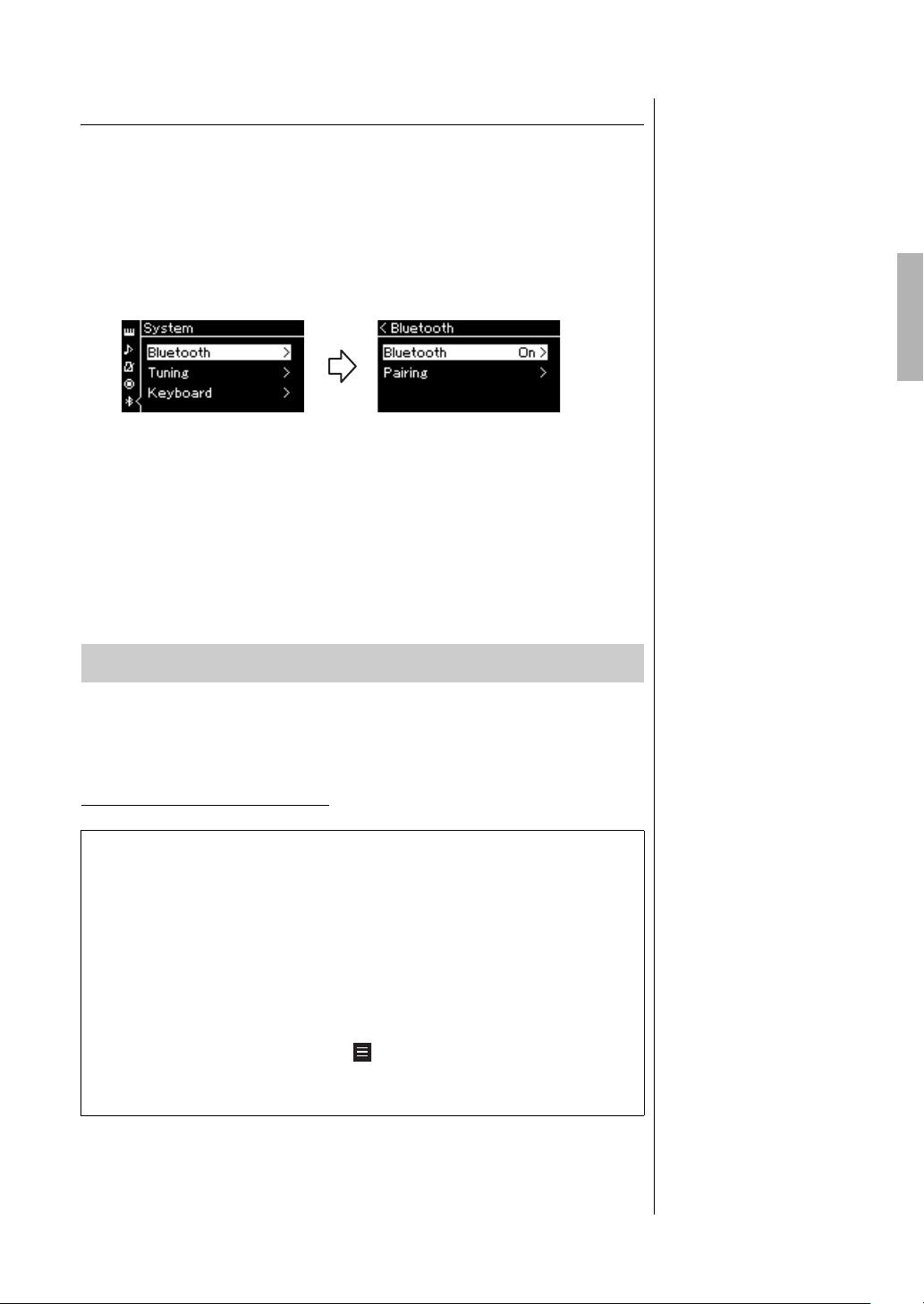
83
CLP-685, CLP-675, CLP-645, CLP-635, CLP-695GP, CLP-665GP Owner’s Manual
Effective Use of a Computer or Smart Device with the Instrument
Switching the Bluetooth Function On/Off
By default, the Bluetooth function will be on right after turning the instrument’s
power on, however you can set the function to off.
1. Press the [FUNCTION] button repeatedly to call up the
“System” menu display, then select the highlighted item in
each display as illustrated below.
2. Press the [>] button to switch on/off.
To exit from the “System” menu display, press the [EXIT] button.
By using the compatible smart device app, you can get more enjoyment out of
this instrument.
For information about the compatible apps and smart devices, access the web
page of the respective apps on the following page:
http://www.yamaha.com/kbdapps/
For information on connecting without using the connection wizard of the
“Smart Pianist” app, refer to the “iPhone/iPad Connection Manual” on the
website (page 9).
Using a Smart Device App
Smart device app “Smart Pianist”
The smart device app “Smart Pianist” (available as a free download) lets you
select the Voice and make Metronome settings intuitively, and allows you to
display the notation, depending on the selected data. For details, access the
“Smart Pianist” page on the website above.
For instructions on connecting the instrument to a smart device, the
connection wizard of the “Smart Pianist” will guide you according to the
operating condition and environment.
To start the connection wizard, tap “ ” (Menu) located at the upper left on
the “Smart Pianist” screen to open the Menu, and then tap “Instrument” →
“Start Connection Wizard.”
“System” menu display
1-1. Confirm that “Bluetooth”
is selected.
1-2. Press the [>] button to
call up the next display.
1-3. Confirm that “Bluetooth” is
selected.
Bluetooth display
NOTICE
Activating the “Smart Pianist”
app while the instrument is
connected to the smart device
overwrites the settings on the
instrument by that of “Smart
Pianist.” Save your important
setup data as a backup file to a
USB flash drive or computer
(pages 100, 101).
NOTE
When using the “Smart Pianist”
app, you cannot use any
buttons on the instrument other
than the [EXIT] button. Control
the instrument by using “Smart
Pianist.” Pressing the [EXIT]
button on the instrument
disconnects the instrument
from the “Smart Pianist” app,
and enables you to control the
instrument by using its
buttons.
Loading ...
Loading ...
Loading ...