Loading ...
Loading ...
Loading ...
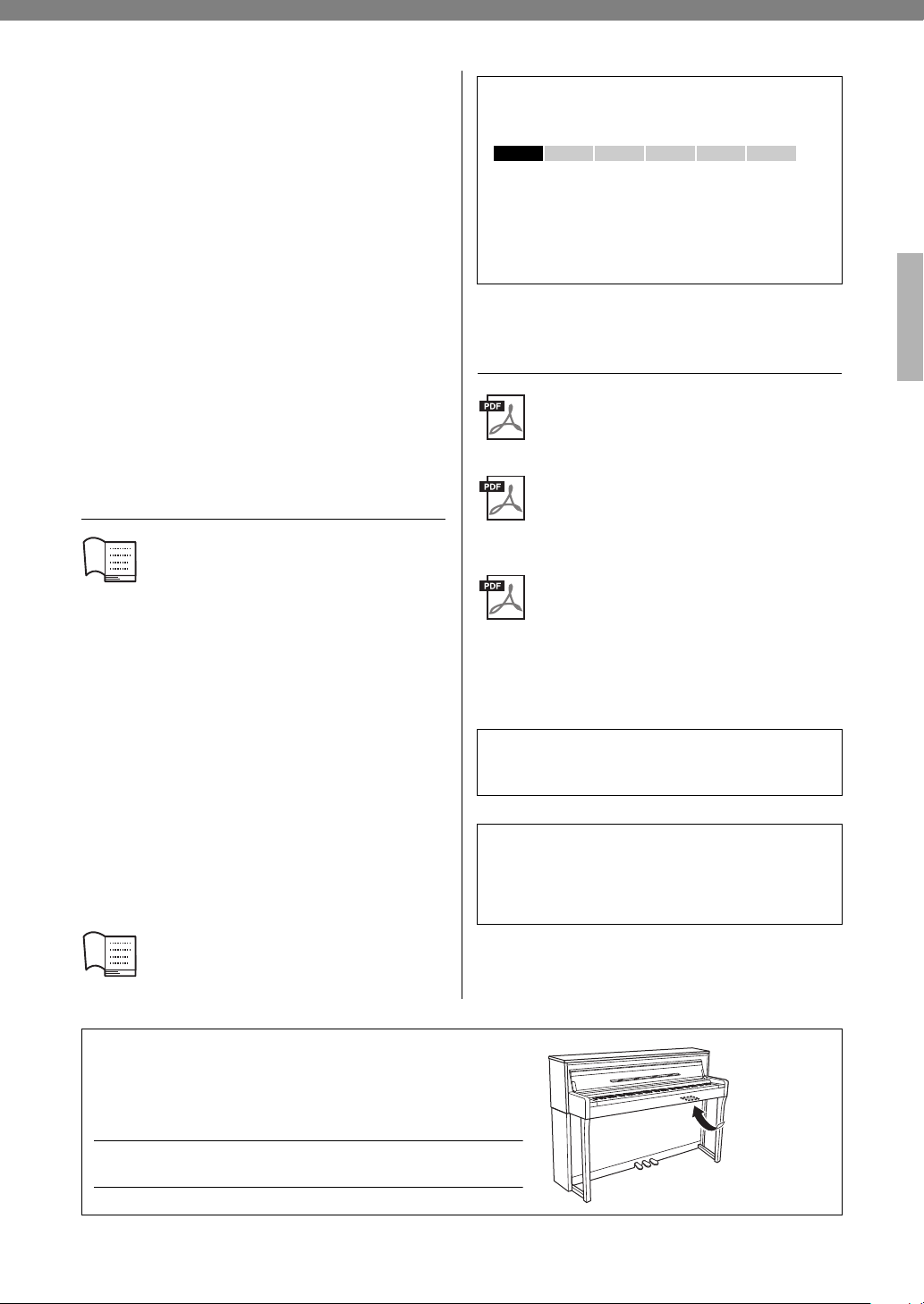
9
CLP-685, CLP-675, CLP-645, CLP-635, CLP-695GP, CLP-665GP Owner’s Manual
Included Accessories
Owner’s Manual (this book)
Data List (CLP-685 and CLP-695GP only)
“50 Classical Music Masterpieces” (Music Book)
Online Member Product Registration
Power cord (except CLP-635)
Power cord*, AC adaptor* (CLP-635)
Bench*
War ra nty *
* May not be included depending on your area. Check
with your Yamaha dealer.
About the Manuals
This instrument has the following documents and
instructional materials.
Included Documents
Owner’s Manual (this book)
This document explains how to use the
Clavinova.
• Introduction:
This section explains how to set up and start using your
Clavinova. Setup is so simple, you can start playing right
away.
•Main Operations:
This section explains various functions useful for your
practice, such as Preset Song playback and Song
recording.
• Detailed Settings:
This section explains how to make detailed settings for
the Clavinova’s various functions. Refer to this section as
necessary.
• Appendix:
This section introduces Message List, a description of
Preset Voices, and other reference material.
Data List (CLP-685 and CLP-695GP only)
This document contains lists of XG Voices
and XG Drum Kit that can be selected on the
CLP-685 and CLP-695GP.
Online Materials (Downloadable from
the web)
iPhone/iPad Connection Manual
Explains how to connect the instrument to
smart devices, such as iPhone, iPad, etc.
Computer-related Operations
Includes instructions on connecting this
instrument to a computer, and operations
related to transferring song data.
MIDI Reference
Contains the MIDI-related information.
To obtain these manuals, access the Yamaha
Downloads, enter the model name for searching
the desired files.
Icons on this manual
Example:
This indicates that the relevant function is only
available on certain models. These icons indicate that
the function is available on the CLP-685 but not on
the CLP-675, CLP-645, CLP-635, CLP-695GP or
CLP-665GP.
Yamaha Downloads
http://download.yamaha.com/
Smart Device App “Smart Pianist”
Enjoy easy operation by connecting your smart
device. To use this, you'll need to install the “Smart
Pianist” app (free for download; see page 83).
685 675 645 635 695GP 665GP
(bottom_en_01)
The model number, serial number, power requirements, etc., may be found on
or near the name plate, which is at the bottom of the unit. You should note this
serial number in the space provided below and retain this manual as a
permanent record of your purchase to aid identification in the event of theft.
Model No.
Serial No.
The name plate
is located on the
bottom of the
unit.
Loading ...
Loading ...
Loading ...