Loading ...
Loading ...
Loading ...
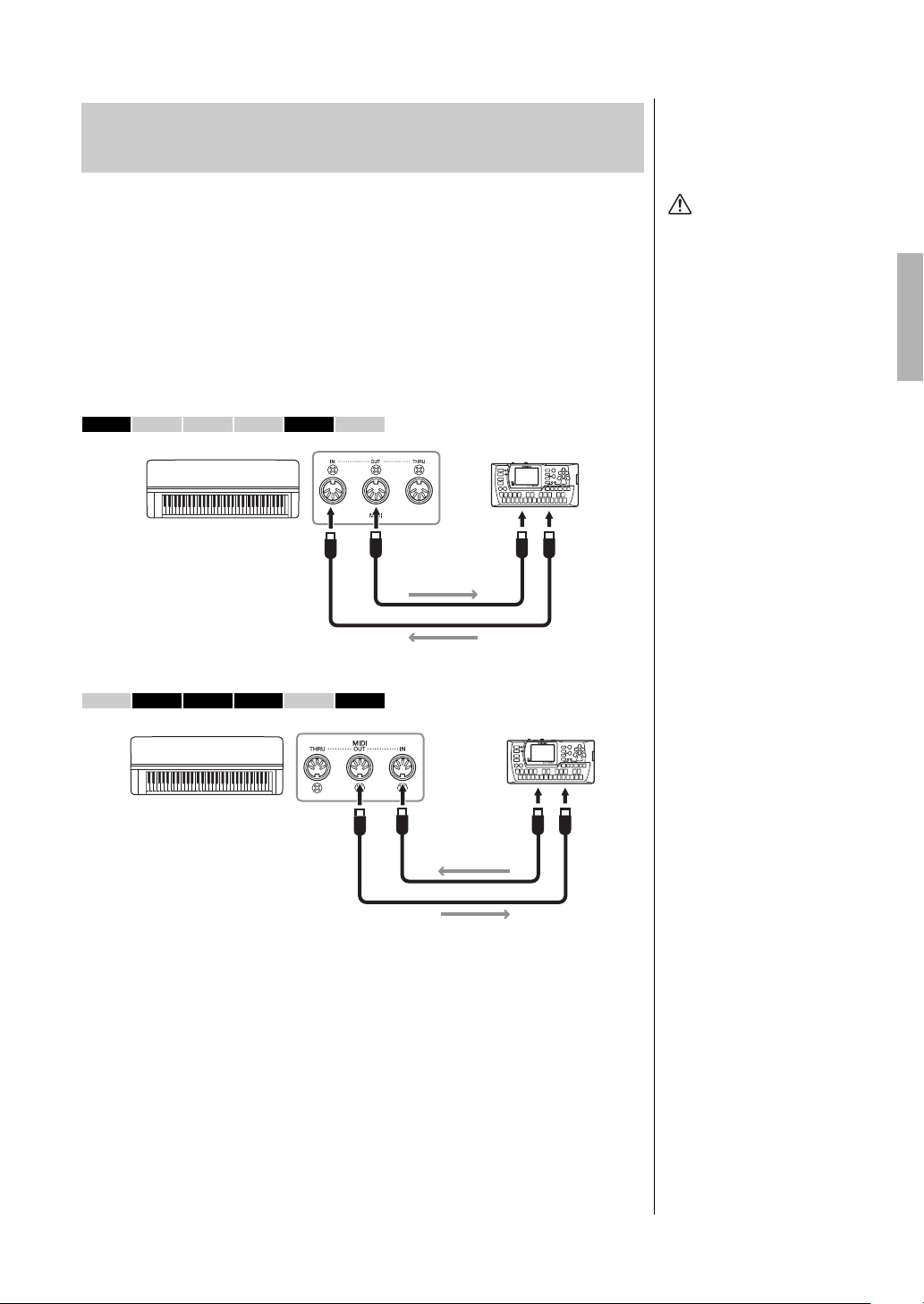
73
CLP-685, CLP-675, CLP-645, CLP-635, CLP-695GP, CLP-665GP Owner’s Manual
Connections
The sophisticated MIDI functions give you powerful tools to expand your
music performance and creation possibilities. Use the MIDI terminals and
standard MIDI cables to connect external MIDI devices (keyboard, sequencer,
etc.)
• MIDI [IN]..........Receives MIDI messages from another MIDI device.
• MIDI [OUT]......Transmits MIDI messages generated on this instrument to
another MIDI device.
• MIDI [THRU]...Simply relays the MIDI messages received at MIDI IN.
Connecting External MIDI Devices (MIDI
Ter mi na ls )
CAUTION
Before connecting the
instrument to other MIDI
devices, turn off the power of
all the components.
NOTE
For details about MIDI, refer to
“MIDI Basics” downloadable
from the Yamaha website
(page 9).
NOTE
Since MIDI data that can be
transmitted or received varies
depending on the type of MIDI
device, check the MIDI Data
Format to find out what MIDI
data and commands your
devices can transmit or
receive. The MIDI Data Format
is contained in the “MIDI
Reference” downloadable from
the Yamaha website (page 9).
685 675 645 635 695GP 665GP
Clavinova
MIDI IN MIDI INMIDI OUT MIDI OUT
MIDI transmit
MIDI receive
External MIDI device
685 675 645 635 695GP 665GP
Clavinova
MIDI IN MIDI IN
MIDI OUT
MIDI OUT
MIDI receive
MIDI transmit
External MIDI device
Loading ...
Loading ...
Loading ...