Loading ...
Loading ...
Loading ...
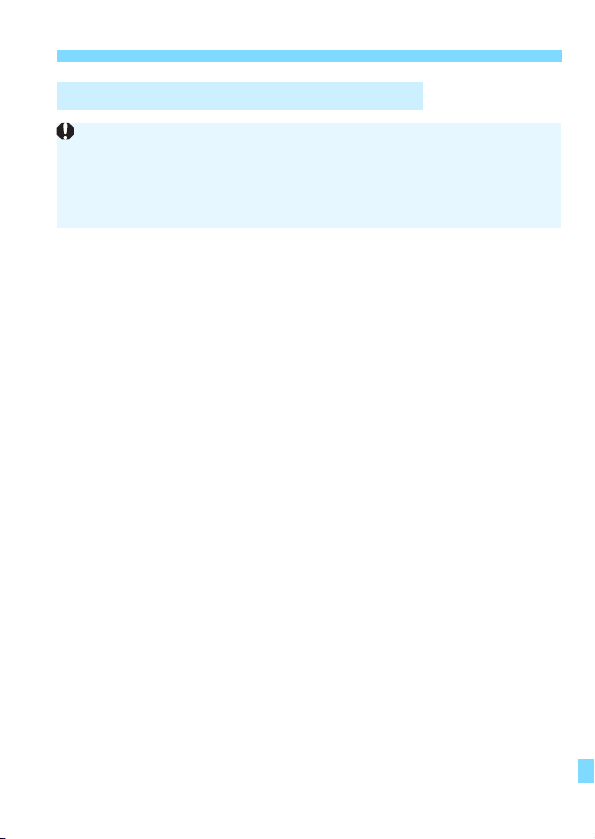
475
Software Start Guide
1 Download the software.
Connect to the Internet from a computer and access the following
Canon Web site.
www.canon.com/icpd
Select your country or region of residence and download the
software.
Decompress it on the computer.
For Windows: Click the displayed installer file to start the
installer.
For Macintosh: A dmg file will be created and displayed. Follow
the steps below to start the installer.
(1) Double-click the dmg file.
A drive icon and installer file will appear on the desktop.
If the installer file does not appear, double-click the drive
icon to display it.
(2) Double-click the installer file.
The installer starts.
2 Follow the on-screen instructions to install.
Downloading and Installing the Software
Do not connect the camera to a computer before you install the
software. The software will not be installed correctly.
Even if a previous version of the software is installed on your computer,
follow the procedure below to install the latest version. (The previous
version will be overwritten.)
Loading ...
Loading ...
Loading ...