Loading ...
Loading ...
Loading ...
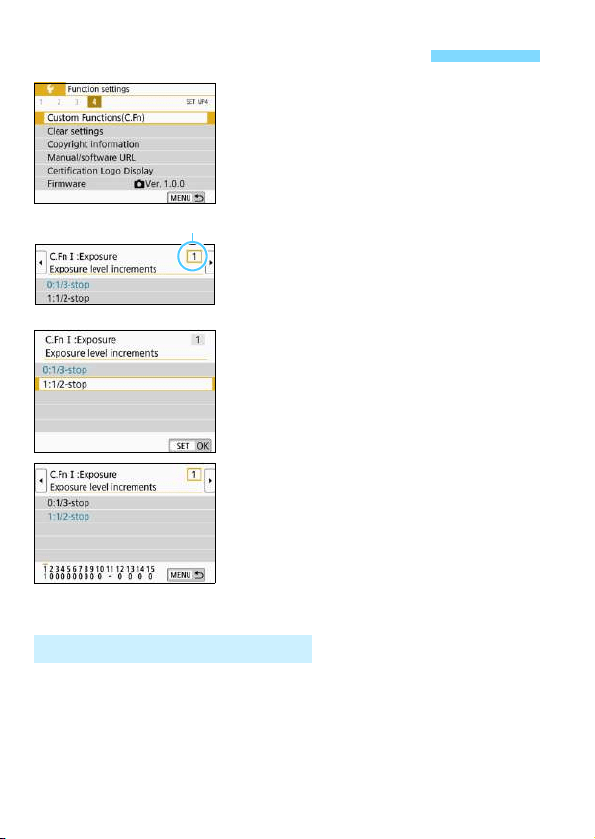
388
1
Select [Custom Functions(C.Fn)].
Under the [54] tab, select [Custom
Functions(C.Fn)], then press <0>.
2
Select the Custom Function
number.
Press the <Y> <Z> keys to select
the Custom Function number, then
press <0>.
3
Change the setting as desired.
Press the <W> <X> keys to select
the desired setting (number), then
press <0>.
Repeat steps 2 to 3 if you want to set
other Custom Functions.
At the bottom of the screen, the
current Custom Function settings are
indicated below the respective
function numbers.
4
Exit the setting.
Press the <M> button.
The screen in step 1 will reappear.
Under [54: Clear settings], select [Clear all Custom Func. (C.Fn)] to
clear all the Custom Function settings (p.323).
3 Setting Custom FunctionsN
Custom Function number
Clearing All Custom Functions
Loading ...
Loading ...
Loading ...