Loading ...
Loading ...
Loading ...
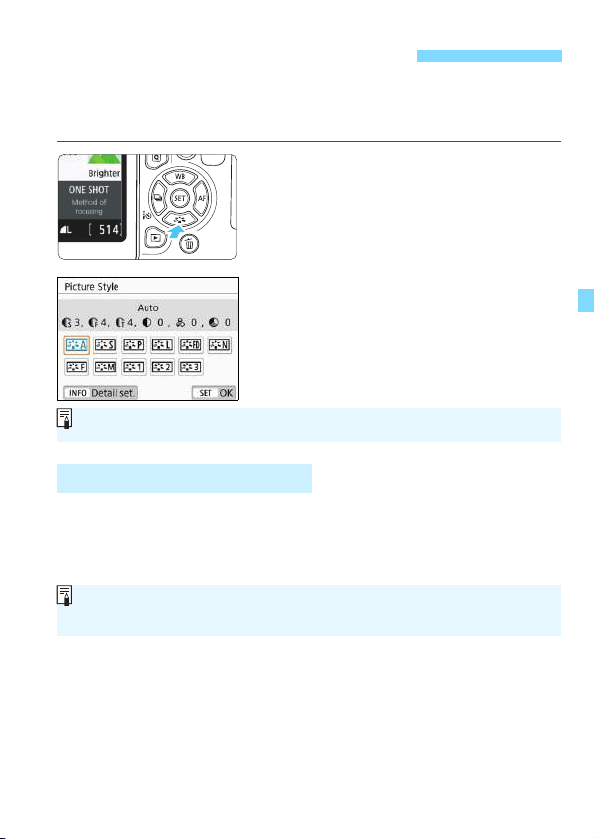
155
Just by selecting a preset Picture Style, you can obtain image
characteristics effectively matching your photographic expression or the
subject.
1
Press the <XA> button.
The Picture Style selection screen will
appear.
2
Select a Picture Style.
Select a Picture Style, then press
<0>.
The Picture Style will be set.
D Auto
The color tone will be adjusted automatically to suit the scene. The
colors will look vivid for blue skies, greenery and sunsets,
particularly in nature, outdoor and sunset scenes.
P Standard
The image looks vivid, sharp, and crisp. This is a general-purpose
Picture Style suitable for most scenes.
A Selecting a Picture StyleN
Picture Style Characteristics
You can also set the Picture Style with [z3: Picture Style].
If the desired color tone is not obtained with [Auto], use another Picture
Style.
Loading ...
Loading ...
Loading ...