Loading ...
Loading ...
Loading ...
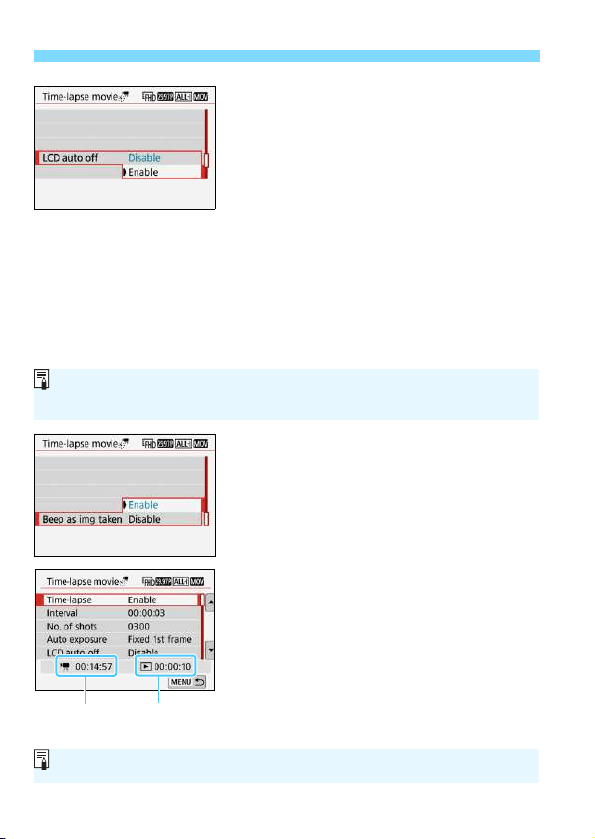
N Shooting Time-lapse Movies
286
6
Set whether to turn off the LCD
monitor automatically.
Select [LCD auto off] and set.
Disable
The Live View image will remain displayed during shooting. Note
that the LCD monitor will turn off when approx. 30 min. elapse after
the shooting started.
Enable
The LCD monitor will turn off approx. 10 sec. after shooting the first
frame.
7
Set the beeper for shooting.
Select [Beep as img taken] and set.
If [Disable] is set, the beeper will not
sound for shooting.
8
Check the settings.
You can press the <B> button to turn off or on the LCD monitor during
shooting.
Time required
Playback
time
If [53: Beep] is set to [Disable], the setting in step 7 cannot be set.
Loading ...
Loading ...
Loading ...